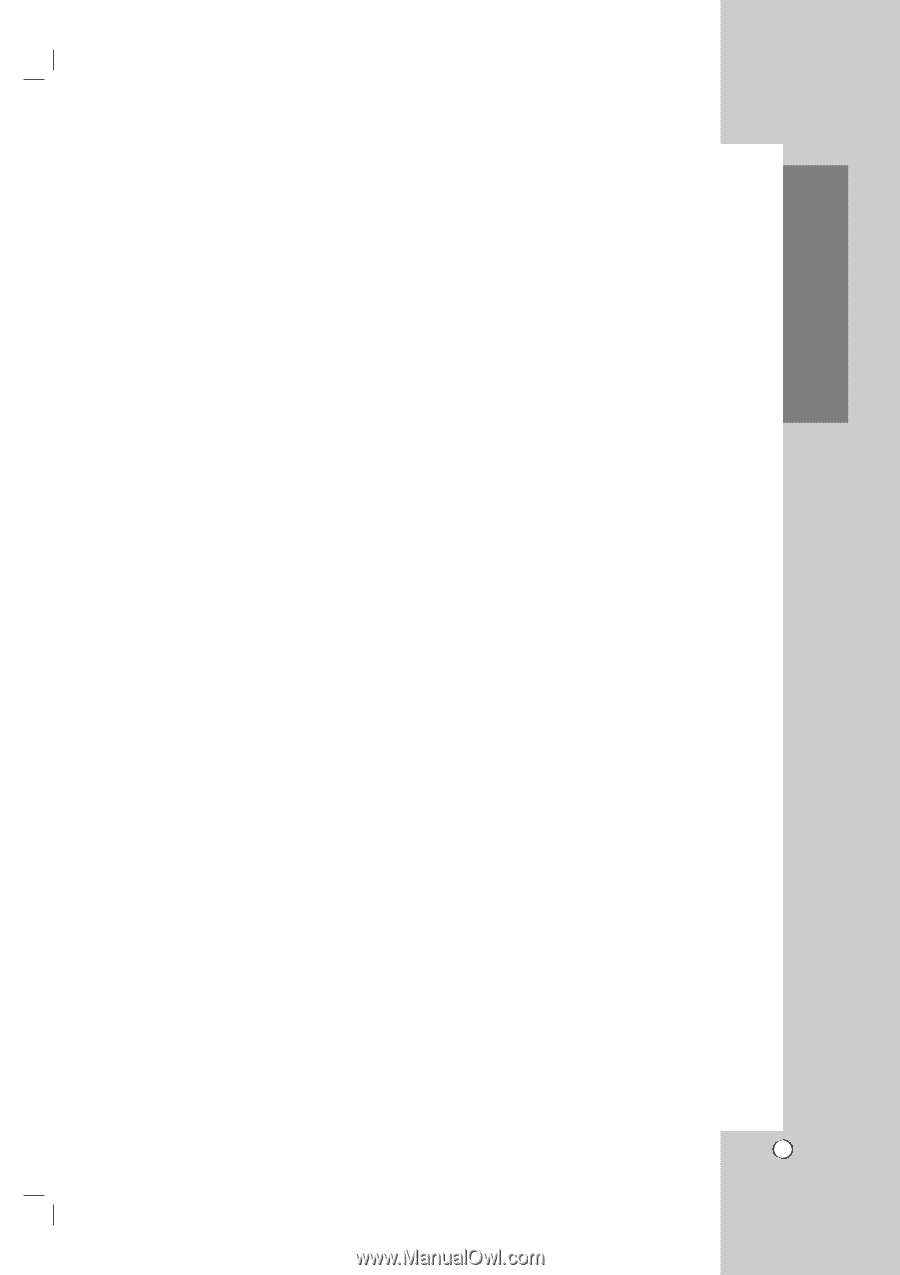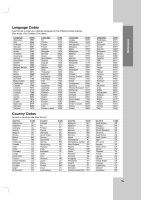LG LHX-557 Owners Manual - Page 47
Additional Features
 |
View all LG LHX-557 manuals
Add to My Manuals
Save this manual to your list of manuals |
Page 47 highlights
Operation Additional Features SCREEN SAVER The screen saver appears when you leave the Home Theater System in Stop mode for about five minutes. VIDEO MODE SETTING The video mode setting only works when the Progressive Scan mode is set to "On" in the Setup menu. • With certain discs, the playback picture may be flickering or Dot Crawl is shown on straight lines. That means Vertical interpolation or De-interlace is not perfectly matched with the disc. In this case, the picture quality may be improved by changing the video mode. • To change the video mode, press and hold DISPLAY about 3 seconds during disc playback. The new video mode number selected is displayed on the TV screen. Check whether the video quality has improved. If not, repeat the above procedure until picture quality is improved. • Video mode change sequence: MODE1 → MODE2 → MODE3 → MODE1 • If you turn off the power, the video mode will be back to initial state (MODE1). Tip: Detailed Descriptions for Video Modes MODE1: The source material of the DVD video (film material or video material) is determined from disc information. MODE2: Suitable for playing film based content or video based material recorded by the progressive scan method. MODE3: Suitable for playing video based content with comparatively little motion. XTS (EXCELLENT TRUE SOUND) You can enjoy the vivid stereophonic sound of the digital original source without any signal distortion. Each time you press XTS during 2 channel mode, the setting changes in the following order. XTS- 1 → XTS- 2 → XTS- 3 → XTS OFF ... Tips: XTS- 1: When playing the movie with the weak bass sound relatively to the general music, it enforces the sense of sound at woofer for you to satisfy with. XTS- 2: In the mode of 2 CH BYPASS, It creates the high display effect by playing the sound source via the rear speakers same as the front speakers. XTS- 3: You can operate both XTS- 1 and XTS- 2 simultaneously and it can complement the relative degrading of the sound pitch of the woofer at the XTS- 2 mode. Note: The XTS- 2 mode is temporarily disabled when changing from 2.1 CH to 5.1 CH and it is enabled when changing it to 2.1 CH. 47