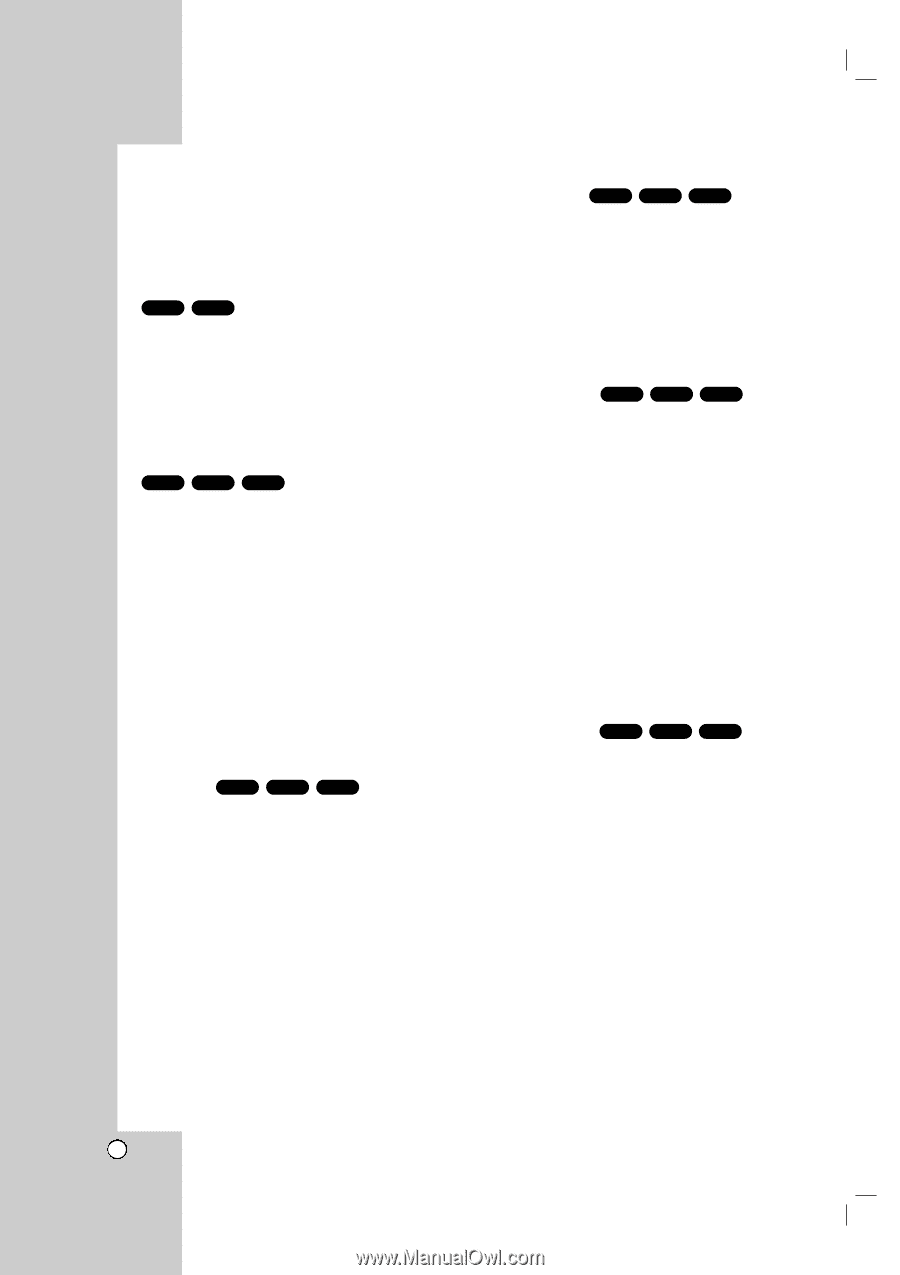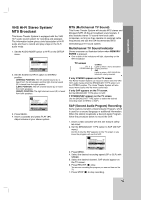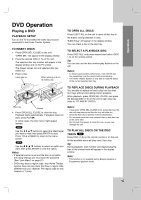LG LHX-557 Owners Manual - Page 36
General Features
 |
View all LG LHX-557 manuals
Add to My Manuals
Save this manual to your list of manuals |
Page 36 highlights
General Features Note: • Unless stated otherwise, all operations described use the remote control. Some features may also be available on the Setup menu. MOVING TO ANOTHER TITLE/GROUP DVD-V DVD-A When a disc has more than one title/group, you can move to another title/group. Press DISPLAY while playback is stopped then the appropriate number (0-9) or use b / B to move to another title/group. You can play any title by inputting its number while playback is stopped. MOVING TO ANOTHER CHAPTER/TRACK DVD-V DVD-A DivX When a title on a disc has more than one chapter or a disc has more than one track, you can move to another chapter/track as follows: • Press BACKWARD . or FORWARD > briefly during playback to select the next chapter/track or to return to the beginning of the current chapter/track. • Press BACKWARD . twice briefly to step back to the previous chapter/track. • To go directly to any chapter during DVD playback, press DISPLAY and press v / V to select the chapter/track icon. Then, input the chapter/track number or use b / B. SEARCH DVD-V DVD-A DivX 1. Press and hold BACKWARD . or FORWARD > for about two seconds during playback. 2. Press and hold BACKWARD . or FORWARD repeatedly to select the required speed. DVD, DivX disc; X2, X4, X16 or X100 3. To exit SEARCH mode, press PLAY (2). STILL PICTURE AND FRAME-BY-FRAME PLAYBACK DVD-V DVD-A DivX 1. Press PAUSE/STEP(X) on the remote control during playback. Advance the picture frame-byframe by pressing PAUSE/STEP(X) repeatedly. 2. To exit still motion mode, press PLAY(2). Note: When using a DVD audio disc that includes pictures, this operation may be permitted in some picture segments. SLOW SCAN DVD-V DVD-A DivX 1. Press PAUSE/STEP(X) during playback. The Home Theater System will now go into PAUSE mode. 2. Use the BACKWARD . or FORWARD > to select the required speed: t 1/16, t 1/8, t 1/4, or t 1/2 (backward), or T 1/16, T 1/8, T 1/4, or T 1/2 (forward). With a DivX Disc, the Slow speed changes: T 1/16, T 1/8, T 1/4 or T 1/2 (forward). 3. To exit Slow Motion mode, press PLAY (2). Notes: • Slow motion playback in reverse is not possible with DivX Discs. • When using a DVD audio disc that includes pictures, this operation may be permitted in some picture segments. REPEAT A-B DVD-V DVD-A DivX To repeat a sequence. 1. Press A-B at your chosen starting point. " A * " appears briefly on the TV screen. 2. Press A-B again at your chosen end point. "A B" appears briefly on the TV screen and the repeat sequence begins. 3. Press A-B again to cancel. Note: • When using a DVD audio disc that includes pictures, this operation may be permitted in some picture segments. 36