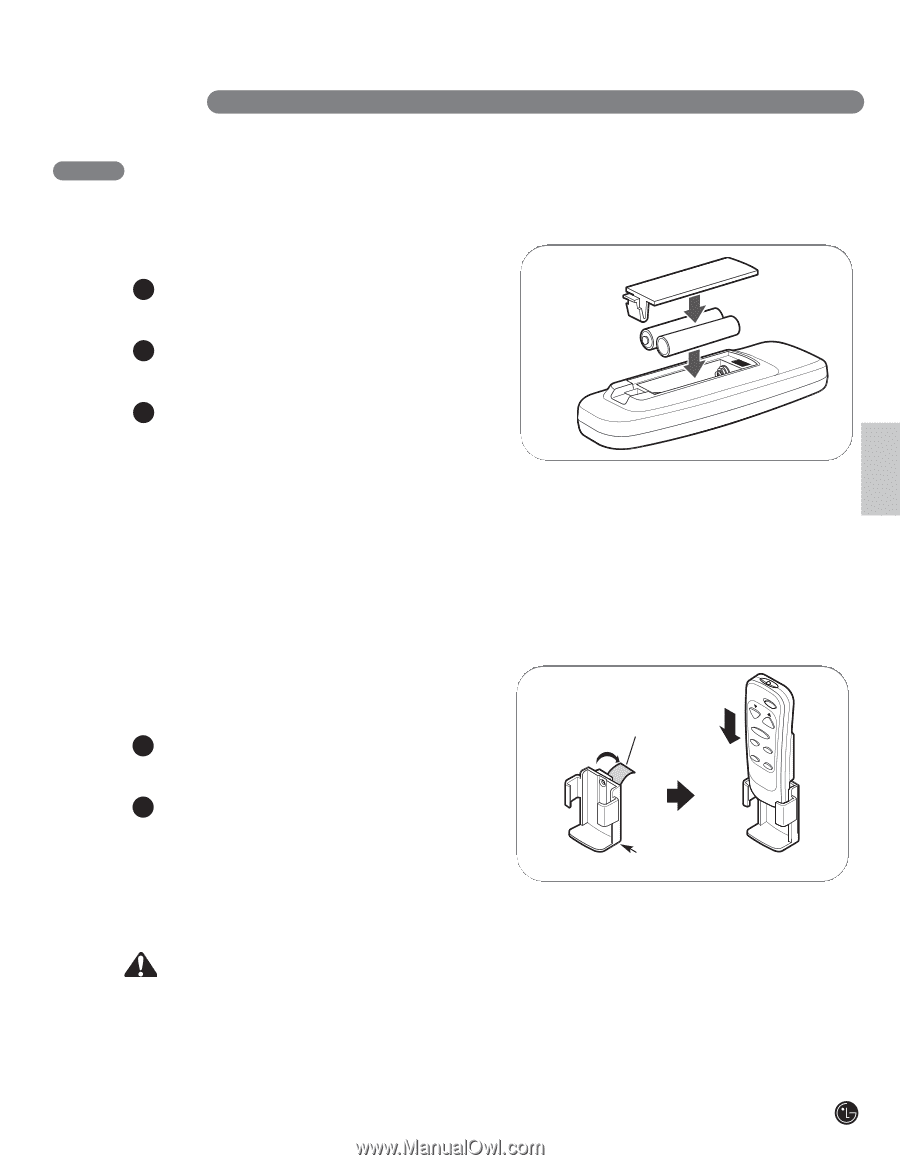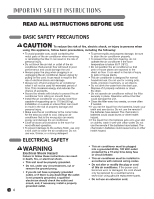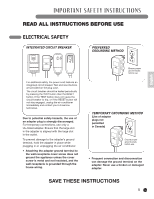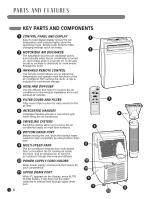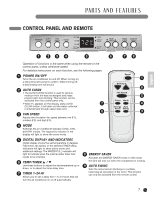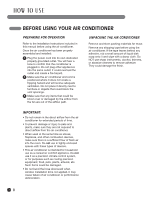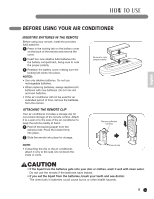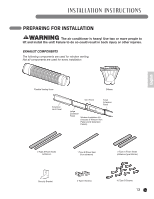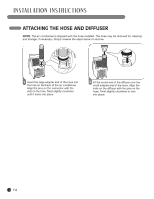LG LP1200DXR Owner's Manual - Page 9
Caution - remote
 |
View all LG LP1200DXR manuals
Add to My Manuals
Save this manual to your list of manuals |
Page 9 highlights
HOW TO USE English BEFORE USING YOUR AIR CONDITIONER INSERTING BATTERIES IN THE REMOTE Before using your remote, install the provided AAA batteries: 1 Press in the locking tab on the battery cover on the back of the remote and remove the cover. 2 Insert two new alkaline AAA batteries into the battery compartment, being sure to note the proper polarity. 3 Reattach the battery cover, making sure the locking tab clicks into place. NOTES: • Use only alkaline batteries. Do not use rechargeable batteries. • When replacing batteries, always replace both batteries with new batteries. Do not mix old and new batteries. • If the air conditioner will not be used for an extended period of time, remove the batteries from the remote. ATTACHING THE REMOTE CLIP Your air conditioner includes a storage clip for convenient storage of the remote control. Attach it to a wall or to the side of the air conditioner to keep the remote readily at hand. 1 Peel off the backing paper from the adhesive tab. Press the holder firmly into place. 2 Slide the remote into place for storage. NOTE: • If attaching the clip to the air conditioner, attach it only to the side. Do not block the inlets or vents. Be sure to note proper polarity! + - + Remove adhesive backing Remote clip CAUTION • Iftheliquidfromthebatteriesgetsontoyourskinorclothes,washitwellwithcleanwater. Do not use the remote if the batteries have leaked. • Ifyoueattheliquidfromthebatteries,brushyourteethandseedoctor. The chemicals in batteries could cause burns or other health hazards. 9