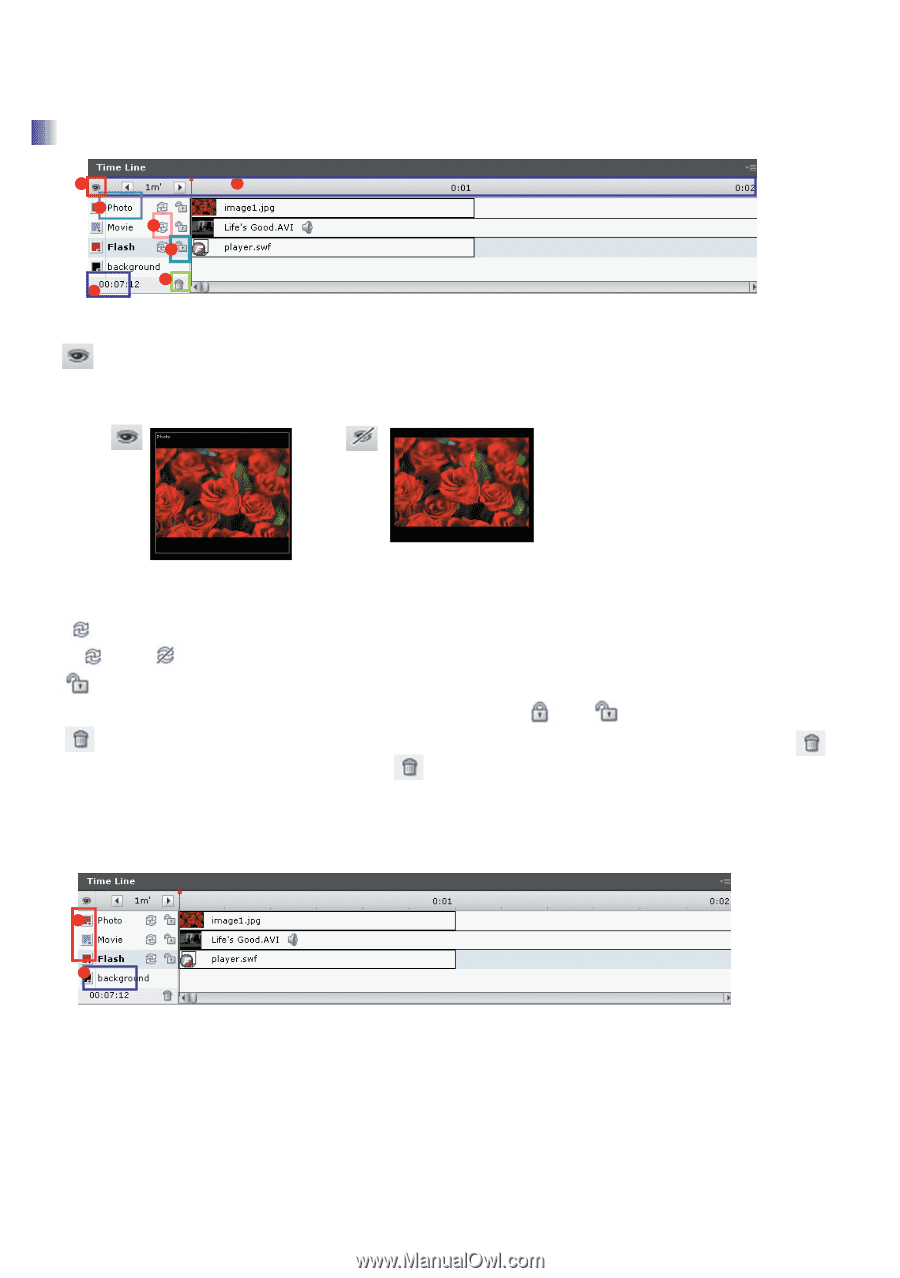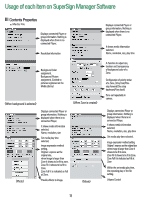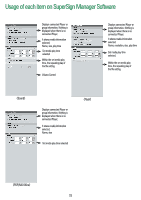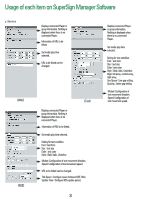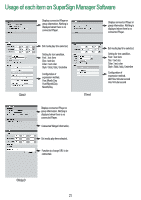LG NC1000 Owner's Manual - Page 20
Configuration of TimeLine, The minimum play time of each media on the TimeLine is 1 minute.
 |
UPC - 719192187238
View all LG NC1000 manuals
Add to My Manuals
Save this manual to your list of manuals |
Page 20 highlights
Usage of each item on SuperSign Manager Software Configuration of TimeLine 2 1 3 4 5 6 7 1. Gap of time axis on Time Line can be adjusted. Intervals are 1,10,30 minutes and 'upper time limit' is 12 hours. 2. : Function to display/hide each color properties and icon information from the screen for classification of Zones. 3. Zone name can be changed by double-clicking on the Zone. Zone name is created depending on the type of media by default. 4. : Repeated play back for entire duration occurs when repeat function is selected. Default setting is "on". (On : , Off : ) 5. : A function to fix a region for a Zone on the Canvas zone. Default setting is "off". Zone cannot be selected from Canvas when it is set to "On". (On : , Off : ) 6. : A Zone is deleted when it is clicked after selecting a Zone or a Zone is selected, dragged and dropped onto . Media file is deleted when it is selected and is clicked. 7. Shows entire duration of the Canvas. It follows duration of the longest Zone. It also defines play back duration of repeat function. 8. The minimum play time of each media on the TimeLine is 1 minute. 2 1 1. Background : Only 1 file can be inserted as a background of Canvas. 2. Shows color property of Zones. The user can directly designate a color. When dragging and dropping on to the TimeLine, it must be dropped on the background region. 17