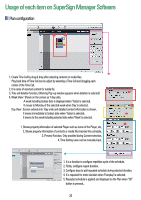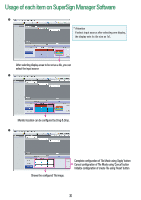LG NC1000 Owner's Manual - Page 31
Tile Mode Control Cable, For connection between monitors
 |
UPC - 719192187238
View all LG NC1000 manuals
Add to My Manuals
Save this manual to your list of manuals |
Page 31 highlights
Usage of each item on SuperSign Manager Software Tile Mode Control Cable 2 1 1. Tile mode can be configured when several monitors are connected to one SuperSign 2. Connect 'RS232C Out' of SuperSign to 'RS232C In' of the monitor. 1 3. For connection between monitors, connect 'RS232C In' and 'RS232C Out' as shown in 2 4. To set the Tile Mode, you must separately purchase the RS-232C cable. NOTE ·To set the Tile Mode, you must set unique Set ID in each Monitor OSD Menu ( Set ID: 1 ~ 25) 28
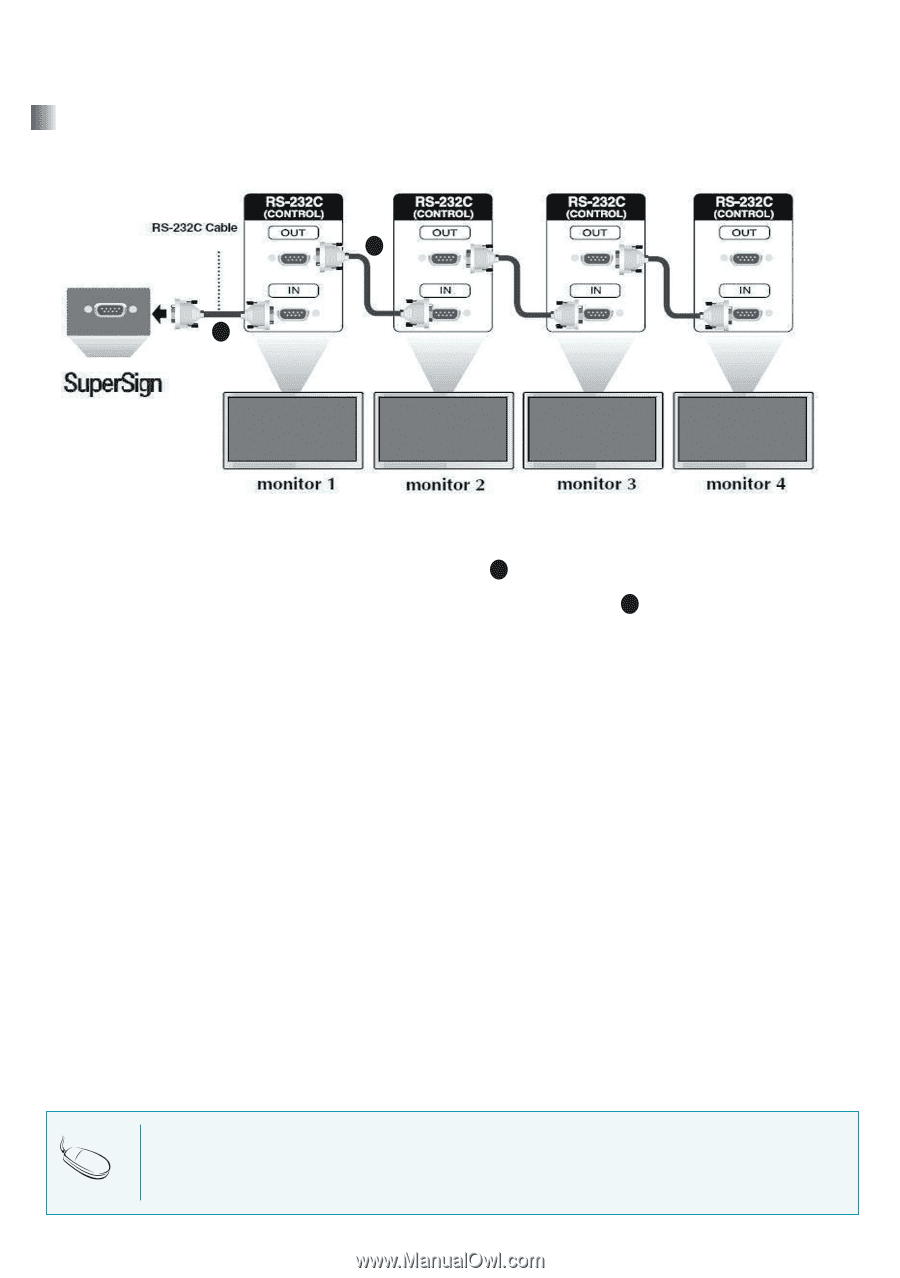
28
Usage of each item on SuperSign Manager Software
Tile Mode Control
Cable
1
2
1. Tile mode can be configured when several monitors are connected to one SuperSign
2. Connect ‘RS232C Out’ of SuperSign to ‘RS232C In’ of the monitor.
3. For connection between monitors, connect ‘RS232C In’ and ‘RS232C Out’ as shown in
4. To set the Tile Mode, you must separately purchase the RS-232C cable.
1
2
·To set the Tile Mode, you must set unique Set ID in each Monitor OSD Menu ( Set ID: 1 ~ 25)
NOTE