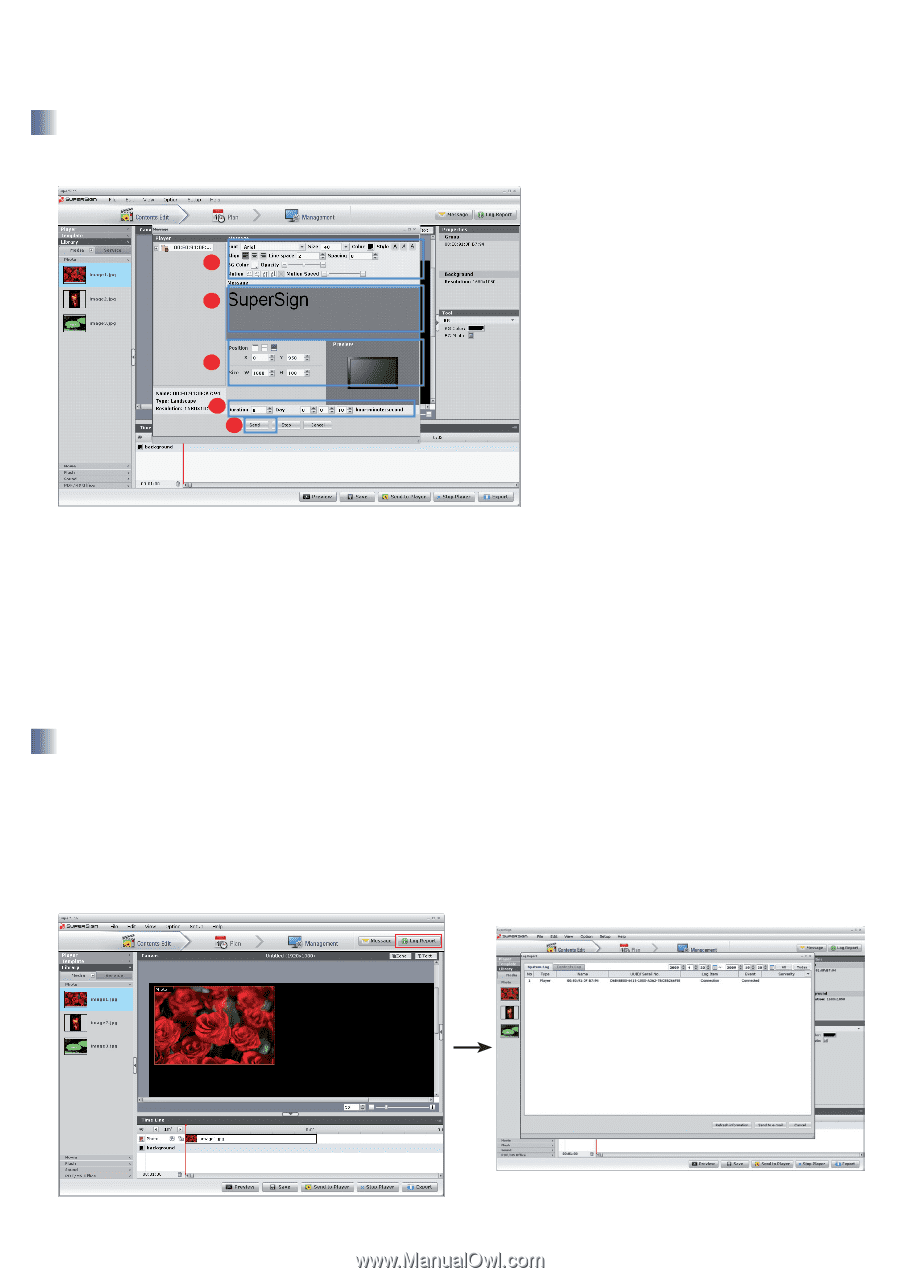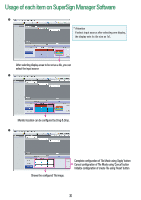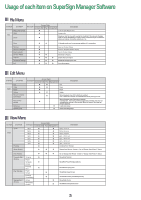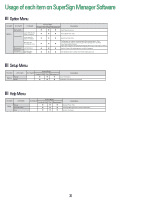LG NC1000 Owner's Manual - Page 36
Massage, Log Report
 |
UPC - 719192187238
View all LG NC1000 manuals
Add to My Manuals
Save this manual to your list of manuals |
Page 36 highlights
Usage of each item on SuperSign Manager Software Massage A function to display messages in cases of situations such as notice, information and emergency. 1 2 3 24 5 1. It changes text attributes (size,color,etc). 2. It changes text messages to be displayed. 3. It adjust a message location to send. 4. It changes play time of message to be displayed.. Default Play time is 10 seconds. 5. Message is immediately transmitted to the Player when "Send" is input after writing the message. Log Report Provides log information of system and contents. Log information is provided from today up to 180 days through period configuration. 'Refresh' renews to the latest Log information. 'Send To e-mail' sends Log Report files (csv file) to configured E-mail address. E-mail setup can be done in 'File Menu>Option>Management'. 33