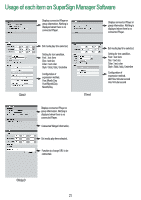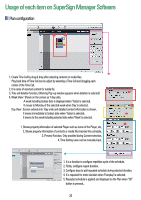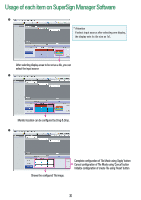LG NC1000 Owner's Manual - Page 29
MANAGEMENT MENU, Main Management Screen
 |
UPC - 719192187238
View all LG NC1000 manuals
Add to My Manuals
Save this manual to your list of manuals |
Page 29 highlights
Usage of each item on SuperSign Manager Software MANAGEMENT MENU Main Management Screen 4 5 1 2 3 1. Shows currently connected Players. 2. Contents and media file lists created from 'Contents Edit' can be viewed. 3. Information and Control function. However, information is not shown in case of a group. * : Group : Player : Display Device 4. Scan : Rescans Players. Add Group : Creates a new group. Release : Deletes selected group. Tree : Tree view mode. List: List view mode. * Default is Tree view mode. 5. Name can be changed by double clicking on a group or a player. Changed names are immediately applied. 26
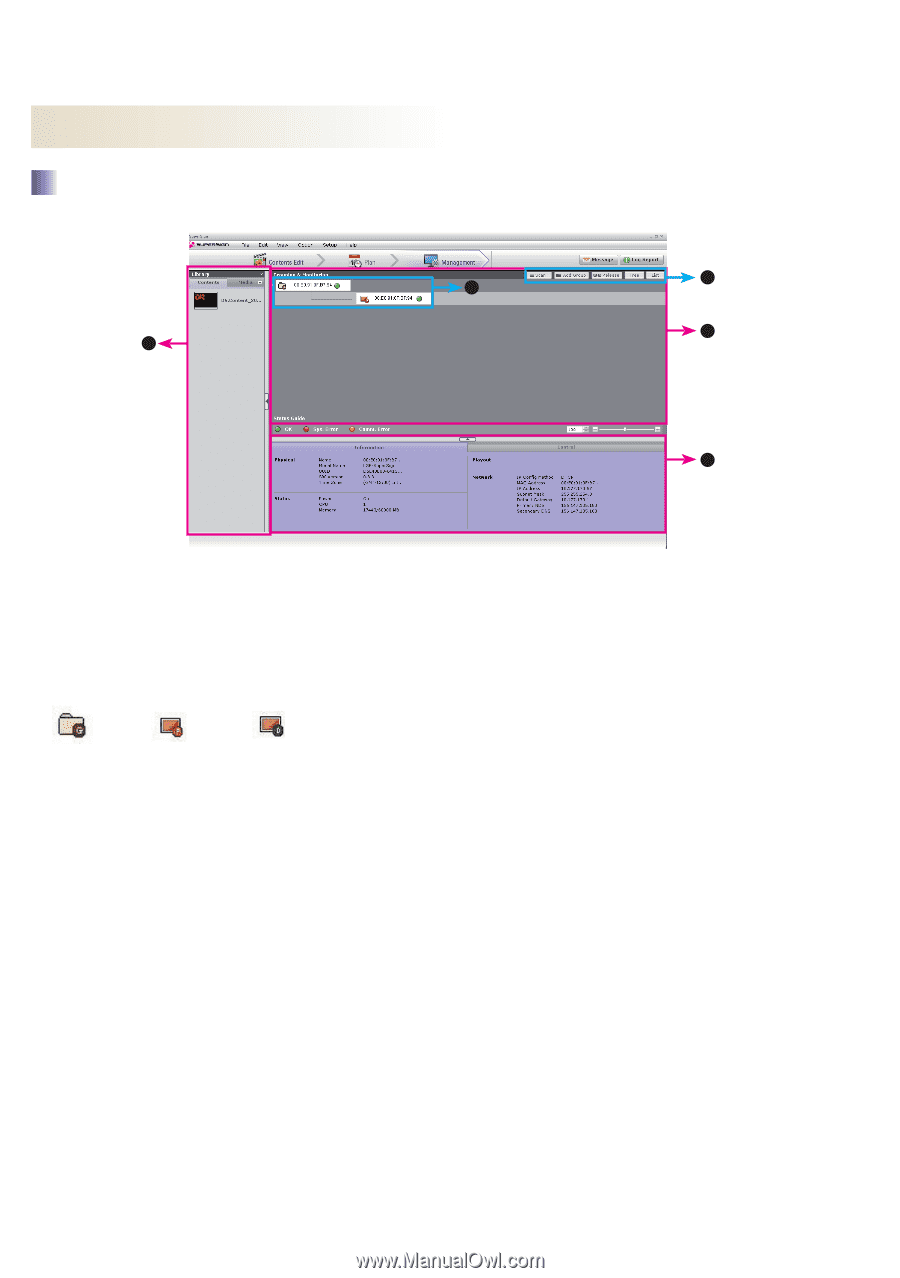
26
1. Shows currently connected Players.
2. Contents and media file lists created from ‘Contents Edit’ can be viewed.
3. Information and Control function. However, information is not shown in case of a group.
*
: Group
: Player
: Display Device
Usage of each item on SuperSign Manager Software
4. Scan : Rescans Players.
Add Group : Creates a new group.
Release : Deletes selected group.
Tree : Tree view mode.
List: List view mode.
* Default is Tree view mode.
5. Name can be changed by double clicking on a group or a player.
Changed names are immediately applied.
<Initial Management Screen>
Main Management Screen
MANAGEMENT MENU
1
4
5
2
3