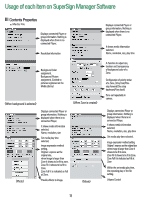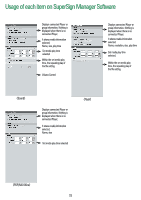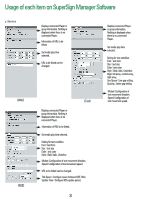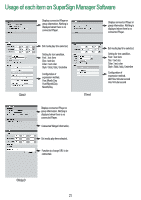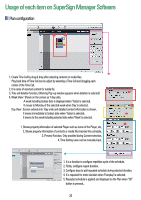LG NC1000 Owner's Manual - Page 26
PLAN MENU, Main Plan Window
 |
UPC - 719192187238
View all LG NC1000 manuals
Add to My Manuals
Save this manual to your list of manuals |
Page 26 highlights
Usage of each item on SuperSign Manager Software PLAN MENU Main Plan Window 1 3 2 4 5 1. Information of connected Player can be viewed. 2. List of created contents and media files can be viewed from 'Contents edit'. 3. Units of displayed time can be selected. (10minutes/ 30minutes/ 1hour are supported.) 4. Contents and media files can be input into desired date. * Schedule input into past dates is not possible and therefore, it is disabled. 5. Plan related property screen is displayed. 6. Schedule input period is from this week to 180 days. 23
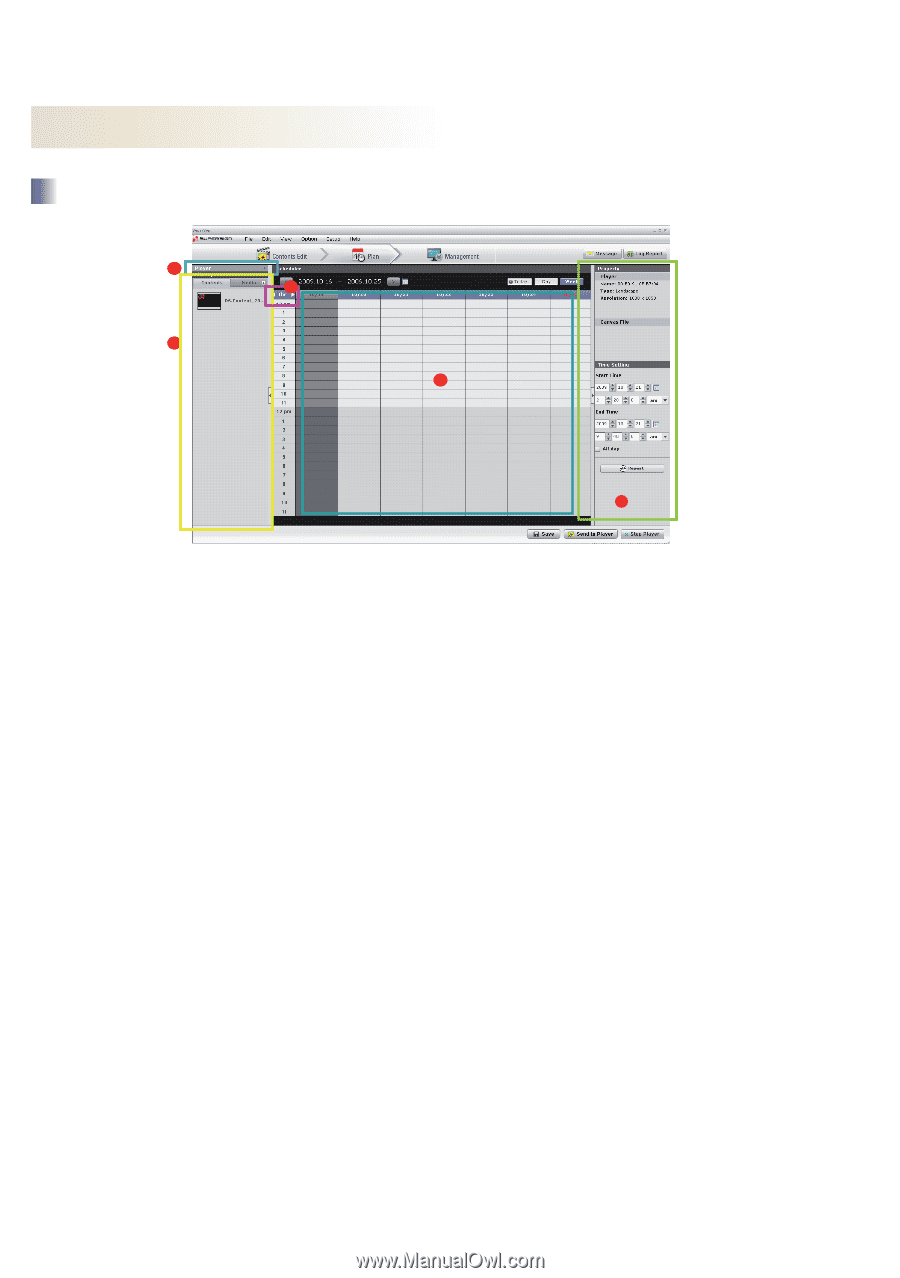
23
Usage of each item on SuperSign Manager Software
PLAN MENU
Main Plan Window
1. Information of connected Player can be viewed.
2. List of created contents and media files can be viewed from ‘Contents edit’.
3. Units of displayed time can be selected. (10minutes/ 30minutes/ 1hour are supported.)
4. Contents and media files can be input into desired date.
* Schedule input into past dates is not possible and therefore, it is disabled.
5. Plan related property screen is displayed.
6. Schedule input period is from this week to 180 days.
1
2
3
4
5
1
2
3
4
5