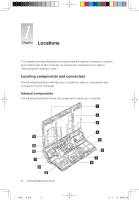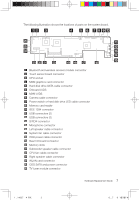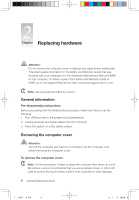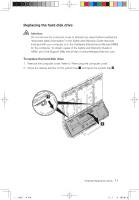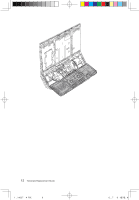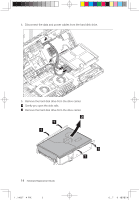Lenovo A600 Lenovo IdeaCentre A600 Hardware Replacement Guide V1.0 - Page 12
input/output I/O cables, and any other cables that are connected to
 |
UPC - 884942547713
View all Lenovo A600 manuals
Add to My Manuals
Save this manual to your list of manuals |
Page 12 highlights
1. Before removing any media (diskettes, CDs, or memory cards) from the drives, shut down your operating system, turn off all attached devices, and the computer. 2. Unplug all power cords from electrical outlets. 3. Disconnect all cables attached to the computer. This includes power cords, input/output (I/O) cables, and any other cables that are connected to the computer. Refer to "Locating connectors on the rear of the computer." 4. Remove the five rubber caps covering the screws on the system cover. 31036449_A6_HRG_EN.indd 9 Hardware Replacement Guide 9 2009.1.12 3:49:30 PM
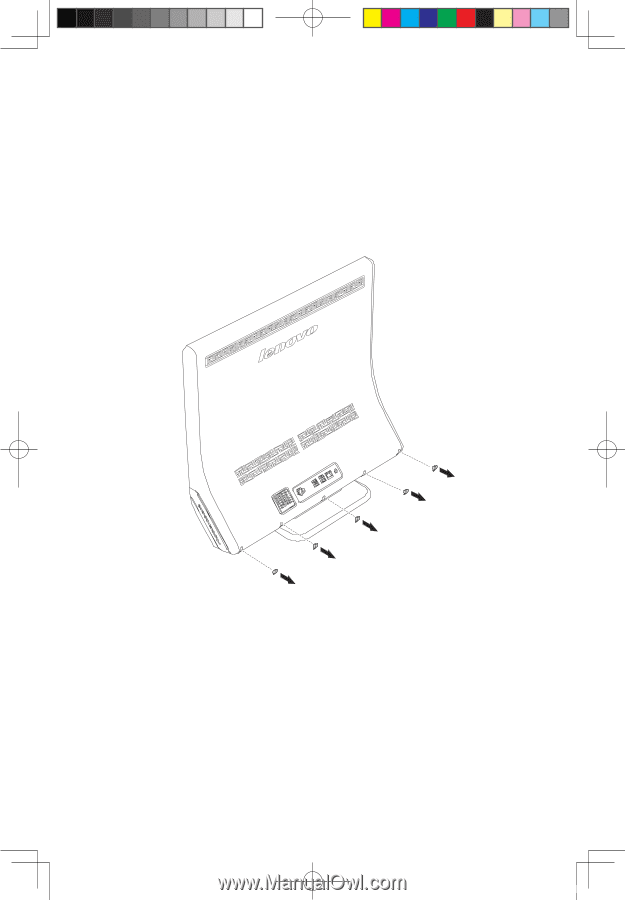
9
Hardware Replacement Guide
1.
Before removing any media (diskettes, CDs, or memory cards) from the drives,
shut down your operating system, turn off all attached devices, and the
computer.
2.
Unplug all power cords from electrical outlets.
3.
Disconnect all cables attached to the computer. This includes power cords,
input/output (I/O) cables, and any other cables that are connected to the
computer. Refer to “Locating connectors on the rear of the computer.”
4.
Remove the five rubber caps covering the screws on the system cover.
3
036449
6
HRG
9
2009
2
3:49:30 P