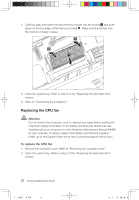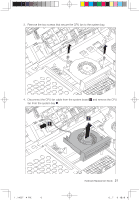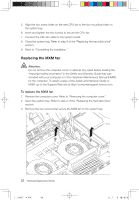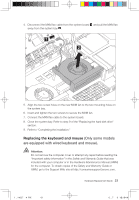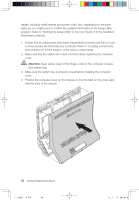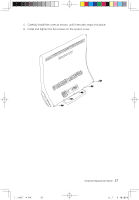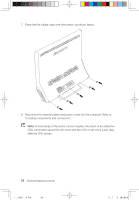Lenovo A600 Lenovo IdeaCentre A600 Hardware Replacement Guide V1.0 - Page 28
Replacing the remote control, Completing the installation
 |
UPC - 884942547713
View all Lenovo A600 manuals
Add to My Manuals
Save this manual to your list of manuals |
Page 28 highlights
2. Locate the connector for the power cord. Refer to "Rear view". 3. Disconnect the failing power cord and adapter from the computer and connect the new power cord and adapter to the same connector. 4. Refer to the "Completing the installation". Replacing the remote control Note: Remove the batteries from the failing remote control before you return it to Lenovo for a replacement. Completing the installation After replacing the parts, you need to install the computer cover and reconnect Hardware Replacement Guide 25 31036449_A6_HRG_EN.indd 25 2009.1.12 3:50:38 PM
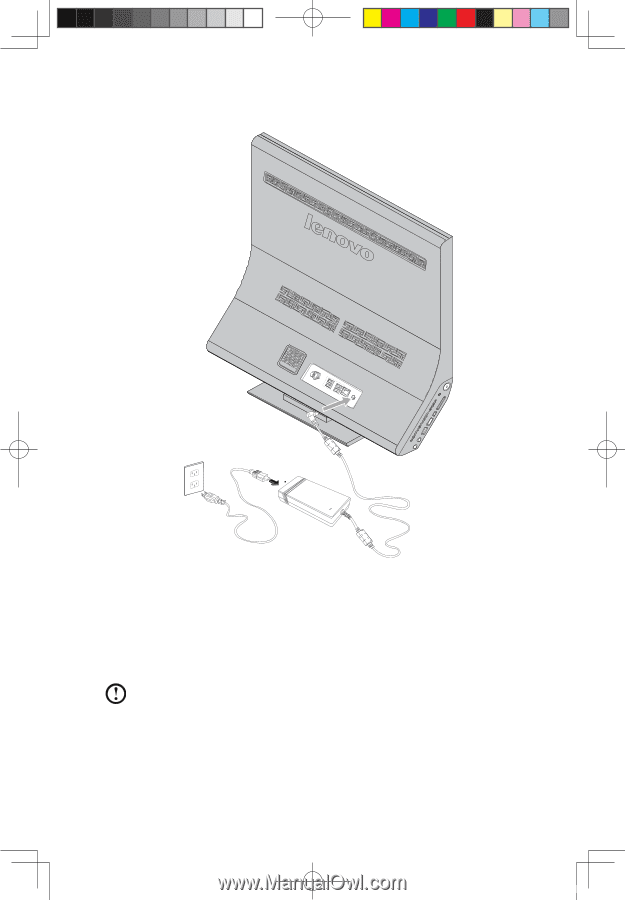
25
Hardware Replacement Guide
2.
Locate the connector for the power cord. Refer to “Rear view”.
3.
Disconnect the failing power cord and adapter from the computer and connect
the new power cord and adapter to the same connector.
4.
Refer to the “Completing the installation”.
Replacing the remote control
Note:
Remove the batteries from the failing remote control before you return
it to Lenovo for a replacement.
Completing the installation
After replacing the parts, you need to install the computer cover and reconnect
3
036449
6
HRG
25
2009
2
3:50:38 P