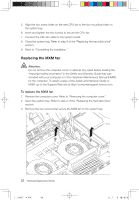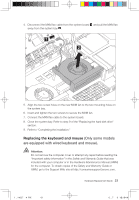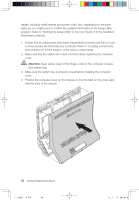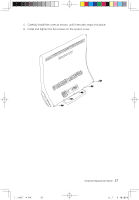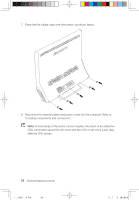Lenovo A600 Lenovo IdeaCentre A600 Hardware Replacement Guide V1.0 - Page 30
Carefully install the cover as shown, until it securely snaps into place., Install and tighten
 |
UPC - 884942547713
View all Lenovo A600 manuals
Add to My Manuals
Save this manual to your list of manuals |
Page 30 highlights
5. Carefully install the cover as shown, until it securely snaps into place. 6. Install and tighten the five screws on the system cover. 31036449_A6_HRG_EN.indd 27 Hardware Replacement Guide 27 2009.1.12 3:50:42 PM
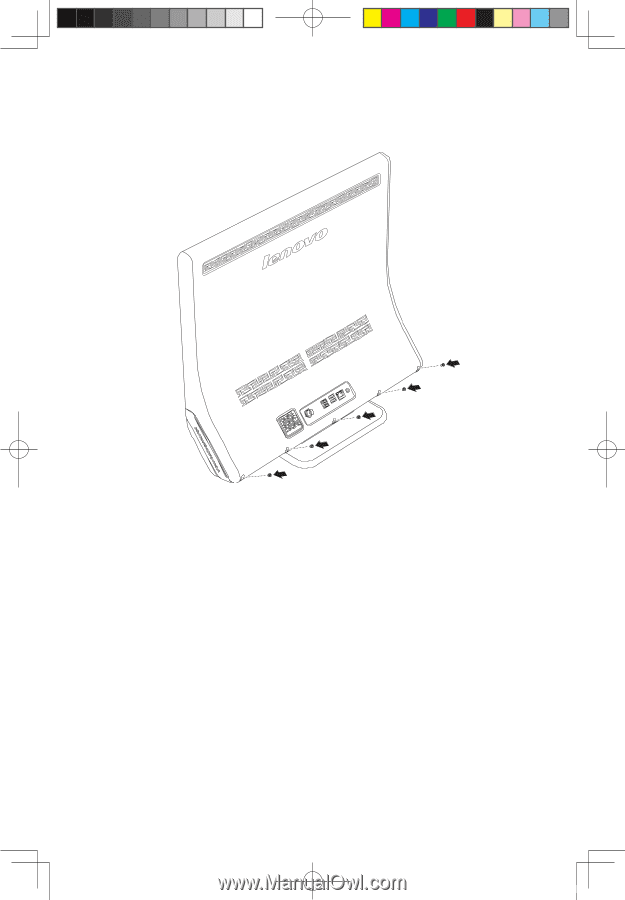
27
Hardware Replacement Guide
5.
Carefully install the cover as shown, until it securely snaps into place.
6.
Install and tighten the five screws on the system cover.
3
036449
6
HRG
27
2009
2
3:50:42 P