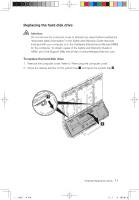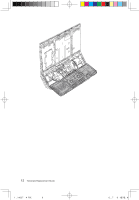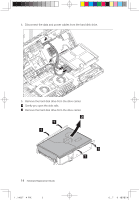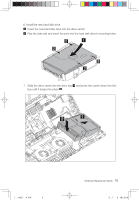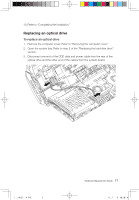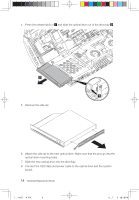Lenovo A600 Lenovo IdeaCentre A600 Hardware Replacement Guide V1.0 - Page 17
Disconnect the data and power cables from the hard disk drive., Remove the hard disk drive from
 |
UPC - 884942547713
View all Lenovo A600 manuals
Add to My Manuals
Save this manual to your list of manuals |
Page 17 highlights
4. Disconnect the data and power cables from the hard disk drive. 5. Remove the hard disk drive from the drive carrier. Gently pry open the side rails. Remove the hard disk drive from the drive carrier. 14 Hardware Replacement Guide 31036449_A6_HRG_EN.indd 14 2009.1.12 3:49:57 PM
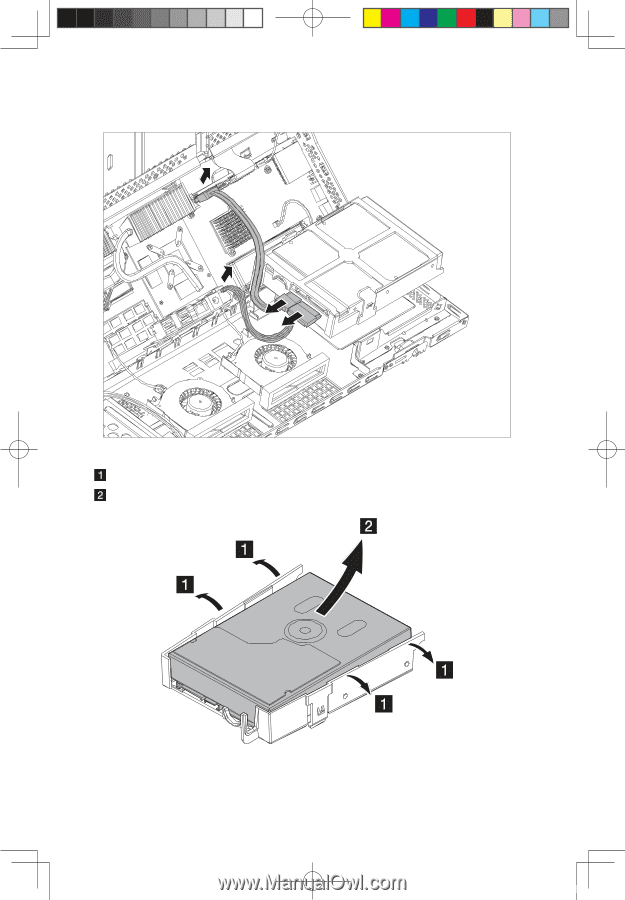
14
Hardware Replacement Guide
4.
Disconnect the data and power cables from the hard disk drive.
5.
Remove the hard disk drive from the drive carrier.
Gently pry open the side rails.
Remove the hard disk drive from the drive carrier.
3
036449
6
HRG
4
2009
2
3:49:57 P