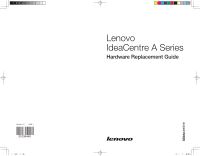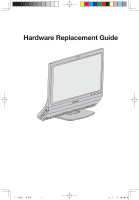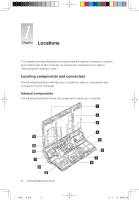Lenovo A600 Lenovo IdeaCentre A600 Hardware Replacement Guide V1.0 - Page 3
Contents - remote control
 |
UPC - 884942547713
View all Lenovo A600 manuals
Add to My Manuals
Save this manual to your list of manuals |
Page 3 highlights
Contents Overview 1 Chapter 1 Locations 4 Locating components and connectors 4 Identifying parts on the system board 6 Chapter 2 Replacing hardware 8 General information 8 Removing the computer cover 8 Replacing the hard disk drive 11 Replacing an optical drive 17 Replacing a memory module 19 Replacing the CPU fan 20 Replacing the MXM fan 22 Replacing the keyboard and mouse 23 Replacing the power cord or power adapter 24 Replacing the remote control 25 Completing the installation 25 Appendix 29 31036449_A6_HRG_EN.indd 32 2009.1.12 3:50:44 PM
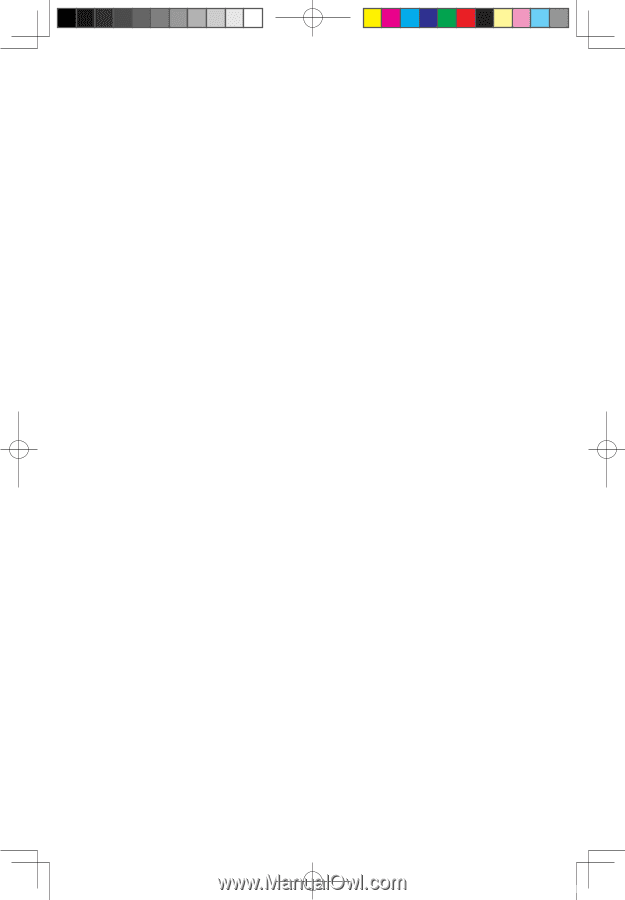
Contents
Overview
.....................................................................................
1
Chapter 1 Locations
.................................................................
4
Locating components and connectors
...........................................
4
Identifying parts on the system board
...........................................
6
Chapter 2 Replacing hardware
................................................
8
General information
........................................................................
8
Removing the computer cover
......................................................
8
Replacing the hard disk drive
.......................................................
11
Replacing an optical drive
............................................................
17
Replacing a memory module
......................................................
19
Replacing the CPU fan
.................................................................
20
Replacing the MXM fan
................................................................
22
Replacing the keyboard and mouse
............................................
23
Replacing the power cord or power adapter
................................
24
Replacing the remote control
.......................................................
25
Completing the installation
..........................................................
25
Appendix.
.................................................................................
29
3
036449
6
HRG
32
2009
2
3:50:44 P