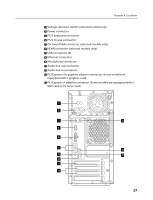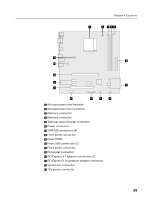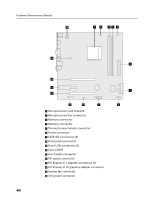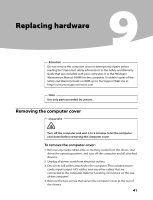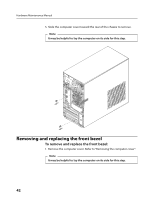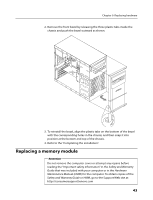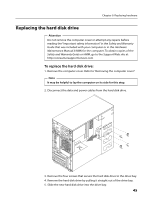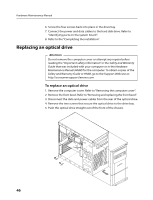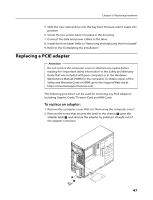Lenovo H430 Lenovo H4 Series Hardware Maintenance Manual V2.0 - Page 44
Removing and replacing the front bezel
 |
View all Lenovo H430 manuals
Add to My Manuals
Save this manual to your list of manuals |
Page 44 highlights
Hardware Maintenance Manual 5. Slide the computer cover toward the rear of the chassis to remove. Note It may be helpful to lay the computer on its side for this step. Removing and replacing the front bezel To remove and replace the front bezel: 1. Remove the computer cover. Refer to "Removing the computer cover". Note It may be helpful to lay the computer on its side for this step. 42
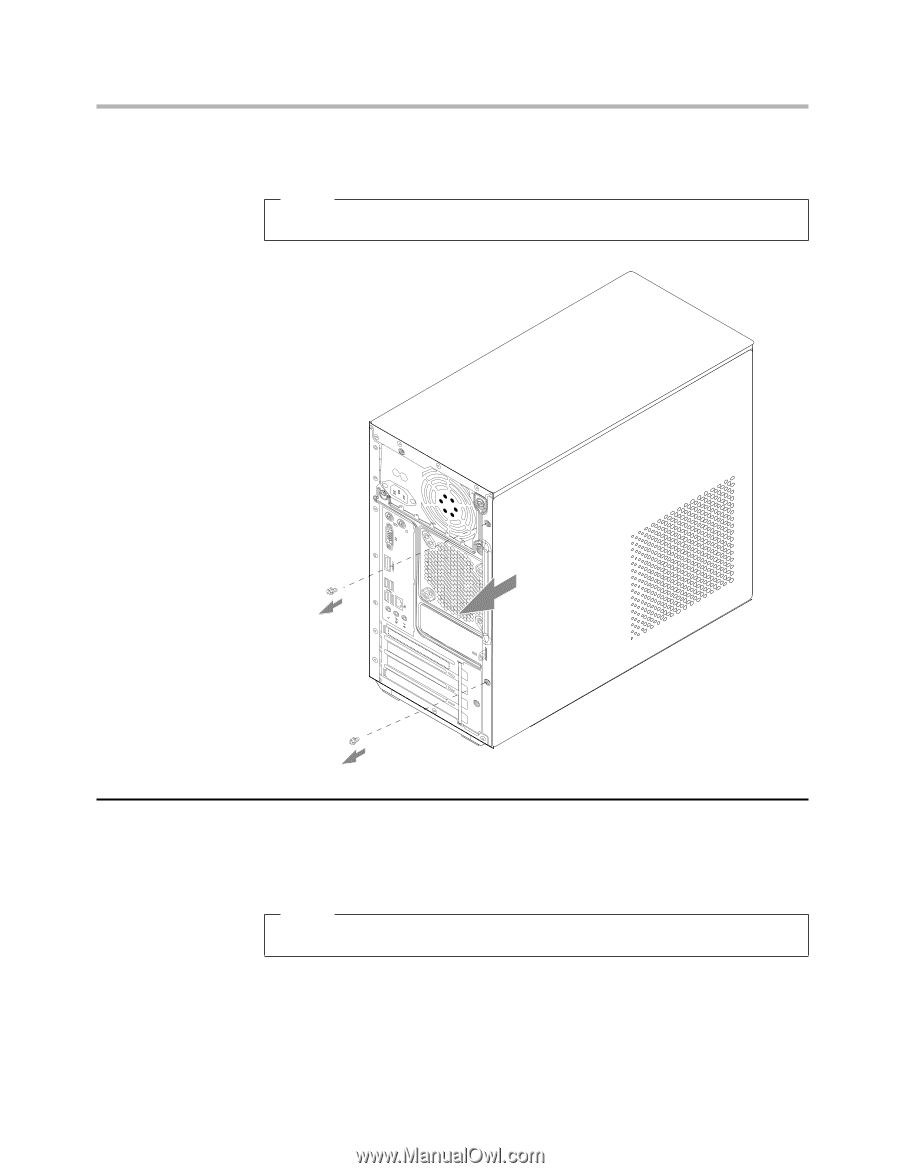
Hardware Maintenance Manual
42
5. Slide the computer cover toward the rear of the chassis to remove.
Note
It may be helpful to lay the computer on its side for this step.
Removing and replacing the front bezel
To remove and replace the front bezel:
1. Remove the computer cover. Refer to “Removing the computer cover”.
Note
It may be helpful to lay the computer on its side for this step.