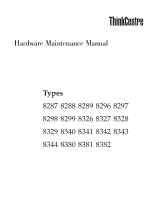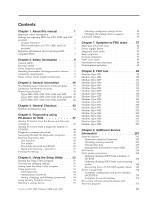Lenovo ThinkCentre A52 Hardware Maintenance Manual
Lenovo ThinkCentre A52 Manual
 |
View all Lenovo ThinkCentre A52 manuals
Add to My Manuals
Save this manual to your list of manuals |
Lenovo ThinkCentre A52 manual content summary:
- Lenovo ThinkCentre A52 | Hardware Maintenance Manual - Page 1
Hardware Maintenance Manual Types 8287 8288 8289 8296 8297 8298 8299 8326 8327 8328 8329 8340 8341 8342 8343 8344 8380 8381 8382 - Lenovo ThinkCentre A52 | Hardware Maintenance Manual - Page 2
- Lenovo ThinkCentre A52 | Hardware Maintenance Manual - Page 3
Hardware Maintenance Manual - Lenovo ThinkCentre A52 | Hardware Maintenance Manual - Page 4
product it supports, be sure to read the information under "Notices," on page 273. Seventh Edition (March 2008) © Copyright Lenovo 2005, 2008. Portions © Copyright International Business Machines Corporation 2005. All rights reserved. LENOVO products, data, computer software, and services have been - Lenovo ThinkCentre A52 | Hardware Maintenance Manual - Page 5
Productivity Center program . . 39 Additional information resources 39 Physical specifications 39 Types 8289, 8298, 8328, 8341, 8344, and 8382 . . 40 Types 8287, 8296, 8299, 8327, 8340, 8343, and 8381 41 Types 8288, 8297, 8326, 8329, 8342, and 8380 . . 42 Chapter 4. General Checkout . . . . . 43 - Lenovo ThinkCentre A52 | Hardware Maintenance Manual - Page 6
Starting the Rescue and Recovery workspace 271 Appendix. Notices 273 Television output notice 274 Trademarks 274 iv Hardware Maintenance Manual - Lenovo ThinkCentre A52 | Hardware Maintenance Manual - Page 7
. Before servicing a Lenovo product, be sure to read the Safety Information. See Chapter 2, "Safety information," on page 5. The Symptom-to-FRU Index and Additional Service Information chapters are not specific to any machine type and are applicable to all ThinkCentre computers. This manual includes - Lenovo ThinkCentre A52 | Hardware Maintenance Manual - Page 8
definition Dynamic Configure To Order (CTO) This provides the ability for a customer to configure a Lenovo solution from an eSite, and have this configuration sent to fulfillment, where it is built and shipped directly to the customer. The machine label, PC Entitlement Warehouse (PEW), eSupport, and - Lenovo ThinkCentre A52 | Hardware Maintenance Manual - Page 9
v Authorized Lenovo Business Partners microprocessor, LCD, and memory) v eSupport can be http://www.lenovo.com/think/support v To Point your browser to http://www.lenovo.com/think/support. 2. Type the machine type Service parts; then click the entry for your machine type. The list of service Lenovo - Lenovo ThinkCentre A52 | Hardware Maintenance Manual - Page 10
support Lenovo's requirements and schedule. Products sold in 2005, will contain some RoHS compliant FRUs. The following statement pertains to these products and any product Lenovo produces containing RoHS compliant parts. RoHS compliant ThinkCentre /MPaparian.pdf 4 Hardware Maintenance Manual - Lenovo ThinkCentre A52 | Hardware Maintenance Manual - Page 11
familiar with before servicing a computer. the machine, ensure that other service representatives and the customer's away from all personnel, while you are servicing the machine. v Keep your tool case service, reinstall all safety shields, guards, labels, and ground wires. Replace any safety device - Lenovo ThinkCentre A52 | Hardware Maintenance Manual - Page 12
systems, networks, and modems before you open the server/workstation covers, unless instructed otherwise in customers have, near their equipment, rubber floor mats that contain small conductive fibers to decrease electrostatic discharges. Do not use this . 6 Hardware Maintenance Manual - Lenovo ThinkCentre A52 | Hardware Maintenance Manual - Page 13
had required safety items installed to protect users and service personnel from injury. This guide addresses only those items. However, good judgment should be could be and whether you can continue without first correcting the problem. Consider these conditions and the safety hazards they present: v - Lenovo ThinkCentre A52 | Hardware Maintenance Manual - Page 14
mat is especially useful when handling ESD-sensitive devices. v Select a grounding system, such as those listed below, to provide protection that meets the specific service requirement. Note: The use of a grounding outlet can be verified by a certified electrician. 8 Hardware Maintenance Manual - Lenovo ThinkCentre A52 | Hardware Maintenance Manual - Page 15
evidence of fire, water, or structural damage. v Disconnect the attached power cords, telecommunications systems, networks, and modems before you open the device covers, unless instructed otherwise in the installation and configuration procedures. v Connect and disconnect cables as described in the - Lenovo ThinkCentre A52 | Hardware Maintenance Manual - Page 16
regulations. CAUTION: When laser products (such as CD-ROMs, DVD-ROM drives, fiber optic devices, or transmitters) are installed, note the following to hazardous laser radiation. There are no serviceable parts inside the device. v Use of controls or adjustments or . 10 Hardware Maintenance Manual - Lenovo ThinkCentre A52 | Hardware Maintenance Manual - Page 17
switch on the power supply do not turn off the electrical current supplied to the device. The device also might have more than one power cord. To remove all electrical current from the device, ensure that all power cords are disconnected from the power source. 2 1 Chapter 2. Safety information 11 - Lenovo ThinkCentre A52 | Hardware Maintenance Manual - Page 18
12 Hardware Maintenance Manual - Lenovo ThinkCentre A52 | Hardware Maintenance Manual - Page 19
Chapter 2. Safety information 13 - Lenovo ThinkCentre A52 | Hardware Maintenance Manual - Page 20
≥18 kg (37 lbs) ≥32 kg (70.5 lbs) ≥55 kg (121.2 lbs) 2 1 14 Hardware Maintenance Manual - Lenovo ThinkCentre A52 | Hardware Maintenance Manual - Page 21
PERIGO A corrente elétrica proveniente de cabos de alimentação, de telefone e de comunicações é perigosa. Para evitar risco de choque elétrico: v Não conecte nem desconecte nenhum cabo ou execute instalação, manutenção ou reconfiguração deste produto durante uma tempestade com raios. v Conecte - Lenovo ThinkCentre A52 | Hardware Maintenance Manual - Page 22
requerido pelas leis ou regulamentos locais. PRECAUCIÓN: Quando produtos a laser (como unidades de CD-ROMs, unidades de DVD-ROM, dispositivos de fibra ótica ou transmissores) estiverem instalados, ) CUIDADO: Utilize procedimentos de segurança para levantar equipamentos. 16 Hardware Maintenance Manual - Lenovo ThinkCentre A52 | Hardware Maintenance Manual - Page 23
CUIDADO: O botão de controle de alimentação do dispositivo e o botão para ligar/desligar da fonte de alimentação não desligam a corrente elétrica fornecida ao dispositivo. O dispositivo também pode ter mais de um cabo de alimentação. Para remover toda a corrente elétrica do dispositivo, assegure que - Lenovo ThinkCentre A52 | Hardware Maintenance Manual - Page 24
18 Hardware Maintenance Manual - Lenovo ThinkCentre A52 | Hardware Maintenance Manual - Page 25
2 1 Chapter 2. Safety information 19 - Lenovo ThinkCentre A52 | Hardware Maintenance Manual - Page 26
20 Hardware Maintenance Manual - Lenovo ThinkCentre A52 | Hardware Maintenance Manual - Page 27
2 1 Chapter 2. Safety information 21 - Lenovo ThinkCentre A52 | Hardware Maintenance Manual - Page 28
le présent produit ou des périphériques qui lui sont raccordés, reportez-vous aux instructions ci-dessous pour connecter et déconnecter les différents cordons. Connexion Déconnexion 1. Mettez les d'interface des connecteurs. 4. Débranchez tous les câbles des unités. 22 Hardware Maintenance Manual - Lenovo ThinkCentre A52 | Hardware Maintenance Manual - Page 29
pile de référence identique exclusivement, (référence 33F8354), ou suivre les instructions du fabricant qui en définit les équivalences. Si votre syst en vigueur. ATTENTION: Si des produits à laser (tels que des unités de CD-ROM, de DVD-ROM, des unités à fibres optiques, ou des émetteurs) sont - Lenovo ThinkCentre A52 | Hardware Maintenance Manual - Page 30
ème peut être équipé de plusieurs cordonsd'alimentation. Pour mettre l'unité hors tension, vous devez déconnectertous les cordons de la source d'alimentation. 2 1 24 Hardware Maintenance Manual - Lenovo ThinkCentre A52 | Hardware Maintenance Manual - Page 31
VORSICHT An Netz-, Telefon- und Datenleitungen können gefährliche Spannungen anliegen. Aus Sicherheitsgründen: v Bei Gewitter an diesem Gerät keine Kabel anschließen oder lösen. Ferner keine Installations-, Wartungs- oder Rekonfigurationsarbeiten durchführen. v Gerät nur an eine - Lenovo ThinkCentre A52 | Hardware Maintenance Manual - Page 32
von Sondermüll beachten. ACHTUNG: Bei der Installation von Lasergeräten (wie CD-ROM-Laufwerken, DVDaufwerken, Einheiten mit Lichtwellenleitertechnik oder Sendern) Folgendes beachten: v Die Strahl blicken. Keine Lupen oder Spiegel verwenden. Strahlungsbereich meiden. 26 Hardware Maintenance Manual - Lenovo ThinkCentre A52 | Hardware Maintenance Manual - Page 33
≥18 kg ≥32 kg ≥55 kg ACHTUNG: Arbeitsschutzrichtlinien beim Anheben der Maschine beachten. ACHTUNG: Mit dem Netzschalter an der Einheit und am Netzteil wird die Stromversorgung für die Einheit nicht unterbrochen. Die Einheit kann auch mit mehreren Netzkabeln ausgestattet sein. Um die - Lenovo ThinkCentre A52 | Hardware Maintenance Manual - Page 34
28 Hardware Maintenance Manual - Lenovo ThinkCentre A52 | Hardware Maintenance Manual - Page 35
Chapter 2. Safety information 29 - Lenovo ThinkCentre A52 | Hardware Maintenance Manual - Page 36
2 1 30 Hardware Maintenance Manual - Lenovo ThinkCentre A52 | Hardware Maintenance Manual - Page 37
PERICOLO La corrente elettrica proveniente dai cavi di alimentazione, del telefono e di comunicazione può essere pericolosa. Per evitare il rischio di scosse elettriche: v Non collegare o scollegare qualsiasi cavo oppure effettuare l'installazione, la manutenzione o la riconfigurazione del - Lenovo ThinkCentre A52 | Hardware Maintenance Manual - Page 38
e disposizioni locali) ATTENZIONE: Quando vengono installati prodotti laser (quali CD-ROM, unità DVD-ROM, unità a fibre ottiche o trasmittenti regolazioni o l'esecuzione di procedure non descritti nel presente manuale possono provocare l'esposizione a radiazioni pericolose. PERICOLO Alcune unità - Lenovo ThinkCentre A52 | Hardware Maintenance Manual - Page 39
≥18 kg ≥32 kg ≥55 kg ATTENZIONE: Prestare attenzione nel sollevare l'apparecchiatura. ATTENZIONE: Il pulsante di controllo dell'alimentazione presente sull'unità e l'interruttore dell'alimentatore non disattivano l'alimentazione corrente fornita all'unità. E' possibile che l'unità disponga di pi - Lenovo ThinkCentre A52 | Hardware Maintenance Manual - Page 40
34 Hardware Maintenance Manual - Lenovo ThinkCentre A52 | Hardware Maintenance Manual - Page 41
2 1 Chapter 2. Safety information 35 - Lenovo ThinkCentre A52 | Hardware Maintenance Manual - Page 42
alimentación de las tomas de corriente. 3. Desconecte los cables de señal de los conectores. 4. Desconecte todos los cables de los dispositivos. 36 Hardware Maintenance Manual - Lenovo ThinkCentre A52 | Hardware Maintenance Manual - Page 43
Repararla o desmontarla Deshágase de la batería según especifiquen las leyes o normas locales. PRECAUCIÓN: Cuando haya productos láser (como unidades de CD-ROM, unidades de DVD, dispositivos de fibra óptica o transmisores) instalados, tenga en cuenta lo siguiente: v No quite las cubiertas. Si quita - Lenovo ThinkCentre A52 | Hardware Maintenance Manual - Page 44
la corriente eléctrica del dispositivo, asegúrese de que todos los cables de alimentación estén desconectados de la toma de corriente. 2 1 38 Hardware Maintenance Manual - Lenovo ThinkCentre A52 | Hardware Maintenance Manual - Page 45
removal and installation instructions v Publications v Troubleshooting information v Parts information v Downloads and drivers v Links to other useful sources of information To access this information, point your browser to http://www.lenovo.com/think/ support/. Physical specifications This section - Lenovo ThinkCentre A52 | Hardware Maintenance Manual - Page 46
Types 8289, 8298, 8328, 8341, 8344, and 8382 This section lists the physical specifications. Dimensions Width: 310 mm (12.2 in ISO 7779 and are reported in accordance with ISO 9296. Actual sound-pressure levels in a given location might exceed the average values 24 kVA 40 Hardware Maintenance Manual - Lenovo ThinkCentre A52 | Hardware Maintenance Manual - Page 47
Types 8287, 8296, 8299, 8327, 8340, 8343, and 8381 This section lists the physical specifications. Dimensions Height: 432 mm (17.0 in.) Width: 178 mm and ISO 7779 and are reported in accordance with ISO 9296. Actual sound-pressure levels in a given location might exceed the average values stated - Lenovo ThinkCentre A52 | Hardware Maintenance Manual - Page 48
8297, 8326, 8329, 8342, and 8380 This section lists the physical specifications maximum Acoustical noise-emission values Average sound-pressure levels: At operator position: 32 dBA Declared (upper limit) sound-power levels: Idle: 4.1 bels Operating with ISO 9296. Actual sound-pressure levels in a - Lenovo ThinkCentre A52 | Hardware Maintenance Manual - Page 49
problem: 1. Power-off the computer and all external devices. 2. Check all cables and power cords. 3. Set all display controls to the middle position. 4. Power-on all external devices. 5. Power-on the computer. v Look for displayed error codes v Listen for beep codes v Look for readable instructions - Lenovo ThinkCentre A52 | Hardware Maintenance Manual - Page 50
the following information to assist you in problem determination. If possible, have this information available when requesting assistance from Service Support and Engineering functions. v Machine type and model v Processor or hard disk upgrades v Failure symptom - Do diagnostics indicate a failure - Lenovo ThinkCentre A52 | Hardware Maintenance Manual - Page 51
1. Are the exact machine type and models 2. Have the same BIOS level 3. Have the same adapters/attachments in the same locations 4. Have the same address jumpers/ software set-up between ″working and non-working″ systems will often lead to problem resolution. Chapter 4. General Checkout 45 - Lenovo ThinkCentre A52 | Hardware Maintenance Manual - Page 52
46 Hardware Maintenance Manual - Lenovo ThinkCentre A52 | Hardware Maintenance Manual - Page 53
www.lenovo.com/think/support on the World Wide Web. Type your machine type into the Use Quick path field and click Go to find the downloadable files that are specific to the computer. See "Diagnostics program download" on page 48. Diagnostic error messages appear when a test program finds a problem - Lenovo ThinkCentre A52 | Hardware Maintenance Manual - Page 54
image or a startable CD-ROM image (.iso file) of the diagnostics. To download the latest diagnostics program from the WWW, do the following: v Go to http://www.lenovo.com/think/support. v Type the machine type in the ″Use Quick Path″ field and click Go. v Click Downloads and drivers and scroll down - Lenovo ThinkCentre A52 | Hardware Maintenance Manual - Page 55
or function within the PC. v Failure Type: Represents the type of error encountered. v DeviceID: Contains the component's unit-ID which corresponds to either a fixed disk drive, removable media drive, serial or parallel port, processor, specific RIMM, or a device on the PCI bus. v Date: Contains the - Lenovo ThinkCentre A52 | Hardware Maintenance Manual - Page 56
are available for the device, device properties, and so on. To change testing parameters, you modify the FDAT.INI file in PC Doctor for DOS. FDAT drives that support SMART. - Start SMART Self-Test Other Test Features: v Write-Splice Repair - detects and corrects Error Correction Code errors Manual - Lenovo ThinkCentre A52 | Hardware Maintenance Manual - Page 57
must disable the multitasking feature. Destructive versus non-destructive testing: Most of the tests found in FDAT are non-destructive. This means that PC-Doctor program will preserve any data that is present on the tested media prior to beginning any destructive operations (such as write operations - Lenovo ThinkCentre A52 | Hardware Maintenance Manual - Page 58
toolbar and press Enter. 2. Select either the QUICK ERASE or FULL ERASE HARD DISK option and follow the instructions. Viewing the test log Errors reported by the diagnostic test will be displayed by the program as a failed to diskette or press F2 to print the file. 52 Hardware Maintenance Manual - Lenovo ThinkCentre A52 | Hardware Maintenance Manual - Page 59
is stored in the electrically erasable programmable read-only memory (EEPROM) of the computer. The Setup Utility your password. See "Using passwords" for more information. b. BIOS settings cannot be changed without the correct password. c. The Setup Lenovo 2005, 2008. Portions © IBM Corp. 2005. 53 - Lenovo ThinkCentre A52 | Hardware Maintenance Manual - Page 60
Device Security Profile by Device is used to enable or disable user access to the following devices all devices connected to the IDE controller (such as hard disk drives or the CD-ROM Security. 3. Select Security Profile by Device. 4. Select the desired devices and settings and press Enter. 5. - Lenovo ThinkCentre A52 | Hardware Maintenance Manual - Page 61
a startup device. Selecting a temporary startup device Use this procedure to startup from any boot device. Note: Not all CDs, hard Windows XP, the computer performance might be degraded. Therefore, you should always set HyperThreading to Disabled unless you are sure your operating system supports - Lenovo ThinkCentre A52 | Hardware Maintenance Manual - Page 62
56 Hardware Maintenance Manual - Lenovo ThinkCentre A52 | Hardware Maintenance Manual - Page 63
servicing a computer. If you are unable to correct the problem using this index, go to "Undetermined problems" on page 88. Notes: v If you have both an error message and an incorrect audio disk drive boot error (error codes 1962 and I999030X) can have Lenovo 2005, 2008. Portions © IBM Corp. 2005. 57 - Lenovo ThinkCentre A52 | Hardware Maintenance Manual - Page 64
Turn off the computer and disconnect all external devices. 2. Power-on the computer. 3. There Check the power cord for continuity. v If the problem persists, replace the power supply. OFF Replace the system the normal condition and the problem persists, replace the system board and - Lenovo ThinkCentre A52 | Hardware Maintenance Manual - Page 65
" on page 48 for the specific type for information about the Diagnostic programs. In the following index, X can represent any number. Diagnostic Error Code 000-000-XXX BIOS Test Passed 000-002-XXX BIOS Timeout 000-024-XXX BIOS Addressing test failure 000-025-XXX BIOS Checksum Value error 000-026 - Lenovo ThinkCentre A52 | Hardware Maintenance Manual - Page 66
Value error 001-026-XXX System FLASH data error 60 Hardware Maintenance Manual FRU/Action 1. Flash the system. See "Flash update procedures" on page 268 2. System board Information only Re-start the test, if necessary 1. Press F3 to review the log file 2. Re-start the test to reset the log file - Lenovo ThinkCentre A52 | Hardware Maintenance Manual - Page 67
System board 1. Reboot the system 2. Flash the system. See "Flash update procedures" on page 268 3. Run memory test 4. System board System board System board 1. Adapter card 2. System board 1. Flash the system. See "Flash update procedures" on page 268 2. System board 1. Power-off/on system and - Lenovo ThinkCentre A52 | Hardware Maintenance Manual - Page 68
Code 001 001-280-XXX System IRQ13 failure 62 Hardware Maintenance Manual FRU/Action 1. Go to "Undetermined problems" on page 88 2. Flash the system and Device on IRQ1 2. System board 1. Device on IRQ2 2. System board 1. Device on IRQ3 2. System board 1. Device on IRQ4 2. System board 1. Device - Lenovo ThinkCentre A52 | Hardware Maintenance Manual - Page 69
No action 1. Video card, if installed 2. System board 1. Video card, if installed 2. System board 1. Video Ram 2. Video card, if installed 3. System board 1. Video card, if installed 2. System board 1. Video card, if installed 2. System board 1. Run Setup 2. Video drivers update 3. Video card, if - Lenovo ThinkCentre A52 | Hardware Maintenance Manual - Page 70
Go to "Undetermined problems" on page 88 2. Flash the system and re-test. See "Flash update procedures" on page 268 3. Replace component under function test 1. Video card, if installed 2. System board No action 1. Diskette drive Cable 2. Diskette drive 3. System board 64 Hardware Maintenance Manual - Lenovo ThinkCentre A52 | Hardware Maintenance Manual - Page 71
, make sure it is connected and/or enabled 2. Flash the system and re-test. See "Flash update procedures" on page 268 3. Go to "Undetermined problems" on page 88 006-199-XXX 1. Go to "Undetermined problems" on page Diskette interface test failed, cause unknown 88 2. Flash the system and re-test - Lenovo ThinkCentre A52 | Hardware Maintenance Manual - Page 72
test failed, cause unknown 1. Go to "Undetermined problems" on page 88 2. Flash the system and re-test. See "Flash update procedures" on page 268 3. Replace component under function test 011-2XX-XXX Serial port signal failure 1. External serial device 2. System board 014-000-XXX Parallel port - Lenovo ThinkCentre A52 | Hardware Maintenance Manual - Page 73
Go to "Undetermined problems" on page 88 2. Flash the system and re-test. See "Flash update procedures" on page 268 3. Replace component under function test 1. External parallel device 2. System board No action 1. Remove USB device(s) and re-test 2. System board 1. Remove USB device(s) and re-test - Lenovo ThinkCentre A52 | Hardware Maintenance Manual - Page 74
unknown 018-000-XXX PCI Card Test Passed 018-0XX-XXX PCI Card Failure 018-195-XXX PCI Card Test aborted by user FRU/Action 1. Reboot the system 2. Flash the system and re-test. See "Flash update procedures" on page 268 3. Run memory test 4. System board 1. Remove USB device(s) and re-test 2. System - Lenovo ThinkCentre A52 | Hardware Maintenance Manual - Page 75
88 018-199-XXX PCI Card test failed, cause unknown 1. Go to "Undetermined problems" on page 88 2. Flash the system and re-test. See "Flash update procedures" on page 268 3. Replace component under function test 018-250-XXX PCI Card Services error 1. PCI card 2. Riser card, if installed 3. System - Lenovo ThinkCentre A52 | Hardware Maintenance Manual - Page 76
Manual problems" on page 88 2. Flash the system and re-test. See "Flash update procedures" on page 268 3. Replace component under function test 1. PCI card 2. Riser card, if installed 3. System board No action 1. IDE signal cable 2. Check power supply voltages 3. Reseat IDE signal cable 4. IDE device - Lenovo ThinkCentre A52 | Hardware Maintenance Manual - Page 77
" on page 88 1. Go to "Undetermined problems" on page 88 2. Flash the system and re-test. See "Flash update procedures" on page 268 3. Replace component under function test No action 1. SCSI signal cable 2. Check power supply 3. SCSI device 4. SCSI adapter card, if installed 5. System board 1. SCSI - Lenovo ThinkCentre A52 | Hardware Maintenance Manual - Page 78
test failed, cause unknown 071-000-XXX Audio port Interface Test Passed FRU/Action 1. If a problems" on page 88 2. Flash the system and re-test. See "Flash update procedures" on page 268 3. Replace component under function test No action 1. RAID signal cable 2. RAID device 3. RAID adapter card - Lenovo ThinkCentre A52 | Hardware Maintenance Manual - Page 79
on page 88 1. See "Undetermined problems" on page 88 2. Flash the system and re-test. See "Flash update procedures" on page 268 3. Replace component under function test 1. Speakers 2. Audio card, if installed 3. System board No action 1. Remove the game port device and re-test the system Information - Lenovo ThinkCentre A52 | Hardware Maintenance Manual - Page 80
Diagnostic Error Code FRU/Action 080-196-XXX 1. Press F3 to review the log file Game Port interface on page 53 2. Flash the system and re-test. See "Flash update procedures" on page 268 3. Go to "Undetermined problems" on page 88 080-199-XXX Game Port interface test failed, cause unknown - Lenovo ThinkCentre A52 | Hardware Maintenance Manual - Page 81
Diagnostic Error Code 086-197-XXX Mouse Port problems" on page 88 2. Flash the system and re-test. See "Flash update procedures" on page 268 3. Replace component under function test No action 1. Microprocessor(s) 2. System board Information only Re-start the test, if necessary 1. Press F3 to review - Lenovo ThinkCentre A52 | Hardware Maintenance Manual - Page 82
on page 88 170-199-XXX Voltage Sensor(s) test failed, cause unknown 1. See "Undetermined problems" on page 88 2. Flash the system and re-test. See "Flash update procedures" on page 268 3. Replace component under function test 170-250-XXX 170-251-XXX Voltage Sensor(s) Voltage limit error 1. Power - Lenovo ThinkCentre A52 | Hardware Maintenance Manual - Page 83
Code Security Chassis Intrusion 201-000-XXX System Memory Test Passed 201-XXX-XXX System Memory error 202-000-XXX System Cache Test update procedures" on page 268 3. Go to "Undetermined problems" on page 88 1. See "Undetermined problems" on page 88 2. Flash the system and re-test. See "Flash update - Lenovo ThinkCentre A52 | Hardware Maintenance Manual - Page 84
Diagnostic Error Code 215-000-XXX CD-ROM Drive Test Passed 215-XXX-XXX CD-ROM Drive error 217-000-XXX Hard Disk Drive Test Passed 217-25X-XXX 217 the Joystick and re-test the system No action 1. Run Setup to enable DDC 2. Cable 3. Monitor 4. Video card 5. System board 78 Hardware Maintenance Manual - Lenovo ThinkCentre A52 | Hardware Maintenance Manual - Page 85
Diagnostic Error Code 415-000-XXX Modem Test Passed 415-XXX-XXX Modem error FRU/Action No action Remove the Modem and re-test the system Chapter 7. Symptom-to-FRU Index 79 - Lenovo ThinkCentre A52 | Hardware Maintenance Manual - Page 86
without sound) See the following examples. 1-2-X 4 v One beep v A pause (or break) v Two beeps v A pause (or break) v Any number of breaks Four continuous beeps When a recoverable error occurs during POST, BIOS displays an error code on the video display describing the problem. If a video failure - Lenovo ThinkCentre A52 | Hardware Maintenance Manual - Page 87
CMOS configuration info validation failed 2-3-1 Screen initialization failed 2-3-2 Screen memory failed 2-3-3 Screen retrace failed 1-2 Search for video ROM failed All other beep code sequences Continuous beep Repeating short beeps FRU/Action 1. System Board 2. Keyboard 1. Battery 2. System Board - Lenovo ThinkCentre A52 | Hardware Maintenance Manual - Page 88
symptoms Symptom/Error No beep during POST but computer works correctly. No beep during POST. FRU/Action System board 1. See "Undetermined problems" on page 88. 2. System Board 3. Memory Module 4. Any Adapter or Device 5. Riser Card 6. Power Cord 7. Power Supply 82 Hardware Maintenance Manual - Lenovo ThinkCentre A52 | Hardware Maintenance Manual - Page 89
represent any number. POST Error Code 162 Configuration error 164 Memory Size Error 166 Boot Block Check Sum Error 167 No Processor BIOS update found 175 Primary Copy of Secure Data is damaged 176 The System has been tampered with 179 Boot Integrity Services Segment Error 184 Asset Control Antenna - Lenovo ThinkCentre A52 | Hardware Maintenance Manual - Page 90
problem persists, replace the system board 201 Memory error 1. Run Enhanced Diagnostics Memory Test 2. Memory module PCI/PnP Error! No Hardware Interrupt 1. Run Setup and verify PCI/ISA Available configuration settings. 2. Run diagnostics. 3. Replace PCI Adapter 84 Hardware Maintenance Manual - Lenovo ThinkCentre A52 | Hardware Maintenance Manual - Page 91
hard drive) configuration error 1. Run Setup. 2. CD-ROM Drive 3. CD-ROM Adapter 4. Zip or other ATAPI device 5. Replace system Board 6. Replace riser card if applicable 8603, 8604 Pointing Device Error 1. Replace pointing device (mouse) 2. if problem persists, replace the system board Chapter - Lenovo ThinkCentre A52 | Hardware Maintenance Manual - Page 92
display. Incorrect memory size during POST FRU/Action 1. CMOS Backup Battery (see Chapter 2, "Safety information," on page 5) 2. System Board Display/Monitor 1. Power Switch 2. System Board 3. Riser card 1. Ensure that network is in startup sequence as first device or first device after diskette - Lenovo ThinkCentre A52 | Hardware Maintenance Manual - Page 93
2. System Board 3. LED Cables Printer problems 1. Printer Program loads from the hard card 6. Power Supply RPL computer cannot access programs from its own hard disk. 1. If network administrator is using LCCM Hybrid RPL, check startup sequence: a. First device - network b. Second device - Lenovo ThinkCentre A52 | Hardware Maintenance Manual - Page 94
. a. External devices (modem, printer, or mouse) b. Any adapters c. Riser card d. Memory modules e. Extended video memory f. External Cache failing device or adapter. If all devices and adapters have been removed, and the problem continues, replace the system board. 88 Hardware Maintenance Manual - Lenovo ThinkCentre A52 | Hardware Maintenance Manual - Page 95
means that the part is not a CRU. A single asterisk (*) means that the part is a Tier 1 CRU; two asterisks (**) mean that the part is a Tier 2 CRU. © Lenovo 2005, 2008. Portions © IBM Corp. 2005. 89 - Lenovo ThinkCentre A52 | Hardware Maintenance Manual - Page 96
J3U J3F J6U J6F C8U C8F CTO B1K D1K D1R D2K D2R CTO-A CTO-L A1Q A2Q A3V 21Q 22Q DBV DGV ECV EDB EDH EDV G5V B2Q 85V B6S B6Y 29S 29Y 51S 51Y 52S 52Y 53S 53Y GHS GHY GJS GJY GNV J4V J5Q 87S 87Y) FRU# 41A7807 41A7808 24R2596 41N3143 24R2598 41N3366 CRU * N ** ** ** ** 90 Hardware Maintenance Manual - Lenovo ThinkCentre A52 | Hardware Maintenance Manual - Page 97
H5R H6K H6R H7K H7R 93M 94M 95M 96M 97K 97R G6M G7M G8M G9M GAM GBM GCM GDM) 5 Memory module, 2GB, DDR2 SDRAM, NP (PC 4200) (models CTO) 5 Memory module, 256MB, DDR2 SDRAM, NP (PC 5300) (models CTO) 5 Memory module, 512MB, DDR2 SDRAM, NP (PC 5300) (models CTO 61K 62K 63K GEK GFK 98K 99K 31K GPK - Lenovo ThinkCentre A52 | Hardware Maintenance Manual - Page 98
D Processor 3.2 GHz 800MHz FSB 2Mx2 L2 C1-Value (models CTO J1K J2U J3U J3F J4V J5Q J6U J6F C8U C8F) 9 Front panel card Asm (all models) 10 Speaker Asm, Soldered Terminals (all 26K1183 39P5023 40Y8760 40Y9033 40Y8761 92 Hardware Maintenance Manual CRU ** ** ** ** ** ** ** ** ** ** ** ** ** - Lenovo ThinkCentre A52 | Hardware Maintenance Manual - Page 99
51Y 52S 52Y 53S 53Y GHS GHY GJS GJY GNV J4V J5Q 87S 87Y) 13 CD-ROM drive 48X (models CTO A1Q A2Q 21Q 22Q D4U D4F D7K E1U E1F E7K F1U F1F B2A B2Q B2T 29S 29Y 2AU 51S 51Y 52S 52Y 54U E1K GHS GHY GKU GPK J2U) 13 CD-ROM drive 48X (models CTO A1Q A2Q 21Q 22Q D4U D4F D7K E1U E1F E7K F1U F1F B2A B2Q B2T - Lenovo ThinkCentre A52 | Hardware Maintenance Manual - Page 100
87S 87Y) 13 CD-RW/DVD-ROM Combo drive (48X/32X/48X/16X Max) (models CTO B1K D1K D1R duct Asm (all models) Power switch/LED Asm (all models) Device retaining clips (all models) Shield, system board (all models) CTO-G 71G 72G) FRU# 89P8300 89P8301 94 Hardware Maintenance Manual CRU * * - Lenovo ThinkCentre A52 | Hardware Maintenance Manual - Page 101
F5F G1F 42F 47F 49F H8F H9F HAF HBF 81F 91F 92F 2BF 55F 56F 57F GLF GMF J3F J6F C8F) French Canadian 58 (models CTO-U D3F D4F D5F D6F E1F E2F E3F E4F F1F F2F F3F F4F F5F G1F 42F 47F 49F H8F H9F HAF HBF 81F 91F 92F 2BF - Lenovo ThinkCentre A52 | Hardware Maintenance Manual - Page 102
(models CTO-G) Swiss F/G (models CTO-G) Thailand (models CTO-A) Turkish 440 (models CTO-G) Turkish 179 (models CTO-G) UK English (models CTO-G) US Euro (models CTO-G) Yugoslav/Latin (models CTO-G) 8287 mice Mouse, Scrollpoint Optical, USB (models CTO) 96 Hardware Maintenance Manual FRU# 89P9040 - Lenovo ThinkCentre A52 | Hardware Maintenance Manual - Page 103
USB Optical Wheelmouse, USB (all models EXCEPT C1U C2U C3U C4U C5U C6U C7U C8U) Mouse, PS2 Wheelmouse (models CTO) FRU# 41A4935 41A4917 CRU * * 8287 Adapters and miscellaneous FRU Soft Modem V.90/V.44 (models CTO X700 PRO VGA, DVI-I, TV-Out PCI-e BTX (models CTO DCM DDM EBM F7K G4M H1M H2M H3M - Lenovo ThinkCentre A52 | Hardware Maintenance Manual - Page 104
- India (models CTO-A A1Q A2Q 21Q 22Q B2Q J5Q) FRU# 39M5212 39M5151 39M5150 39M5246 39M5164 39M5122 39M5129 39M5157 39M5171 39M5143 39M5004 CRU * * * * * * * * * * * 8287 Windows XP Home Recovery CDs US/UK/AP/TH 41T5003 41T5009 41T5015 41T5021 98 Hardware Maintenance Manual CRU * * * * * - Lenovo ThinkCentre A52 | Hardware Maintenance Manual - Page 105
8287 Windows XP Pro Recovery CDs CZ (models 71G 72G) AE (models 71G 72G) RU (models 71G 72G) TR (models 71G 72G) HU (models 71G 72G) PO (models 71G 72G) GK ( - Lenovo ThinkCentre A52 | Hardware Maintenance Manual - Page 106
FSB, 256KB) (models CTO) 2 Microprocessor 2.66GHZ Celeron Prescott P4 (533 FSB, 256KB) (models CTO A1U A1F A2U A2F ) (models CTO B1V B2K B2R C3U B7A B7Q B7T) 2 Microprocessor 3.06GHZ Celeron Prescott P4 (533 FSB, 256KB) (models CTO B3V B4B (533 FSB, 1MB) (models CTO 25U 25F 26U 26F 27U 27F 27C - Lenovo ThinkCentre A52 | Hardware Maintenance Manual - Page 107
SDRAM NP Memory PC 4200) (models CTO 93U) 3 Memory module, 2GB DDR2 SDRAM NP Memory PC 4200) (models CTO) 3 Memory module, 256MB DDR2 SDRAM NP Memory PC 5300) (models CTO) 3 Memory module, 512MB DDR2 SDRAM NP Memory PC 5300) (models CTO) 3 Memory module, 1GB DDR2 SDRAM NP Memory PC 5300) (models - Lenovo ThinkCentre A52 | Hardware Maintenance Manual - Page 108
4AP 4AY 4BU 31S 31P 31Y 32C 33S 33P 33Y 35U GAK G8S G8P G8Y 94U) 4 CD-ROM drive 48X (models CTO A1U A1F A2U A2F A3M A4A A4Q A4T A5A A5Q A5T A7M ABU ABF 21U 21F 22U 22F 40Y8937 40Y8931 40Y8933 40Y8935 40Y8957 40Y8919 40Y8941 40Y8909 40Y9107 CRU * * * * * * * 102 Hardware Maintenance Manual - Lenovo ThinkCentre A52 | Hardware Maintenance Manual - Page 109
Bezel assembly (all models) 7 Power switch/LED assembly (all models) 8 Speaker assembly, Soldered terminals (all models) 9 Front audio/USB assembly (all models) 10 Hard disk drive, 40GB (7200RPM), Serial ATA (models CTO A1U A1F A2U A2F ABU ABF ADU ADF AEU AEF 21U 21F 22U 22F 23U 23F 24U 24F 25U - Lenovo ThinkCentre A52 | Hardware Maintenance Manual - Page 110
47K 49U 49F H1K H1R H2K H2R H3K H3R 81M 82M 83M) 13 Power supply (230W) (China) (models CTO-A CTO-L A4Q A5Q A6V B1V B3V B4B B4H 27C 27B 27H 29Q 2AQ D4Q B7Q B6Q 48B 48H BES BEP BEY 4AS 85P 85Y) FRU# 41D2471 41X2050 45R6344 41A7195 41N3094 24R2592 CRU N N N ** ** ** 104 Hardware Maintenance Manual - Lenovo ThinkCentre A52 | Hardware Maintenance Manual - Page 111
39K5021 41A7180 41A7182 41A7183 41A7184 41A7189 41A7188 41A7139 39M0516 41N8077 32P4743 33F8354 CRU N N ** N ** * * * 8288 Keyboard (Preferred Pro, Fullsize, Stealth black) US English (models CTO-U CTO-G A1U A2U A3M A4A A4Q A5A A5Q A7M A8M A9R AAM ABU ACU ADU AEU B2R B4H B5R 21U 22U 23U 24U 25U - Lenovo ThinkCentre A52 | Hardware Maintenance Manual - Page 112
(models CTO-G) Greek (models CTO-G) Hebrew (models CTO-G) Hungarian (models CTO-G) Iceland (models CTO-G) FRU# 89P9000 89P9001 89P9002 89P9003 89P9004 89P9005 89P9006 89P9008 89P9009 89P9010 89P9011 89P9012 89P9013 89P9014 89P9015 89P9016 89P9017 89P9018 CRU 106 Hardware Maintenance Manual - Lenovo ThinkCentre A52 | Hardware Maintenance Manual - Page 113
Wheelmouse, USB (All models EXCEPT CAU CBU) Mouse, PS2 Wheelmouse, black (models CTO) 8288 Adapters and miscellaneous FRU Soft Modem V.90/V.44 (models CTO A8M) 128MB DDR ATI Radeon x300SE (DMS59 connector) (models CTO) 128MB DDR ATI RADEON X700 PRO VGA, DVI-I, TV-Out PCI-e BTX (models CTO) Nvidia - Lenovo ThinkCentre A52 | Hardware Maintenance Manual - Page 114
models CTO-U CTO-L BEP 4AP 31P 33P 34P G8P G9P 85P) Power cord - LA High Volt (APU) (models CTO -L BEY 4AY 31Y 33Y 34Y G8Y G9Y 85Y) Power cord - Australia/New Zealand (models CTO CTO-A B4B B4H 27B 27H 48B 48H) Power cord - UK, Ireland, Singapore, Malaysia, Brunei (models CTO-G CTO models CTO-G CTO - Lenovo ThinkCentre A52 | Hardware Maintenance Manual - Page 115
41T4170 41T4171 41T4172 41T4173 41T4175 41T5081 41T5087 41T5093 41T5099 41T5105 41T5111 41T5117 41T5123 41T5129 41T5135 41T5141 41T5147 41T5153 39T9178 39T9194 CRU * 8288 Windows XP Pro Recovery CDs US/UK/AP/TH (models A2U A5A A5Q A5T A7M AAM ABU ADU 22U 23U 25U 27U 27H 28U 28M 2AA 2AQ 2AT - Lenovo ThinkCentre A52 | Hardware Maintenance Manual - Page 116
8288 Windows XP Pro Recovery CDs NL (models 71G 73G 77G) HE (models 71G 73G 77G) PL (models 71G 73G 77G) CZ (models 71G 73G 77G) AE 41T5015 41T5021 41T5027 41T5033 41T5039 41T5045 41T5051 41T5057 41T5063 41T5069 39T9138 39T9154 39T9170 39T9186 41T4206 41T5159 CRU 110 Hardware Maintenance Manual - Lenovo ThinkCentre A52 | Hardware Maintenance Manual - Page 117
8 9 10 4 5 6 7 11 Item # 8289 FRUs 1 Cover (all models) 2 Power Supply (225 Watt) (models CTO A1U A1F A1J A2J A3J A4J A5J A6J A7J A8J AYA AYT B4A B4T B5A B5T B6K B7K B8K) 2 Power Supply (225 Watt) China (models CTO-A CTO-L ADQ ADC ADB ADH ADV AFQ AGQ AGB AGH AJV B1V B2V B3B B3H 21Q 21C 22C - Lenovo ThinkCentre A52 | Hardware Maintenance Manual - Page 118
Item # 8289 FRUs 3 CD-ROM Drive 48X (models CTO A1U A1F A1J A2J A3J A4J A5J A6J ADM ADA ADQ ADT ADC ADB ADH ADV ADK ADR AEU AEF 5EF GGJ GHJ 97K) FRU# 40Y8955 40Y8929 40Y8953 40Y8807 40Y8901 40Y8937 40Y8931 40Y8933 40Y8935 40Y8957 40Y8919 40Y8941 112 Hardware Maintenance Manual CRU * * * * * - Lenovo ThinkCentre A52 | Hardware Maintenance Manual - Page 119
8289 FRUs 3 Multi-Burner Plus (models CTO 2FM D7M DAM E6M ECJ EDJ EEJ EFJ EJM G4M G5M 4LJ 4MJ 4NJ 4PJ 4QM H3K H3R 84M 85M BCM GAK GFU GFF 95K 55J 56J 5DU 5DF) 4 Hard Disk Drive 40GB 7200 rpm Serial ATA (models CTO mode (without FDD cable and bezel ) (models CTO A3J A4J A5J A6J A9J AAJ ABJ ACJ AFA - Lenovo ThinkCentre A52 | Hardware Maintenance Manual - Page 120
Item # 8289 FRUs 7 Slim Diskette Drive, 1.44 MB 3 mode (without FDD cable and bezel ) (models CTO A3J A4J A5J A6J A9J AAJ ABJ ACJ AFA AFQ AFT AGA AGQ AGT 39J7009 41T4104 39J7010 39J7011 39J7012 41X2412 39J7013 41D5042 39J7014 CRU * ** ** ** ** ** ** ** 114 Hardware Maintenance Manual - Lenovo ThinkCentre A52 | Hardware Maintenance Manual - Page 121
Item # 8289 FRUs 9 Microprocessor, 3.2 GHZ Cedar Mill P4 (800FSB, 2MB) (models CTO) 9 Microprocessor, 3.4 GHZ Prescott P4 (800FSB, 2MB) (models CTO F1K F2K F2R F3V F4V C9U) 9 Microprocessor, 3.4 GHZ Cedar Mill P4 (800FSB, 2MB) (models CTO) 9 Microprocessor, 3.6 GHZ Cedar Mill P4 (800FSB, 2MB) ( - Lenovo ThinkCentre A52 | Hardware Maintenance Manual - Page 122
Memory (PC 4200) (models CTO) 12 Riser card assembly (all models) 13 Speaker/cable assembly all (models) 14 Chassis (all models) FRU# 30R5120 30R5121 30R5122 30R5123 41A7730 39K5012 26K1262 CRU * * * * * * ** The FRUs listed in the following table are not illustrated. 8289 Maintenance Manual - Lenovo ThinkCentre A52 | Hardware Maintenance Manual - Page 123
8289 Keyboards (Preferred Pro Fullsize) US English (models CTO-U CTO-G A1U ADM ADA ADQ ADC ADH ADR AEU AFA AFQ AGA AGQ AGH AHM ALR AMM B3H 21U 21A 21Q 21C 22U 22C 22H 27A - Lenovo ThinkCentre A52 | Hardware Maintenance Manual - Page 124
(models CTO-G 71G) 8289 Keyboards (with fingerprint reader) US English (models CTO-U CTO-G) Arabic (models CTO-G) Arabic/French (models CTO-G) Belgian/French (models CTO-G) Belgian/UK (models CTO-G) Brazilian Portuguese (models CTO-L) Bulgarian (models CTO-G) Czech (models CTO-G) Danish (models CTO - Lenovo ThinkCentre A52 | Hardware Maintenance Manual - Page 125
, USB (models CTO) Mouse, Optical Wheelmouse, USB (All models EXCEPT C1U C2U C3U C4U C5U C6U C7U C8U C9U CAU CBU CCU CDU CEU CFU CGU) Mouse, PS2 Wheelmouse, black (models CTO) FRU# 41A4933 41A4935 41A4917 CRU * * * 8289 Adapters and miscellaneous FRU Soft Modem V.90/V.44 (models CTO) PCI-E DVI - Lenovo ThinkCentre A52 | Hardware Maintenance Manual - Page 126
CTO-A ADQ AFQ AGQ 21Q 27Q 28Q AYQ B4Q B5Q GJQ 98Q) FRU# 39M5080 39M5205 39M5193 39M5232 39M5067 39M5102 39M5212 39M5151 39M5150 39M5246 39M5164 39M5122 39M5129 39M5157 39M5171 39M5143 39M5004 CRU * * * * * * * * 8289 Windows XP Home Recovery CDs CRU * * * * 120 Hardware Maintenance Manual - Lenovo ThinkCentre A52 | Hardware Maintenance Manual - Page 127
8289 Windows XP Pro Recovery CDs US/UK/AP/TH (models ADM ADA ADQ ADT ADH ADR AEU AGA AGQ AGT AGH AHM AMM 21U 21A 21Q 21T 22U 22H 27A - Lenovo ThinkCentre A52 | Hardware Maintenance Manual - Page 128
87T 88G 92A 92T 74G 75G 52A 55A J4K 76G 77G 78G) 3 Power supply, 310 W (China) (models CTO-A CTO-L A1S A1P A1L A1Y B1S B1P B1L B1Y B2B B2H 21S 21P 21L 21Y 22S 22P 22L 22Y D1S D1P D1L G5V G6B G6H G7Q) FRU# 41A7807 41A7808 24R2596 41N3143 24R2598 CRU * N ** ** ** 122 Hardware Maintenance Manual - Lenovo ThinkCentre A52 | Hardware Maintenance Manual - Page 129
H3Q H3T 81S 81P 81L 81Y 82S 82P 82L 82Y 85V 86B 86H 87A 87Q 87T 92A 92Q 92T 93B 93H) 5 Memory module, 512MB, DDR2 SDRAM, NP (PC 4200) (models CTO D3U D3F D4U D4F DAK DAR DBK DBR DCA DCQ DCT E4K E5C E6U E6F E8A E8Q E9K E9R EAU EAF F1U - Lenovo ThinkCentre A52 | Hardware Maintenance Manual - Page 130
DFV) 8 Microprocessor, Pentium 4 3.0GHz, Cedar Mill 800 FSB, 2MB L2 (models CTO) 8 Microprocessor, Pentium 4 3.2GHz, 800 FSB, 2MB L2 (models CTO E1C E2V E3A E3Q E3T E4K E5C E6U E6F E7Q E8A E8Q E9K E9R EAU 41D5058 41D5060 39J8469 TBD 41D5062 CRU ** ** ** ** 124 Hardware Maintenance Manual - Lenovo ThinkCentre A52 | Hardware Maintenance Manual - Page 131
J2S J2Y J3S J3Y J3C J3B J3H J4K) 9 Front panel card Asm (all models) 10 Speaker Asm, Soldered Terminals (all models) 11 Hard disk drive, 40GB, 7200RPM, Serial ATA (models CTO) 11 Hard disk drive, 40GB, 7200RPM, Serial ATA (models CTO) 11 Hard disk drive, 80GB, 7200RPM, Serial ATA (models 41S - Lenovo ThinkCentre A52 | Hardware Maintenance Manual - Page 132
92T 93B 93H 75G A1Q 28Q 61Q G6Q B2S B2Y 24Y 27Y 29S 29Y 29C 29B 29H) 13 CD-ROM drive 48X (models CTO A1S A1P A1L A1Y B1S B1P B1L B1Y B2B B2H 21S 21P 21L 21Y D1S D1P D1L D1Y D3U J2S J2Y 8CS 8CY) FRU# 40Y9107 40Y9105 40Y9113 40Y8955 40Y8929 40Y8953 CRU * * * * * * 126 Hardware Maintenance Manual - Lenovo ThinkCentre A52 | Hardware Maintenance Manual - Page 133
51Y 52A 52Y 54S 54Y 55A 55Y G8S G8Y J2S J2Y 8CS 8CY) 13 CD-RW drive (48X/32X/48X) (models CTO 22S 22P 22L 22Y D2S D2P D2L D2Y D9Q E7Q ECS ECP ECL ECY 81P 81L 81Y 82S 82P 82L 82Y 87A 87Q 87T 92A 92Q 92T) 13 CD-RW drive (48X/32X/48X) (models CTO 22S 22P 22L 22Y D2S D2P D2L D2Y D9Q E7Q ECS ECP ECL ECY - Lenovo ThinkCentre A52 | Hardware Maintenance Manual - Page 134
8296 FRUs Device retaining clips (all models) CTO-G 71G 74G 75G 76G 77G) FRU# 89P8300 89P8301 89P8302 89P8303 89P8304 89P8305 89P8306 89P8307 89P8308 89P8309 89P8310 89P8311 89P8312 89P8313 89P8314 89P8315 89P8316 89P8317 89P8319 89P8321 89P8322 89P8323 89P8324 128 Hardware Maintenance Manual - Lenovo ThinkCentre A52 | Hardware Maintenance Manual - Page 135
72G 73G 88G 78G) French Canadian 445 (models CTO-U) French Canadian 58 (models CTO-U) German (models CTO-G 72G 73G 88G 78G) Greek (models CTO-G 72G 73G 88G 78G) Hebrew (models CTO-G 72G 73G 88G 78G) Hungarian (models CTO-G 72G 73G 88G 78G) Iceland (models CTO-G 72G 73G 88G 78G) Italian 141 (models - Lenovo ThinkCentre A52 | Hardware Maintenance Manual - Page 136
DDR ATI RADEON X700 PRO VGA, DVI-I, TV-Out PCI-e BTX (models CTO E4K G3C 83C 91C) Nvidia GeForce 6200 P262 w/NV44 (models CTO E5C) PCI-E DVI-DConnection Adapter (ADD 2-R) (Full Height) (models CTO 71G 72G 73G 88G 76G 77G 78G) 1394 Firewire PCI LP (ATX) (models CTO D5C D6C DDC E1C E5C F5C G3C H2C 83C - Lenovo ThinkCentre A52 | Hardware Maintenance Manual - Page 137
60H6051 60H6052 60H6053 60H6054 60H6055 CRU 8296 Power Cords Power cord - US (models CTO-U A1S A1L B1S B1L 21S 21L 22S 22L D1S D1L D2S D2L D3U D3F D4U J3H 8DB 8DH) Power cord - UK, Ireland, Singapore, Malaysia, Brunei (models CTO-G CTO-A D8A DCA E3A E8A F6A F7A G7A 71G 72G 73G 41A 42A H3A H4A - Lenovo ThinkCentre A52 | Hardware Maintenance Manual - Page 138
Power cord - India (models CTO-A D8Q D9Q DCQ E3Q E7Q E8Q F6Q F7Q G7Q 41Q 42Q H3Q H4Q 87Q 92Q A1Q 28Q 61Q G6Q) FRU# 39M5143 39M5004 CRU * * 8296 Windows XP Home Recovery CDs Simplified Chinese (models D6C DDC 39T9138 39T9154 39T9170 39T9186 CRU * * * * * 132 Hardware Maintenance Manual - Lenovo ThinkCentre A52 | Hardware Maintenance Manual - Page 139
8296 Windows XP Pro Recovery CDs Multilingual 1 (models 71G 72G 73G 88G 74G 76G 77G 78G) Multilingual 2 (models 71G 72G 73G 88G 74G 76G 77G 78G) FRU# 41T4206 41T5159 CRU * * Chapter 8. FRU lists 133 - Lenovo ThinkCentre A52 | Hardware Maintenance Manual - Page 140
8297 Item # 8297 FRUs 1 Intel-Circular Radial Fin Fansink for 84W CPUs (all models) 2 Microprocessor 2.53GHZ Celeron Prescott P4 (533 FSB, 256KB) (models CTO) 2 Microprocessor 2.66GHZ Celeron Prescott P4 (533 FSB, 256KB) (models CTO L2 (models CTO 49S 49P 49Y 4AS 4AP 4AY (models CTO 51S 51P - Lenovo ThinkCentre A52 | Hardware Maintenance Manual - Page 141
1GB DDR2 SDRAM NP Memory PC 4200) (models CTO 34S 34P 34Y 35K J6S J6P J6Y) 3 Memory module, 2GB DDR2 SDRAM NP Memory PC 4200) (models CTO) 3 Memory module, 256MB DDR2 SDRAM NP Memory PC 5300) (models CTO) 3 Memory module, 512MB DDR2 SDRAM NP Memory PC 5300) (models CTO) 3 Memory module, 1GB DDR2 - Lenovo ThinkCentre A52 | Hardware Maintenance Manual - Page 142
8297 FRUs 4 CD-ROM drive 48X (models CTO CD-ROM drive 48X (models CTO CD-ROM drive 48X (models CTO CD-ROM drive 48X (models CTO CD-RW drive (48/32X/48X) (models CTO CD-RW drive (48/32X/48X) (models CTO CD-RW/DVD-ROM Combo drive (48X/32X/48X/16X Max) (models CTO models CTO E1K) FRU# 40Y8955 - Lenovo ThinkCentre A52 | Hardware Maintenance Manual - Page 143
Item # 8297 FRUs 5 Diskette drive, 3,5″, 1.44MB, 3Mode,(wo/bezel) (models 81S 81P terminals ( all models) 9 Front audio/USB assembly (all models) 10 Hard disk drive, 40GB (7200RPM), Serial ATA (models CTO) 10 Hard disk drive, 40GB (7200RPM), Serial ATA (models CTO) 10 Hard disk drive, 80GB ( - Lenovo ThinkCentre A52 | Hardware Maintenance Manual - Page 144
Item # 8297 FRUs 10 Hard disk drive, 80GB (7200RPM), 62B 62H G1Q G2U G2A G2T) 10 Hard disk drive, 160GB (7200RPM), Serial ATA (models CTO D4K D4R E1K E5K E5R E8S E8P E8L E8Y F2S F2P F2L F2Y 43K H1K H1R 7BG) 10 40Y8763 40Y9036 41D2471 41X2050 CRU * * * * * ** ** 138 Hardware Maintenance Manual - Lenovo ThinkCentre A52 | Hardware Maintenance Manual - Page 145
34Y J4S J4P J4Y J5S J5P J5Y J5C J5B J5H J6S J6P J6Y CTO-A CTO-L A1S A1P A1L A1Y A2S A2P A2L A2Y A3V A4S A4P A4L A4Y 41A7195 41N3094 24R2592 CRU N ** ** ** The FRUs listed in the following table are not illustrated. 8297 FRUs Shield, 5.25 EMC (all models) Cable, SATA (18″ RoHs) (all models) Cable, - Lenovo ThinkCentre A52 | Hardware Maintenance Manual - Page 146
8297 Keyboard (Preferred Pro, Fullsize, Stealth black) US English (models CTO-U CTO-G A1L A2L A4L A5L B2L B3L B5H 21L 21A 21Q 21C 22L D1A D1Q D2A D2Q 89P8323 89P8324 89P8325 89P8326 89P8328 89P8329 89P8330 89P8331 89P8332 89P8333 89P8334 89P8335 140 Hardware Maintenance Manual CRU * * * * * - Lenovo ThinkCentre A52 | Hardware Maintenance Manual - Page 147
7AG 7BG) 8297 Keyboards (with fingerprint reader) US English (models CTO-U CTO-G) Arabic (models CTO-G) Arabic/French (models CTO-G) Belgian/French (models CTO-G) Belgian/UK (models CTO-G) Brazilian Portuguese (models CTO-L) Bulgarian (models CTO-G) Czech (models CTO-G) Danish (models CTO-G) Dutch - Lenovo ThinkCentre A52 | Hardware Maintenance Manual - Page 148
US Euro (models CTO-G) Yugoslav/Latin (models CTO-G) FRU# 89P9038 89P9039 CRU * * 8297 mice Mouse, Scrollpoint Optical, USB (models CTO) Mouse, Optical Wheelmouse, USB (all models) Mouse, PS2 Wheelmouse, black (models CTO) FRU# 41A4933 41A4935 41A4917 CRU * * * 8297 Adapters and miscellaneous - Lenovo ThinkCentre A52 | Hardware Maintenance Manual - Page 149
7BG) Power cord - India (models CTO-A 21Q D1Q D2Q E2Q E3Q 41Q 42Q A4Q 28Q 61Q G1Q) FRU# 39M5080 39M5205 39M5232 39M5067 39M5102 39M5212 39M5151 39M5150 39M5246 39M5164 39M5122 39M5129 39M5157 39M5171 39M5143 39M5004 CRU * * * * * * * * * * * * * * * * 8297 Windows XP Home Recovery CDs US/UK/AP/TH - Lenovo ThinkCentre A52 | Hardware Maintenance Manual - Page 150
8297 Windows XP Pro Recovery CDs US/UK/AP/TH (models A1L A2L A4L A5L B2L B3L B5H 21L 21A 21Q 21T 22L D1A D1Q D1T D2A 41T5015 41T5021 41T5027 41T5033 41T5039 41T5045 41T5051 41T5057 41T5063 41T5069 39T9138 39T9154 39T9170 39T9186 41T4206 41T5159 CRU * * * * * 144 Hardware Maintenance Manual - Lenovo ThinkCentre A52 | Hardware Maintenance Manual - Page 151
12 8 9 10 4 5 6 7 11 Item # 8298 FRUs 1 Cover (all models) 2 Power Supply (225 Watt) (models CTO D1K D3K D3R D4K D4R D5A D5T D6A D6T DAG E1A F3L F3Y F4S F4P F4L F4Y F5S F5P F5L F5Y G1Q G2B G2H G3V) 3 CD-ROM Drive 48X (models CTO A1S A1P A1L A1Y A4S A4P A4L A4Y B2S B2P B2L B2Y B5B B5H 21S 21P - Lenovo ThinkCentre A52 | Hardware Maintenance Manual - Page 152
8298 FRUs 3 CD-ROM Drive 48X (models CTO CD-ROM Drive 48X (models CTO CD-ROM Drive 48X (models CTO CD-RW Drive (48X/32X/48X) (models CTO CD-RW Drive (48X/32X/48X) (models CTO CTO A3V B1V B4V CD-RW Combo Drive (48x/32x/48x/16x) (models CTO CD-RW Combo Drive (48x/32x/48x/16x) (models CTO CTO EAG CTO - Lenovo ThinkCentre A52 | Hardware Maintenance Manual - Page 153
Item # 8298 FRUs 4 Hard Disk Drive 40GB 7200 rpm Serial ATA (models CTO AEJ AFJ AGJ AHJ ALJ AMJ ANJ APJ 42J 43J 44J 45J) 4 Hard 2YQ 61B 61H 62Q G2Q G4J G5J G8J G9J) 4 Hard Disk Drive 160GB 7200 rpm Serial ATA (models CTO D1K D4K D4R E5K E5R E9S E9P E9L E9Y EAG F4S F4P F4L F4Y 74G 4JK H1K H1R 7AG - Lenovo ThinkCentre A52 | Hardware Maintenance Manual - Page 154
Item # 8298 FRUs 7 Slim Diskette Drive, 1.44 MB 3 mode ( CTO 79G 61B 61H 62Q) FRU# 40Y9111 26K1258 39J7004 39J7005 39J7006 39J7007 39J7008 39J9695 41T4966 41T1132 41T4968 41D0684 41D0692 41D0686 41D0688 39J7009 41T4104 39J7010 39J7011 39J7012 41X2412 CRU * 148 Hardware Maintenance Manual - Lenovo ThinkCentre A52 | Hardware Maintenance Manual - Page 155
Item # 8298 FRUs 9 Microprocessor, 3.0 GHZ Prescott P4 (800FSB, 2MB) (models CTO D1K D2V D3K D3R D4K D4R D5A D5Q D5T D5B D5H D6A D6Q D6T D7Q D8S D8P D8L D8Y D9S D9P D9L D9Y DAG 73G 74G 75G) 9 Microprocessor, 3.0 GHZ Cedar Mill P4 (800FSB, 2MB) (models CTO DBV DCC DCB DCH) 9 Microprocessor, 3.2 - Lenovo ThinkCentre A52 | Hardware Maintenance Manual - Page 156
1GB DDR2 SDRAM NP Memory (PC 4200) (models CTO J3S J3Y 8AS 8AY) 11 2GB DDR2 SDRAM NP Memory (PC 4200) (models CTO) 12 Riser card assembly (all models) (all models) Cable, SATA Device (all models) 150 Hardware Maintenance Manual FRU# 03R0302 74P0404 26K1213 03R0289 26K1246 26K1244 39K5026 CRU - Lenovo ThinkCentre A52 | Hardware Maintenance Manual - Page 157
to 3.5-inch (all models) Retention module, tool less heat sink (all models) FRU# 39K5022 26K1242 26K1248 26K1253 33F8354 32P4743 26K1281 CRU 8298 Keyboards (Preferred Pro Fullsize) US English (models CTO-U CTO-G A1L A2L A4L A5L B2L B3L B5H 21L 22L D3R D4R D5A D5Q D5H D6A D6Q D7Q D8L D9L DAG E1A - Lenovo ThinkCentre A52 | Hardware Maintenance Manual - Page 158
D4K E2K E5K 4JK 4KK H1K) LA Spanish (models CTO-L A1S A1Y A2S A2Y A4S A4Y A5S A5Y B2S models CTO-G DAG EAG 71G 72G 73G 74G 75G 76G 77G 78G 79G 7AG 7BG 7CG 7DG Polish (models CTO-G 8298 Keyboards (with fingerprint reader) US English (models CTO-U CTO-G) Arabic (models CTO-G) Arabic/French (models CTO - Lenovo ThinkCentre A52 | Hardware Maintenance Manual - Page 159
models CTO-G) Spanish (models CTO-G) Swedish/Finn (models CTO-G) Swiss F/G (models CTO-G) Thailand (models CTO-A) Turkish 440 (models CTO-G) Turkish 179 (models CTO-G) UK English (models CTO-G) US Euro (models CTO-G) Yugoslav/Latin (models CTO-G) 8298 mice Mouse, Scrollpoint Optical, USB (models CTO - Lenovo ThinkCentre A52 | Hardware Maintenance Manual - Page 160
8298 Adapters and miscellaneous FRU Soft Modem V.90/V.44 (models CTO) PCI-E DVI-D Connection Adapter (ADD 2-R) (Full Height) (models CTO DAG EAG 7BG 7CG) Speakers, Jazz Infinity Active T1 (Black) (models CTO) FRU# 39M5080 39M5205 39M5193 39M5232 39M5067 154 Hardware Maintenance Manual CRU * * * * * - Lenovo ThinkCentre A52 | Hardware Maintenance Manual - Page 161
Power cord - India (models CTO-A D5Q D6Q D7Q E1Q E3Q E4Q F1Q F2Q G1Q 41Q 4AQ 81Q A4Q 2YQ 62Q G2Q) FRU# 39M5102 39M5212 39M5151 39M5150 39M5246 39M5164 39M5122 39M5129 39M5157 39M5171 39M5143 39M5004 CRU * * * * * * * * * * * * 8298 Windows XP Home Recovery CDs Korean (models D1K) Japanese (models - Lenovo ThinkCentre A52 | Hardware Maintenance Manual - Page 162
8298 Windows XP Pro Recovery CDs IT (models DAG EAG 71G 72G 73G 74G 75G 76G 77G 78G 79G 7AG 7BG 7CG 7DG) BR (models DAG EAG F5P 41T5021 41T5027 41T5033 41T5039 41T5045 41T5051 41T5057 41T5063 41T5069 39T9138 39T9154 39T9170 39T9186 41W2566 41T4206 41T5159 CRU * * 156 Hardware Maintenance Manual - Lenovo ThinkCentre A52 | Hardware Maintenance Manual - Page 163
module, 256MB, DDR2 SDRAM, NP (PC 4200) (models CTO B1C B2C D1C E1C) 5 Memory module, 512MB, DDR2 SDRAM, NP (PC 4200) (models CTO G1C 81C 51C 91C 83C) 5 Memory module, 1GB, DDR2 SDRAM, NP (PC 4200) (models CTO) 5 Memory module, 2GB, DDR2 SDRAM, NP (PC 4200) (models CTO) 6 Heat sink (all models - Lenovo ThinkCentre A52 | Hardware Maintenance Manual - Page 164
CTO 91C) 9 Front panel card Asm (all models) 10 Speaker Asm, Soldered Terminals all (models) 11 Hard disk drive, 40GB, 7200RPM, Serial ATA (models CTO) 11 Hard disk drive, 40GB, 7200RPM, Serial ATA (models CTO) 40Y8763 40Y9036 40Y9107 CRU ** ** ** ** ** 158 Hardware Maintenance Manual - Lenovo ThinkCentre A52 | Hardware Maintenance Manual - Page 165
CD-ROM drive 48X (models CTO B1C D1C 51C) 13 CD-ROM drive 48X (models CTO B1C D1C 51C) 13 CD-ROM drive 48X (models CTO B1C D1C 51C) 13 CD-ROM drive 48X (models CTO B1C D1C 51C) 13 CD-RW drive (48X/32X/48X) (models CTO) 13 CD switch/LED Asm (all models) Device retaining clips (all models) Shield - Lenovo ThinkCentre A52 | Hardware Maintenance Manual - Page 166
-G) UK English (models) US Euro (models CTO-G) Yugoslav/Latin (models CTO-G) 8299 Keyboards (with fingerprint reader) US English (models CTO-U CTO-G) Arabic (models CTO-G) Arabic/French (models CTO-G) Belgian/French (models CTO-G) 160 Hardware Maintenance Manual FRU# 89P8300 89P8301 89P8302 89P8303 - Lenovo ThinkCentre A52 | Hardware Maintenance Manual - Page 167
models CTO-G) Spanish (models CTO-G) Swedish/Finn (models CTO-G) Swiss F/G (models CTO-G) Thailand (models CTO-A) Turkish 440 (models CTO-G) Turkish 179 (models CTO-G) UK English (models CTO-G) US Euro (models CTO-G) Yugoslav/Latin (models CTO-G) 8299 mice Mouse, Scrollpoint Optical, USB (models CTO - Lenovo ThinkCentre A52 | Hardware Maintenance Manual - Page 168
X700 PRO VGA, DVI-I, TV-Out PCI-e BTX (models CTO) Nvidia GeForce 6200 P262 w/NV44 (models CTO) PCI-E DVI-DConnection Adapter (ADD 2-R) (Full Height) (models CTO) 1394 Firewire PCI LP (ATX) (models CTO) Speakers, Jazz Infinity Active T1 (Black) (models CTO) Speaker Power brick - US, Canada, LA - Lenovo ThinkCentre A52 | Hardware Maintenance Manual - Page 169
8299 Power Cords Power cord - Israel (models CTO-G) Power cord - South Africa (models CTO-G) Power cord - India (models CTO-A) 8299 Windows XP Pro Recovery CDs Simplified Chinese (models B2C E1C G1C 81C 91C 83C) FRU# 39M5171 39M5143 39M5004 CRU * * * FRU# 39T9138 CRU * Chapter 8. FRU lists 163 - Lenovo ThinkCentre A52 | Hardware Maintenance Manual - Page 170
Machine Type 8326 Item # 8326 FRUs 1 Intel-Circular Radial Fin Fansink for 84W CPUs (all models) 2 Microprocessor 2.53GHZ Celeron Prescott P4 (533 FSB, 256KB) (models CTO) 2 Microprocessor 2.66GHZ Celeron Prescott P4 (533 FSB, 256KB) (models CTO) 2 Microprocessor 2.8GHZ Celeron Prescott P4 ( - Lenovo ThinkCentre A52 | Hardware Maintenance Manual - Page 171
Memory PC 4200) (models CTO) 3 Memory module, 2GB DDR2 SDRAM NP Memory PC 4200) (models CTO) 3 Memory module, 256MB DDR2 SDRAM NP Memory PC 5300) (models CTO) 3 Memory module, 512MB DDR2 SDRAM NP Memory PC 5300) (models CTO) 3 Memory module, 1GB DDR2 SDRAM NP Memory PC 5300) (models CTO) 4 CD - Lenovo ThinkCentre A52 | Hardware Maintenance Manual - Page 172
(RoHs) (all models) 8 Speaker assembly, Soldered terminals ( all models) 9 Front audio/USB assembly (all models) 10 Hard disk drive, 40GB (7200RPM), Serial ATA (models CTO) 10 Hard disk drive, 40GB (7200RPM), Serial ATA (models CTO) 10 Hard disk drive, 80GB (7200RPM), Serial ATA (models - Lenovo ThinkCentre A52 | Hardware Maintenance Manual - Page 173
) FRU# 41A7178 26K1186 39K5021 41A7180 41A7182 41A7183 41A7184 41A7189 41A7188 41A7139 41A7190 41N8077 32P4743 33F8354 CRU N ** N ** * * * 8326 Keyboard (Preferred Pro, Fullsize, Stealth black) US English (models CTO-U CTO-G A1A A1Q A1C 21A 21Q 22A 22Q D1C D2C D3A D3Q D4A D4Q E1C E2C E3A E3Q E4A - Lenovo ThinkCentre A52 | Hardware Maintenance Manual - Page 174
8326 Keyboard (Preferred Pro, Fullsize, Stealth black) Brazil/Portugese (models CTO-L) Bulgarian (models CTO-G 71G 72G 73G 74G 75G 76G 77G 78G 79G 7AG 7BG 7CG 7DG 7EG 7FG 7GG) Chinese/US (models A2V B1V B2V) Czech (models CTO 89P8329 89P8330 89P8331 89P8332 CRU 168 Hardware Maintenance Manual - Lenovo ThinkCentre A52 | Hardware Maintenance Manual - Page 175
CRU 8326 Keyboards (with fingerprint reader) US English (models CTO-U CTO-G) Arabic (models CTO-G) Arabic/French (models CTO-G) Belgian/French (models CTO-G) Belgian/UK (models CTO-G) Brazilian Portuguese (models CTO-L) Bulgarian (models CTO-G) Czech (models CTO-G) Danish (models CTO-G) Dutch - Lenovo ThinkCentre A52 | Hardware Maintenance Manual - Page 176
USB (models CTO) Mouse, Optical Wheelmouse, USB (all models) Mouse, PS2 Wheelmouse, black (models CTO) 8326 Adapters and miscellaneous FRU Soft Modem V.90/V.44 (models CTO) 128MB DDR ATI Radeon x300SE (DMS59 connector) (models CTO) 128MB DDR ATI RADEON X700 PRO VGA, DVI-I, TV-Out PCI Manual FRU - Lenovo ThinkCentre A52 | Hardware Maintenance Manual - Page 177
Power cord - India (models CTO-A A1Q 21Q 22Q D3Q D4Q E3Q E4Q 41Q 42Q G3Q) FRU# 39M5080 39M5205 39M5232 39M5067 39M5102 39M5151 39M5150 39M5246 39M5164 39M5122 39M5129 39M5157 39M5171 39M5143 39M5004 CRU * * * * * * * * * * * * * * * 8326 Windows XP Home Recovery CDs Simplified Chinese (models D2C - Lenovo ThinkCentre A52 | Hardware Maintenance Manual - Page 178
8326 Windows XP Pro Recovery CDs NO (models 71G 73G 75G 76G 77G 78G 7AG 7CG 7DG 7EG 7FG 7GG) NL (models 71G 73G 75G 76G 77G ) FRU# 41T5003 41T5009 41T5015 41T5021 41T5027 41T5033 41T5039 41T5045 41T5051 41T5057 41T5063 41T5069 39T9138 39T9154 41T4206 41T5159 CRU 172 Hardware Maintenance Manual - Lenovo ThinkCentre A52 | Hardware Maintenance Manual - Page 179
10 11 7 6 Item # 8327 FRUs 1 Bezel Asm (all models) 2 Chassis Asm (all models) 3 Power supply, 310 W, standard (models CTO D1A D1T D4A D4T E1A E2T 82T 91A 91Q 91T 26Q 27Q 61Q G3Q 51V G3C) 5 Memory module, 512MB, DDR2 SDRAM, NP (PC 4200) (models CTO D4A D4Q D4T E4A E4Q E4T F2A F2Q F2T 71G 72G - Lenovo ThinkCentre A52 | Hardware Maintenance Manual - Page 180
Item # 8327 FRUs 5 Memory module, 2GB, DDR2 SDRAM, NP (PC 4200) (models CTO) 6 Heat sink (all models) 7 System board (models CTO A1Q 21Q 22Q D1A D1Q D1T D2Q D3V D4A D4Q 41D5058 41D5060 39J8469 TBD 41D5062 41D5052 CRU * ** N N ** ** ** ** ** ** ** ** ** ** 174 Hardware Maintenance Manual - Lenovo ThinkCentre A52 | Hardware Maintenance Manual - Page 181
Item # 8327 FRUs 8 Microprocessor, Pentium D Processor 3.2 GHz 800MHz FSB 2Mx2 L2 C1-Value (models CTO B1V) 8 Microprocessor, Pentium D Processor 3.2 GHz 800MHz FSB 2Mx2 L2 C1-Value (models CTO J1V) 9 Front panel card Asm (all models) 10 Speaker Asm, Soldered Terminals all (models) 11 Hard - Lenovo ThinkCentre A52 | Hardware Maintenance Manual - Page 182
8327 FRUs 13 CD-RW drive (48X/32X/48X) (models CTO 22Q D2Q E3Q F1A F1Q F1T G2A G2Q G2T H1A H1Q H1T 82A 82Q 82T 91A 91Q 91T) 13 DVD-ROM (16X/48X) - black (models CTO Asm (all models) Device retaining clips (all models 8327 Keyboard (Preferred Pro, Fullsize, Stealth black) US English (models CTO-U CTO - Lenovo ThinkCentre A52 | Hardware Maintenance Manual - Page 183
76G 77G 78G) US Euro (models CTO-G 71G 72G 75G 76G 77G 78G) Yugoslav/Latin (models CTO-G 71G 72G 75G 76G 77G 78G) 8327 Keyboards (with fingerprint reader) US English (models CTO-U CTO-G 73G 74G 83G 79G) Arabic (models CTO-G 73G 74G 83G 79G) Arabic/French (models CTO-G 73G 74G 83G 79G) Belgian/French - Lenovo ThinkCentre A52 | Hardware Maintenance Manual - Page 184
, USB (all models) Mouse, PS2 Wheelmouse (models CTO) 8327 Adapters and miscellaneous FRU Soft Modem V.90/V.44 (models CTO) 128MB DDR ATI Radeon x300SE (DMS59 connector) (models CTO) 128MB DDR ATI RADEON X700 PRO VGA, DVI-I, TV-Out PCI-e BTX (models CTO) 178 Hardware Maintenance Manual FRU - Lenovo ThinkCentre A52 | Hardware Maintenance Manual - Page 185
8327 Adapters and miscellaneous FRU Nvidia GeForce 6200 P262 w/NV44 (models CTO) PCI-E DVI-DConnection Adapter (ADD 2-R) (Full Height) (models CTO 71G 72G 73G 74G 83G 77G 78G 79G) 1394 Firewire PCI LP (ATX) (models CTO H3B H3H) Speakers, Jazz Infinity Active T1 (Black) (models CTO) Speaker Power - Lenovo ThinkCentre A52 | Hardware Maintenance Manual - Page 186
- India (models CTO-A A1Q 21Q 22Q D1Q D2Q D4Q E1Q E3Q E4Q F1Q F2Q G2Q 41Q 42Q H1Q H2Q 82Q 91Q 26Q 27Q 61Q G3Q) FRU# 39M5129 39M5157 39M5171 39M5143 39M5004 CRU * * * * * 8327 Windows XP Pro Recovery CDs US/UK/AP/TH 39T9138 39T9154 39T9170 41T4206 41T5159 CRU * 180 Hardware Maintenance Manual - Lenovo ThinkCentre A52 | Hardware Maintenance Manual - Page 187
E1C E2C E3V E4Q E5Q E6Q E7V F1Q F2Q G1V G2Q) 3 CD-ROM Drive 48X (models CTO A2A A2Q A2T 21A 21Q 21T D1C D2C D4A D4Q D4T E1C D4Q D4T E1C E2C E4A E4Q E4T 41A 41Q 41T 26Q 61Q G3Q G5C) 3 CD-RW Drive (48X/32X/48X) (models CTO 22A 22Q 22T D5A D5Q D5T E5A E5Q F1Q G2Q 82Q) FRU# 26K1263 24R2584 24R2587 - Lenovo ThinkCentre A52 | Hardware Maintenance Manual - Page 188
D8G E6Q F2Q 72G 74G 42A 42Q 42T 78G 7AG G4U G4A G4T 43A 43T 52A 7BG 7CG) 3 DVD-ROM/CD-RW Combo Drive (48x/32x/48x/16x) (models CTO D6Q D8G E6Q F2Q 72G 74G 42A 42Q 42T 78G 7AG G4U G4A G4T 43A 43T 52A 7BG 7CG) 3 Multi-Burner Plus - Lenovo ThinkCentre A52 | Hardware Maintenance Manual - Page 189
61Q G3Q G4U G4A G4T 43A 43T 51V 52A G5C G6V 91V 92V 7BG 7CG 7DG) 10 System Board, Cayman Brac 945GZ (Production Level) (models CTO A1V A2A A2Q A2T B1V B2V 21A 21Q 21T 22A 22Q 22T D1C D2C D3V D4A D4Q D4T D5A D5Q D5T D6Q D7V D8G E1C - Lenovo ThinkCentre A52 | Hardware Maintenance Manual - Page 190
11 1GB DDR2 SDRAM NP Memory (PC 4200) (models CTO) 11 2GB DDR2 SDRAM NP Memory (PC 4200) (models CTO) 12 Riser card assembly (all models) 13 (all models) Cable, Optical (1 Drop) ATA 100 (all models) Cable, SATA Device (all models) Cable, pwr/LED (all models) Cable, Diskette Drive (all models - Lenovo ThinkCentre A52 | Hardware Maintenance Manual - Page 191
75G 76G 77G 78G 79G 7AG 7BG 7CG 7DG) French Canadian 445 (models CTO-U) French Canadian 58 (models CTO-U) German (models CTO-G D8G E8G 71G 72G 73G 74G 75G 76G 77G 78G 79G 7AG 7BG 7CG 7DG) Greek (models CTO-G D8G E8G 71G 72G 73G 74G 75G 76G 77G 78G 79G 7AG 7BG 7CG - Lenovo ThinkCentre A52 | Hardware Maintenance Manual - Page 192
CTO-G) Polish (models CTO-G) Portuguese (models CTO-G) Romanian (models CTO-G) Romanian (models CTO-G) Russian/Cyrillic (models CTO-G) Serbian/Cyrillic (models CTO-G) Slovak (models CTO-G) Spanish (models CTO-G) Swedish/Finn (models CTO-G) Swiss F/G (models CTO-G) 186 Hardware Maintenance Manual - Lenovo ThinkCentre A52 | Hardware Maintenance Manual - Page 193
8328 mice Mouse, Scrollpoint Optical, USB (models CTO) Mouse, Optical Wheelmouse, USB (all models) Mouse, PS2 Wheelmouse, black (models CTO) FRU# 41A4933 41A4935 41A4917 CRU * * * 8328 Adapters and miscellaneous FRU Soft Modem V.90/V.44 (models CTO) PCI-E DVI-D Connection Adapter (ADD 2-R) (Full - Lenovo ThinkCentre A52 | Hardware Maintenance Manual - Page 194
- India (models CTO-A A2Q 21Q 22Q D4Q D5Q D6Q E4Q E5Q E6Q F1Q F2Q G2Q 41Q 42Q 82Q 26Q 61Q G3Q) FRU# 39M5205 39M5232 39M5067 39M5102 39M5151 39M5150 39M5246 39M5164 39M5122 39M5129 39M5157 39M5171 39M5143 39M5004 CRU * * * * * * * * * * * * * * 8328 Windows XP Home Recovery CDs Simplified chinese - Lenovo ThinkCentre A52 | Hardware Maintenance Manual - Page 195
8328 Windows XP Pro Recovery CDs CZ (models D8G E8G 71G 72G 73G 74G 75G 76G 77G 78G 79G 7AG 7BG 7CG 7DG) AE (models D8G E8G 71G 72G 73G 74G - Lenovo ThinkCentre A52 | Hardware Maintenance Manual - Page 196
Prescott P4 (533 FSB, 256KB) (models CTO) 2 Microprocessor 2.66GHZ Celeron Prescott P4 (533 FSB, 256KB) (models CTO A1S A1P A1L A1Y A2S A2P A2L A2Y) 3.06GHz 533MHz FSB 1MB L2 (models CTO 47S 47P 47Y 48G 49U) 2 Microprocessor 3.0GHZ Prescott P4 (800 FSB, 1MB) (models CTO 51S 51P 51Y 52S 52P 52Y) - Lenovo ThinkCentre A52 | Hardware Maintenance Manual - Page 197
DDR2 SDRAM NP Memory PC 4200) (models CTO) 30R5123 3 Memory module, 256MB DDR2 SDRAM NP Memory PC 5300) (models CTO) 30R5124 3 Memory module, 512MB DDR2 SDRAM NP Memory PC 5300) (models CTO) 30R5125 3 Memory module, 1GB DDR2 SDRAM NP Memory PC 5300) (models CTO) 30R5126 4 CD-ROM drive 48X - Lenovo ThinkCentre A52 | Hardware Maintenance Manual - Page 198
52S 52P 52Y 61S 61P 61Y 62S 62P 62Y 64U G2S G2P G2Y J1S J1P J1Y J3U 85S 85P 85Y) 4 CD-ROM drive 48X (models CTO A2S A2P A2L A2Y A3S A3P A3L A3Y B2S B2P 40Y8953 ** B2L B2Y 22S 22P 22L 22Y 23S 23P 23L G3S G3P G3Y J1S J1P J1Y J2S J2P J2Y 85S 85P 85Y 86S 86P 86Y) 192 Hardware Maintenance Manual - Lenovo ThinkCentre A52 | Hardware Maintenance Manual - Page 199
/LED assembly (RoHs) (all models) 41N5284 ** 8 Speaker assembly, Soldered terminals ( all models) 39P5023 ** 9 Front audio/USB assembly (all models) 41A7187 ** 10 Hard disk drive, 40GB (7200RPM), Serial ATA (models CTO) 40Y9033 * 10 Hard disk drive, 40GB (7200RPM), Serial ATA (models - Lenovo ThinkCentre A52 | Hardware Maintenance Manual - Page 200
86S 86P 86Y CTO A1S A1P Power supply (230W) (models CTO B3G D1U D1F E1U E1F 230W) (China) (models CTO-A CTO-L A1S A1P A1L A1Y Stealth black) US English (models CTO-U CTO-G A1L A2L A3L A4L B1L CTO-G B3G E5G 48G) Belgian/French (models CTO-G B3G E5G 48G) FRU# 89P8300 89P8301 89P8302 - Lenovo ThinkCentre A52 | Hardware Maintenance Manual - Page 201
61P 62P 63P G2P G3P J1P J2P 85P 86P) Bulgarian (models CTO-G B3G E5G 48G) Czech (models CTO-G B3G E5G 48G) Danish (models CTO-G B3G E5G 48G) Dutch (models CTO-G B3G E5G 48G) French (models CTO-G B3G E5G 48G) French Canadian 445 (models CTO-U D1F E1F F1F 46F H1F H2F 81F 82F 91F 92F G1F) French - Lenovo ThinkCentre A52 | Hardware Maintenance Manual - Page 202
Turkish 179 (models CTO-G) UK English (models CTO-G) US Euro (models CTO-G) Yugoslav/Latin (models CTO-G) 8329 mice Mouse, Scrollpoint Optical, USB (models CTO) Mouse, Optical Wheelmouse, USB (all models) Mouse, PS2 Wheelmouse, black (models CTO) 196 Hardware Maintenance Manual FRU# 89P9002 89P9003 - Lenovo ThinkCentre A52 | Hardware Maintenance Manual - Page 203
128MB DDR ATI RADEON X700 PRO VGA, DVI-I, TV-Out PCI-e BTX (models CTO) Nvidia GeForce 6200 P262 w/NV44 (models CTO) PCI-E DVI-DConnection Adapter (ADD 2-R) (Full Height) (models CTO E5G) Speakers, Jazz Infinity Active T1 (Black) (models CTO 41A 41P 41L 41Y 45A 45P 45L 45Y) Speaker Power brick - US - Lenovo ThinkCentre A52 | Hardware Maintenance Manual - Page 204
42A 43A 44A 45A 48G) Power cord - India (models CTO-A) FRU# 39M5150 39M5164 39M5122 39M5129 39M5157 39M5171 39M5143 39M5004 CRU * * * * * * * * 8329 Windows XP Home Recovery CDs US/UK/AP/TH (models A1L A4L B1L 21L 24L 41A 41T5039 41T5045 41T5051 CRU * * * * * 198 Hardware Maintenance Manual - Lenovo ThinkCentre A52 | Hardware Maintenance Manual - Page 205
8329 Windows XP Pro Recovery CDs PO (models B3G E5G 48G) GK (models B3G E5G 48G) SL (models B3G E5G 48G) Multilingual 1 (models B3G E5G 48G) Multilingual 2 (models B3G E5G 48G) FRU# 41T5057 41T5063 41T5069 41T4206 41T5159 CRU * * * * * Chapter 8. FRU lists 199 - Lenovo ThinkCentre A52 | Hardware Maintenance Manual - Page 206
, 1GB, DDR2 SDRAM, NP (PC 4200) (models CTO) 5 Memory module, 2GB, DDR2 SDRAM, NP (PC 4200) (models CTO) 6 Heat sink (all models) FRU# 41A7807 41A7808 24R2596 41N3143 24R2598 41N3366 39M0465 30R5120 30R5121 30R5122 30R5123 39M0538 CRU * N ** ** ** ** * * * * * ** 200 Hardware Maintenance Manual - Lenovo ThinkCentre A52 | Hardware Maintenance Manual - Page 207
A2Y A3S A3Y A4S A4Y) 8 Microprocessor, Pentium D 3.0 GHz 800 FSB 2MBx2 L2 C1-Value) (models CTO) 8 Microprocessor, Pentium D, 3.2 GHz, 800MHz FSB, 2MBx2 L2 (models CTO H1S H1Y H2S H2Y H3U) 9 Front panel card Asm (all models) 10 Speaker Asm, Soldered Terminals (all models EXCEPT D2U E3U) 11 Hard - Lenovo ThinkCentre A52 | Hardware Maintenance Manual - Page 208
61Y 62S 62Y 63S 63Y A1S A1Y A2S A2Y H1S H1Y H2S H2Y A3S A3Y A4S A4Y) 13 CD-ROM drive 48X (models CTO D1U D1F E1U E1F F1U F1F 41U 41F G1U B2S B2Y 42S 42Y 43U 51S 51Y 52S 52Y CRU ** ** * * * * * * The FRUs listed in the following table are not illustrated. 202 Hardware Maintenance Manual - Lenovo ThinkCentre A52 | Hardware Maintenance Manual - Page 209
models) Fan duct Asm (all models) Power switch/LED Asm (all models) Device retaining clips (all models) Shield, system board (all models) Miscellaneous hardware kit A2Y H1S H1Y H2S H2Y A3S A3Y A4S A4Y) Norwegian (models CTO-G B1G E2G 45G) FRU# 89P8300 89P8301 89P8302 89P8303 89P8304 89P8305 89P8307 - Lenovo ThinkCentre A52 | Hardware Maintenance Manual - Page 210
Optical, USB Optical Wheelmouse, USB (all models) Mouse, PS2 Wheelmouse (models CTO) 8340 Adapters and miscellaneous FRU Soft Modem V.90/V.44 (models CTO D2U E3U) 128MB DDR ATI Radeon x300SE (DMS59 connector) (models CTO) 128MB DDR ATI RADEON X700 PRO VGA, DVI-I, TV-Out PCI-e BTX (models CTO) Nvidia - Lenovo ThinkCentre A52 | Hardware Maintenance Manual - Page 211
45G) Power cord - South Africa (models CTO-G 45G) Power cord - India (models CTO-A) FRU# 39M5080 39M5232 39M5067 39M5102 39M5151 39M5150 39M5164 39M5122 39M5129 39M5157 39M5171 39M5143 39M5004 CRU * * * * * * * * * * * * * 8340 Windows XP Pro Recovery CDs US/UK/AP/TH (models B1G D1U E1U E2G F1U - Lenovo ThinkCentre A52 | Hardware Maintenance Manual - Page 212
8340 Windows XP Pro Recovery CDs HE (models B1G E2G 45G) PL (models B1G E2G 45G) CZ (models B1G E2G 45G) AE (models B1G E2G 45G) RU ( 2 (models B1G E2G 45G) FRU# 41T5015 41T5021 41T5027 41T5033 41T5039 41T5045 41T5051 41T5057 41T5063 41T5069 41T4206 41T5159 CRU 206 Hardware Maintenance Manual - Lenovo ThinkCentre A52 | Hardware Maintenance Manual - Page 213
E2L E2Y E3S E3P E3L E3Y F1S F1P F1L F1Y F2S F2P F2L F2Y) 3 CD-ROM Drive 48X (models CTO A2S A2P A2L A2Y A3S A3P A3L A3Y B1S B1P B1L B1Y 22S 22P 22L G1F B4S B4Y 47S 47Y 48U 51S 51Y 52S 52Y 53S 53Y 54U H1U) 3 CD-ROM Drive 48X (models CTO A2S A2P A2L A2Y A3S A3P A3L A3Y B1S B1P B1L B1Y 22S 22P 22L - Lenovo ThinkCentre A52 | Hardware Maintenance Manual - Page 214
G1U G1F B4S B4Y 47S 47Y 48U 51S 51Y 52S 52Y 53S 53Y 54U H1U) 3 CD-ROM Drive 48X (models CTO A2S A2P A2L A2Y A3S A3P A3L A3Y B1S B1P B1L B1Y 22S 22P 22L 22Y 23S 40Y8761 40Y8762 40Y9035 40Y8763 40Y9036 03R0285 26K1214 CRU * * * * * * * * * * * * * * * * * * * ** * 208 Hardware Maintenance Manual - Lenovo ThinkCentre A52 | Hardware Maintenance Manual - Page 215
44S 44P 44L 44Y B4S B4Y 47S 47Y 51S 51Y 52S 52Y 53S 53Y) 7 Slim Diskette Drive, 1.44 MB 3 mode (without cable and bezel) (models CTO A2S A2P A2L A2Y A3S A3P A3L A3Y B1S B1P B1L B1Y 21S 21P 21L 21Y 22S 22P 22L 22Y 23S 23P 23L 23Y 24S - Lenovo ThinkCentre A52 | Hardware Maintenance Manual - Page 216
DDR2 (Pass 1) (models CTO A1S A1P A1L A1Y A2S SDRAM NP Memory (PC 4200) (models CTO A1S A1P A1L SDRAM NP Memory (PC 4200) (models CTO D3U D3F E4U Memory (PC 4200) (models CTO) 11 2GB DDR2 SDRAM NP Memory (PC 4200) (models CTO) 12 Riser card (all models) Cable, SATA Device (all models) Cable, pwr/ - Lenovo ThinkCentre A52 | Hardware Maintenance Manual - Page 217
(all models) Retention module, tool less heat sink (all models) FRU# 26K1248 26K1253 33F8354 32P4743 26K1281 CRU * * * * * 8341 Keyboards (Preferred Pro Fullsize) US English (models CTO-U CTO-G A1L A2L A3L A4L B1L B2L B3G 21L 22L 23L 24L D1L D2L D3U E1L E2L E3L E4U E5G F1L F2L F3U 41L 42L 43L - Lenovo ThinkCentre A52 | Hardware Maintenance Manual - Page 218
CTO-G) Romanian (models CTO-G) Romanian (models CTO-G) Russian/Cyrillic (models CTO-G) Serbian/Cyrillic (models CTO-G) Slovak (models CTO-G) Spanish (models CTO-G) Swedish/Finn (models CTO-G) Swiss F/G (models CTO-G) Thailand (models CTO-A) Turkish 440 (models CTO-G) 212 Hardware Maintenance Manual - Lenovo ThinkCentre A52 | Hardware Maintenance Manual - Page 219
, USB (models CTO) Mouse, Optical Wheelmouse, USB (all models) Mouse, PS2 Wheelmouse, black (models CTO) PCI-e BTX (models CTO) Nvidia GeForce 6200 P262 w/NV44 (models CTO) PCI-E DVI-D Connection Adapter (ADD 2-R) (Full Height) (models CTO E5G) Speakers, Jazz Infinity Active T1 (Black) (models CTO - Lenovo ThinkCentre A52 | Hardware Maintenance Manual - Page 220
CTO-G B3G E5G) Power cord - India (models CTO-A) FRU# 39M5080 39M5232 39M5067 39M5102 39M5151 39M5150 39M5164 39M5122 39M5129 39M5157 39M5171 39M5143 39M5004 CRU * * * * * * * * * * * * * 8341 Windows XP Home Recovery CDs 41T4997 41T5003 214 Hardware Maintenance Manual CRU * * * * * * * * * * * - Lenovo ThinkCentre A52 | Hardware Maintenance Manual - Page 221
8341 Windows XP Pro Recovery CDs NL (models B3G E5G) HE (models B3G E5G) PL (models B3G E5G) CZ (models B3G E5G) AE (models B3G E5G) RU (models B3G E5G) TR ( - Lenovo ThinkCentre A52 | Hardware Maintenance Manual - Page 222
2 Microprocessor 3.2GHZ Cedar Mill P4 (800 FSB, 2MB) (models CTO) FRU# 41D3552 41T1693 41T1694 41T1695 41T1696 41T1697 41T1698 41T1706 41T1707 41T1708 41T1700 41T1701 41T1702 41T1703 41X2412 41T1709 41T1712 41T1710 41T1713 CRU N N N N N N N N N N N N N N N N N N N 216 Hardware Maintenance Manual - Lenovo ThinkCentre A52 | Hardware Maintenance Manual - Page 223
Memory PC 4200) (models CTO) 3 Memory module, 256MB DDR2 SDRAM NP Memory PC 5300) (models CTO) 3 Memory module, 512MB DDR2 SDRAM NP Memory PC 5300) (models CTO) 3 Memory module, 1GB DDR2 SDRAM NP Memory PC 5300) (models CTO) 4 CD-ROM drive 48X (models CTO) 4 CD-ROM drive 48X (models CTO) 4 CD - Lenovo ThinkCentre A52 | Hardware Maintenance Manual - Page 224
(models CTO-L) Bulgarian (models CTO-G 41G 61G 32G 52G) FRU# 41A7178 26K1186 39K5021 41A7180 41A7182 41A7183 41A7184 41A7189 41A7188 41A7139 41A7190 41N8077 32P4743 33F8354 CRU N ** N ** * * * FRU# 89P8300 89P8301 89P8302 89P8303 89P8304 89P8305 CRU * * * * * * 218 Hardware Maintenance Manual - Lenovo ThinkCentre A52 | Hardware Maintenance Manual - Page 225
41G 61G 32G 52G) French Canadian 445 (models CTO-U) French Canadian 58 (models CTO-U) German (models CTO-G 41G 61G 32G 52G) Greek (models CTO-G 41G 61G 32G 52G) Hebrew (models CTO-G 41G 61G 32G 52G) Hungarian (models CTO-G 41G 61G 32G 52G) Iceland (models CTO-G 41G 61G 32G 52G) Italian 141 (models - Lenovo ThinkCentre A52 | Hardware Maintenance Manual - Page 226
PRO VGA, DVI-I, TV-Out PCI-e BTX (models CTO) Nvidia GeForce 6200 P262 w/NV44 (models CTO F1G) PCI-E DVI-DConnection Adapter (ADD 2-R) (Full Height) (models CTO E2G) Speakers, Jazz Infinity Active T1 (Black) (models CTO) 220 Hardware Maintenance Manual FRU# 89P9010 89P9011 89P9012 89P9013 89P9014 - Lenovo ThinkCentre A52 | Hardware Maintenance Manual - Page 227
-A F1G H1G 41G 61G 32G 52G 82G) Power cord - India (models CTO-A) FRU# 39M5080 39M5232 39M5067 39M5102 39M5151 39M5150 39M5246 39M5164 39M5122 39M5129 39M5157 39M5171 39M5143 39M5004 CRU * * * * * * 8342 Windows XP Pro Recovery CDs US/UK/AP/TH (models F1G H1G 41G 61G 32G 52G 82G) FRU# 41T1809 - Lenovo ThinkCentre A52 | Hardware Maintenance Manual - Page 228
8342 Windows XP Pro Recovery CDs RE (models F1G H1G 41G 61G 32G 52G 82G) FR/CF (models F1G H1G 41G 61G 32G 52G 82G) GR (models 41T4991 41T4997 41T5003 41T5009 41T5015 41T5021 41T5027 41T5033 41T5039 41T5045 41T5051 41T5057 41T5063 41T5069 41T4206 41T5159 CRU 222 Hardware Maintenance Manual - Lenovo ThinkCentre A52 | Hardware Maintenance Manual - Page 229
all models) 5 Memory module, 256MB, DDR2 SDRAM, NP (PC 4200) (models CTO) 5 Memory module, 512MB, DDR2 SDRAM, NP (PC 4200) (models CTO F1G 41G 61G A1G B1G) 5 Memory module, 1GB, DDR2 SDRAM, NP (PC 4200) (models CTO H1G D1G) 5 Memory module, 2GB, DDR2 SDRAM, NP (PC 4200) (models CTO) 6 Heat sink - Lenovo ThinkCentre A52 | Hardware Maintenance Manual - Page 230
GHz 800 FSB 2MBx2 L2 C1-Value) (models CTO D1G) 9 Front panel card Asm (all models) 10 Speaker Asm, Soldered Terminals all (models) 11 Hard disk drive, 40GB, 7200RPM, Serial ATA (models CTO) 11 Hard disk drive, 40GB, 7200RPM, Serial ATA (models CTO) 11 Hard disk drive, 80GB, 7200RPM, Serial ATA - Lenovo ThinkCentre A52 | Hardware Maintenance Manual - Page 231
8343 FRUs 13 CD-ROM drive 48X (models CTO) 13 CD-ROM drive 48X (models CTO) 13 CD-ROM drive 48X (models CTO) 13 CD-RW drive (48X/32X/48X) (models CTO) 13 CD-RW drive (48X/32X/48X) (models CTO) 13 DVD-ROM (16X/48X) - black (models CTO 41G 61G A1G) 13 DVD-ROM (16X/48X) - black (models CTO Device - Lenovo ThinkCentre A52 | Hardware Maintenance Manual - Page 232
B1G) Turkish 179 (models CTO-G 41G 61G A1G B1G) UK English (models CTO-G 41G 61G A1G B1G) US Euro (models CTO-G 41G 61G A1G B1G) Yugoslav/Latin (models CTO-G 41G 61G A1G B1G) 8343 Keyboards (with fingerprint reader) US English (models CTO-U CTO-G F1G H1G D1G) Arabic (models CTO-G F1G H1G D1G) Arabic - Lenovo ThinkCentre A52 | Hardware Maintenance Manual - Page 233
Optical, USB Optical Wheelmouse, USB (all models) Mouse, PS2 Wheelmouse (models CTO) 8343 Adapters and miscellaneous FRU Soft Modem V.90/V.44 (models CTO) 128MB DDR ATI Radeon x300SE (DMS59 connector) (models CTO H1G) 128MB DDR ATI RADEON X700 PRO VGA, DVI-I, TV-Out PCI-e BTX (models CTO) Nvidia - Lenovo ThinkCentre A52 | Hardware Maintenance Manual - Page 234
H1G 41G 61G A1G B1G D1G) Power cord - India (models CTO-A) FRU# 39M5080 39M5232 39M5067 39M5102 39M5151 39M5150 39M5164 39M5122 39M5129 39M5157 39M5171 39M5143 39M5004 CRU * * * * * * 8343 Windows XP Pro Recovery CDs US/UK/AP/TH (models F1G H1G 41G 61G A1G B1G D1G) FRU# 41T1809 CRU * 228 - Lenovo ThinkCentre A52 | Hardware Maintenance Manual - Page 235
8343 Windows XP Pro Recovery CDs RE (models F1G H1G 41G 61G A1G B1G D1G) FR/CF (models F1G H1G 41G 61G A1G B1G D1G) GR (models F1G H1G 41G 61G - Lenovo ThinkCentre A52 | Hardware Maintenance Manual - Page 236
61G G2G) 3 DVD-ROM 16X/48X - Black (models CTO 41G 61G G2G) 3 DVD-ROM 16X/48X - Black (models CTO 41G 61G G2G) 3 DVD-ROM/CD-RW Combo Drive (48x/32x/48x/16x) (models CTO F1G B1G) 230 Hardware Maintenance Manual FRU# 26K1263 24R2584 24R2587 40Y8955 40Y8929 40Y8953 40Y8807 40Y8901 40Y8937 40Y8931 - Lenovo ThinkCentre A52 | Hardware Maintenance Manual - Page 237
FRUs 3 DVD-ROM/CD-RW Combo Drive (48x/32x/48x/16x) (models CTO F1G B1G) 3 Multi-Burner Plus (models CTO H1G 91G D1G) 4 Hard Disk Drive 40GB 7200 rpm Serial ATA (models CTO) 4 Hard Disk Drive 40GB 7200 rpm Serial ATA (models CTO) 4 Hard Disk Drive 80GB 7200 rpm Serial ATA (models CTO A2Q 21Q 41G - Lenovo ThinkCentre A52 | Hardware Maintenance Manual - Page 238
Memory (PC 4200) (models CTO A2Q 21Q 42Q 62Q G1Q) 11 512MB DDR2 SDRAM NP Memory (PC 4200) (models CTO F1G 41G 61G G2G B1G) 11 1GB DDR2 SDRAM NP Memory (PC 4200) (models CTO D1G) 11 2GB DDR2 SDRAM NP Memory (PC 4200) (models CTO) 12 Riser card all models) Cable, SATA Device (all models) Cable, pwr - Lenovo ThinkCentre A52 | Hardware Maintenance Manual - Page 239
French Canadian 445 (models CTO-U) French Canadian 58 (models CTO-U) German (models CTO-G 41G 61G G2G B1G) Greek (models CTO-G 41G 61G G2G B1G) Hebrew (models CTO-G 41G 61G G2G B1G) Hungarian (models CTO-G 41G 61G G2G B1G) Iceland (models CTO-G 41G 61G G2G B1G) Italian (models CTO-G 41G 61G G2G B1G - Lenovo ThinkCentre A52 | Hardware Maintenance Manual - Page 240
, Scrollpoint Optical, USB (models CTO) Mouse, Optical Wheelmouse, USB (all models) Mouse, PS2 Wheelmouse, black (models CTO) 8344 Adapters and miscellaneous FRU Soft Modem V.90/V.44 (models CTO) 128MB DDR ATI Radeon x300SE (DMS59 connector) (models CTO) 234 Hardware Maintenance Manual FRU# 89P9006 - Lenovo ThinkCentre A52 | Hardware Maintenance Manual - Page 241
ATI RADEON X700 PRO VGA, DVI-I, TV-Out PCI-e BTX (models CTO) Nvidia GeForce 6200 P262 w/NV44 (models CTO) PCI-E DVI-D Connection Adapter (ADD 2-R) (Full Height) (models CTO F1G H1G 91G G2G B1G) Speakers, Jazz Infinity Active T1 (Black) (models CTO) Speaker Power brick - US, Canada, LA (low voltage - Lenovo ThinkCentre A52 | Hardware Maintenance Manual - Page 242
8344 Windows XP Pro Recovery CDs US/UK/AP/TH (models F1G H1G 91G A2Q 21Q 41G 42Q 61G 62Q G1Q G2G B1G D1G) RE (models F1G H1G 41T4139 41T4991 41T4997 41T5003 41T5009 41T5015 41T5021 41T5027 41T5033 41T5039 41T5045 41T5051 41T5057 41T5063 41T5069 41T4206 41T5159 CRU 236 Hardware Maintenance Manual - Lenovo ThinkCentre A52 | Hardware Maintenance Manual - Page 243
47S 47P 47Y 48S 48P 48Y 49S 49P 49Y 4AU 48C) 2 Microprocessor 3.0GHZ Prescott P4 (800 FSB, 1MB) (models CTO 51S 51P 51Y 52S 52P 52Y 53S 53P 53Y 54C) FRU# 41D3552 41T1693 41T1694 41T1695 41T1696 41T1697 41T1698 41T1706 41T1707 41T1708 41T1700 41T4104 41T1701 CRU N N N N N N N N N N N N N - Lenovo ThinkCentre A52 | Hardware Maintenance Manual - Page 244
SDRAM NP Memory PC 5300) (models CTO) FRU# 41T1702 41T1703 41X2412 41T1709 41T1712 41T1710 41T1713 41T1711 41T1714 41D1715 41T1704 TBD 41T1716 TBD 41D5052 TBD 30R5120 30R5121 30R5122 30R5123 30R5124 30R5125 30R5126 CRU N N N N N N N N N N N ** N ** N ** ** ** 238 Hardware Maintenance Manual - Lenovo ThinkCentre A52 | Hardware Maintenance Manual - Page 245
J2P J2Y J4U G7S G7P G7Y 93S 93P 93Y 97U 48C 89S 89P 89Y) 4 CD-ROM drive 48X (models CTO A1S A1P A1L A1Y B1S B1P B1L B1Y 21S 21P 21L 21Y 22S 22P 22L J2P J2Y J4U G7S G7P G7Y 93S 93P 93Y 97U 48C 89S 89P 89Y) 4 CD-ROM drive 48X (models CTO A1S A1P A1L A1Y B1S B1P B1L B1Y 21S 21P 21L 21Y 22S 22P 22L - Lenovo ThinkCentre A52 | Hardware Maintenance Manual - Page 246
CTO /bezel) (models CTO A1S A1P A1L audio/USB assembly (all models) 10 Hard disk drive, 40GB (7200RPM), Serial ATA (models CTO) 10 Hard disk drive, 40GB (7200RPM), Serial ATA (models CTO 8BY CTO A1S 8BY CTO A1S ATA (models CTO E3S E3P ATA (models CTO E3S E3P (models CTO F5S F5P F5L (models CTO F5S - Lenovo ThinkCentre A52 | Hardware Maintenance Manual - Page 247
B2Y B3S B3Y) 12 System fan, rear (all models) 13 Power supply (230W) (models CTO D1U D1F E4U E4F F1U F1F F2G G4G 44U 44F H1G H2U 84G 85U 91U 92G 45G 61G 94Y 95S 95P 95Y 48C 54C 31C 89S 89P 89Y 8AS 8AP 8AY 8BS 8BP 8BY J2C CTO-A CTO-L A1S A1P A1L A1Y B1S B1P B1L B1Y 21S 21P 21L 21Y 22S 22P 22L 22Y - Lenovo ThinkCentre A52 | Hardware Maintenance Manual - Page 248
G9G GAG) Portuguese (models CTO-G 45G 61G G9G GAG) FRU# 89P8300 89P8301 89P8302 89P8303 89P8304 89P8305 89P8307 89P8308 89P8309 89P8310 89P8311 89P8312 89P8313 89P8314 89P8315 89P8316 89P8317 89P8318 89P8319 89P8322 89P8323 89P8324 89P8325 CRU * * * * * * * * 242 Hardware Maintenance Manual - Lenovo ThinkCentre A52 | Hardware Maintenance Manual - Page 249
45G 61G G9G GAG) Slovak (models CTO-G 45G 61G G9G GAG) Spanish (models CTO-G 45G 61G G9G GAG) Swedish/Finn (models CTO-G 45G 61G G9G GAG) Swiss F/G (models CTO-G 45G 61G G9G GAG) Thailand (models CTO-A) Turkish 440 (models CTO-G 45G 61G G9G GAG) Turkish 179 (models CTO-G 45G 61G G9G GAG) UK English - Lenovo ThinkCentre A52 | Hardware Maintenance Manual - Page 250
USB (models CTO) Mouse, Optical Wheelmouse, USB (all models) Mouse, PS2 Wheelmouse, black (models CTO) 8380 Adapters and miscellaneous FRU Soft Modem V.90/V.44 (models CTO) 128MB DDR ATI Radeon x300SE (DMS59 connector) (models CTO G4G) 128MB DDR ATI RADEON X700 PRO VGA, DVI-I, TV-Out PCI Manual FRU - Lenovo ThinkCentre A52 | Hardware Maintenance Manual - Page 251
92G 45G 61G G9G GAG 96G) Power cord - India (models CTO-A) FRU# 39M5080 39M5205 39M5232 39M5067 39M5102 39M5151 39M5150 39M5246 39M5164 39M5122 39M5129 39M5157 39M5171 39M5143 39M5004 CRU * * * * * * * * * * * * * * * 8380 Windows XP Pro Recovery CDs US/UK/AP/TH (models A1L B1L 21L 22L D1U D2L - Lenovo ThinkCentre A52 | Hardware Maintenance Manual - Page 252
8380 Windows XP Pro Recovery CDs SP/LA (models F2G G4G H1G 84G 92G 45G 61G G9G GAG 96G B2S B2Y B3S B3Y 47S 47Y 48S 48Y 41T4139 41T4991 41T4997 41T5003 41T5009 41T5015 41T5021 41T5027 41T5033 41T5039 41T5045 41T5051 41T5057 41T5063 41T5069 41T4206 41T5159 CRU * 246 Hardware Maintenance Manual - Lenovo ThinkCentre A52 | Hardware Maintenance Manual - Page 253
57U 58U 58F G8G G9G 34U 35G 8BG) 3 Power supply, 310 W (China) (models CTO A1S A1P A1L A1Y B1S B1P B1L B1Y 21S 21P 21L 21Y 22S 22P 22L 22Y D2S D2P G2S G2P G2L G2Y G3S G3P G3L G3Y) 3 Power supply, 310 W, Robust, DMO (models CTO A1S A1P A1L A1Y B1S B1P B1L B1Y 21S 21P 21L 21Y 22S 22P 22L 22Y D2S D2P - Lenovo ThinkCentre A52 | Hardware Maintenance Manual - Page 254
43Y 44S 44P 44L 44Y 81S 81P 81L 81Y 82S 82P 82L 82Y B2S B2Y 47S 47Y 51S 51Y 54S 54Y) 5 Memory module, 512MB, DDR2 SDRAM, NP (PC 4200) (models CTO D1U D1F E1U E1F F1U F1F G3S G3P G3L G3Y G4G 45U 45F H2U H2F 83S 83P 83L 83Y 84G 85U 85F - Lenovo ThinkCentre A52 | Hardware Maintenance Manual - Page 255
8AY 8BG 8BY) 8 Microprocessor, Pentium D, 3.0GHz, 800MHz FSB, 2MBx2 L2 (models CTO 91U 91F 92G) 8 Microprocessor, Pentium D 3.2 GHz 800 FSB 2MBx2 L2 C1-Value) (models CTO 31S 31Y 32S 32Y 33S 33Y 34U 35G) 9 Front panel card Asm (all models) 10 Speaker Asm, Soldered Terminals all (models) 11 Hard - Lenovo ThinkCentre A52 | Hardware Maintenance Manual - Page 256
G6Y G7S G7Y 31S 31Y 32S 32Y 33S 33Y 89S 89Y 8AS 8AY 8BG 8BY) 13 CD-ROM drive 48X (models CTO A1S A1P A1L A1Y B1S B1P B1L B1Y 21S 21P 21L 21Y 22S 22P 22L 22Y D1U 40Y9035 40Y8763 40Y9036 40Y9107 40Y9105 40Y9113 40Y8955 40Y8929 40Y8953 40Y8807 250 Hardware Maintenance Manual CRU ** * * * * * * - Lenovo ThinkCentre A52 | Hardware Maintenance Manual - Page 257
44Y 81S 81P 81L 81Y 82S 82P 82L 82Y) 13 CD-RW drive (48X/32X/48X) (models CTO D3S D3P D3L D3Y E3S E3P E3L E3Y E4S E4P (all models) Fan duct Asm (all models) Power switch/LED Asm (all models) Device retaining clips (all models) Shield, system board (all models) Miscellaneous hardware kit (all - Lenovo ThinkCentre A52 | Hardware Maintenance Manual - Page 258
46G 61G G8G G9G 8BG) Thailand (models CTO-A) Turkish 440 (models CTO-G 46G 61G G8G G9G 8BG) Turkish 179 (models CTO-G 46G 61G G8G G9G 8BG) UK English (models CTO-G 46G 61G G8G G9G 8BG) US Euro (models CTO-G 46G 61G G8G G9G 8BG) Yugoslav/Latin (models CTO-G 46G 61G G8G G9G 8BG) FRU# 89P8302 89P8303 - Lenovo ThinkCentre A52 | Hardware Maintenance Manual - Page 259
G4G H1G 84G 92G 35G) Yugoslav/Latin (models CTO-G G4G H1G 84G 92G 35G) 8381 mice Mouse, Scrollpoint Optical, USB (models CTO) Mouse, Scrollpoint Optical, USB Optical Wheelmouse, USB (all models) Mouse, PS2 Wheelmouse (models CTO) FRU# 89P9002 89P9003 89P9004 89P9005 89P9006 89P9008 89P9009 89P9010 - Lenovo ThinkCentre A52 | Hardware Maintenance Manual - Page 260
CTO) PCI-E DVI-DConnection Adapter (ADD 2-R) (Full Height) (models CTO G9G 35G) 1394 Firewire PCI LP (ATX) (models CTO) Speakers, Jazz Infinity Active T1 (Black) (models CTO Cords Power cord - US (models CTO-U A1S A1L B1S B1L 21S 21L - Brazil (models CTO-L A1P B1P 21P (APU) (models CTO-L A1L A1Y B1L - Lenovo ThinkCentre A52 | Hardware Maintenance Manual - Page 261
-G G4G H1G 84G 92G 46G 61G G8G G9G 35G 8BG) Power cord - India (models CTO-A) FRU# 39M5150 39M5164 39M5122 39M5129 39M5157 39M5171 39M5143 39M5004 CRU * * * * * * * * 8381 Windows XP Pro Recovery CDs US/UK/AP/TH (models A1L B1L 21L 22L D1U D2L D3L E1U E2L E3L E4L F1U F2L F3L F4L G1L G2L G3L G4G - Lenovo ThinkCentre A52 | Hardware Maintenance Manual - Page 262
8381 Windows XP Pro Recovery CDs GK (models G4G H1G 84G 92G 46G 61G G8G G9G 35G 8BG) SL (models G4G H1G 84G 92G 46G 61G G8G G9G 35G 8BG) 35G 8BG) Multilingual 2 (models G4G H1G 84G 92G 46G 61G G8G G9G 35G 8BG) FRU# 41T5063 41T5069 41T4206 41T5159 CRU * * * * 256 Hardware Maintenance Manual - Lenovo ThinkCentre A52 | Hardware Maintenance Manual - Page 263
11 Item # 8382 FRUs 1 Cover (all models) 2 Power Supply (225 Watt) (models CTO D3U D3F E3U E3F F4G F5U F5F G4G) 2 Power Supply (225 Watt), WW, DMO (models CTO D3U D3F E3U G3P G3L G3Y) 2 Power Supply (225 Watt) China, DMO (models CTO-A CTO-L A1S A1P A1L A1Y B1S B1P B1L B1Y 21S 21P 21L 21Y 22S - Lenovo ThinkCentre A52 | Hardware Maintenance Manual - Page 264
Item # 8382 FRUs 3 CD-ROM Drive 48X (models CTO A1S A1P A1L A1Y B1S B1P B1L B1Y 21S 21P 21L 21Y 22S 22P 22L 22Y D1S D1P D1L 40Y8929 40Y8953 40Y8807 40Y8901 40Y8937 40Y8931 40Y8933 40Y8935 40Y8957 40Y8919 40Y8941 40Y8909 40Y9033 40Y8760 40Y9034 CRU * * * * 258 Hardware Maintenance Manual - Lenovo ThinkCentre A52 | Hardware Maintenance Manual - Page 265
Item # 8382 FRUs 4 Hard Disk Drive 80GB 7200 rpm Serial ATA (models 89S 89Y 8AS 8AY 8BS 8BY CTO A1S A1P A1L A1Y B1S B1P Kit (all models) 7 Slim Diskette Drive, 1.44 MB 3 mode (without cable and bezel) (models CTO A1S A1P A1L A1Y B1S B1P B1L B1Y 21S 21P 21L 21Y 22S 22P 22L 22Y D1S D1P D1L D1Y - Lenovo ThinkCentre A52 | Hardware Maintenance Manual - Page 266
8382 FRUs 9 Microprocessor, 2.8 GHZ Prescott P4 (800FSB, 1MB) (models CTO 41S 41P 41L 41Y 42S 42P 42L 42Y 43S 43P 43L 43Y 44S 44P 44L 44Y 45U 45F 46G 41Q) 8 Microprocessor, Pentium 4 3.06GHz 533MHz FSB 1MB L2 (models CTO 41D5050 TBD 41D5052 TBD 41D2469 CRU 260 Hardware Maintenance Manual - Lenovo ThinkCentre A52 | Hardware Maintenance Manual - Page 267
NP Memory (PC 4200) (models CTO) 12 Riser card assembly (all models) 13 Speaker/cable assembly (models CTO F1G) 14 Chassis (all models) FRU# 45R6342 30R5120 30R5121 30R5122 30R5123 41A7730 39K5012 26K1262 CRU ** * * * * * * ** The FRUs listed in the following table are not illustrated. 8382 - Lenovo ThinkCentre A52 | Hardware Maintenance Manual - Page 268
8382 Keyboards (Preferred Pro Fullsize) US English (models CTO-U CTO-G A1L B1L 21L 22L D1L D2L D3U E1L E2L E3U E4L F1L F2L F3L F5U G1L G2L G3L 89P8326 89P8327 89P8328 89P8329 89P8330 89P8331 89P8332 89P8333 89P8334 89P8336 89P8337 89P8338 89P8339 CRU * * * * * 262 Hardware Maintenance Manual - Lenovo ThinkCentre A52 | Hardware Maintenance Manual - Page 269
G4G H1G 84G 91G 97G) UK English (models CTO-G F4G G4G H1G 84G 91G 97G) US Euro (models CTO-G F4G G4G H1G 84G 91G 97G) Yugoslav/Latin (models CTO-G F4G G4G H1G 84G 91G 97G) 8382 mice Mouse, Scrollpoint Optical, USB (models CTO) Mouse, Optical Wheelmouse, USB (all models) FRU# 89P9000 89P9001 89P9002 - Lenovo ThinkCentre A52 | Hardware Maintenance Manual - Page 270
CTO) FRU# 41A4917 CRU * 8382 Adapters and miscellaneous FRU Soft Modem V.90/V.44 (models CTO) PCI-E DVI-D Connection Adapter (ADD 2-R) (Full Height) (models CTO G4G 84G 91G GAG 97G) Speakers, Jazz Infinity Active T1 (Black) (models CTO 8382 Power Cords Power cord - US (models CTO CTO-L models CTO-L - Lenovo ThinkCentre A52 | Hardware Maintenance Manual - Page 271
-G F4G G4G H1G 84G 91G 46G 61G G9G GAG 97G) Power cord - India (models CTO-A A1Q 23Q 62Q G6Q 41Q) FRU# 39M5150 39M5164 39M5122 39M5129 39M5157 39M5171 39M5143 39M5004 CRU * * * * * * * * 8382 Windows XP Pro Recovery CDs US/UK/AP/TH (models A1L B1L 21L 22L D1L D2L D3U E1L E2L E3U E4L F1L F2L F3L - Lenovo ThinkCentre A52 | Hardware Maintenance Manual - Page 272
8382 Windows XP Pro Recovery CDs GK (models F4G G4G H1G 84G 91G 46G 61G G9G GAG 97G) SL (models F4G G4G H1G 84G 91G 46G 61G G9G GAG 97G) GAG 97G) Multilingual 2 (models F4G G4G H1G 84G 91G 46G 61G G9G GAG 97G) FRU# 41T5063 41T5069 41T4206 41T5159 CRU * * * * 266 Hardware Maintenance Manual - Lenovo ThinkCentre A52 | Hardware Maintenance Manual - Page 273
the customer and the servicer. The servicer can use the DMI MIF Browser to update the MIF information in the EPROM. It is anticipated that some servicers might charge for this service. To update the EPROM using the DMI MIF Browser, use the following procedure. © Lenovo 2005, 2008. Portions © IBM - Lenovo ThinkCentre A52 | Hardware Maintenance Manual - Page 274
site: http://www.lenovo.com/think/support/ 2. Lenovo Customer Support Center 3. Levels 1 and 2 Support To update (flash) the BIOS, see "Flash update procedures." Flash update procedures This section details how to flash (update) the BIOS. Updating (flashing) BIOS from a diskette or CD-ROM 1. If you - Lenovo ThinkCentre A52 | Hardware Maintenance Manual - Page 275
by product, click Downloads and drivers. 4. Scroll down to the BIOS category and click on the Flash Bios Update. 5. On the Flash BIOS Update page, scroll down to locate the .txt file for the flash from the operating system version. Click the .txt file. 6. Print these instructions. This is very - Lenovo ThinkCentre A52 | Hardware Maintenance Manual - Page 276
PCI cards that support this capability to wake the system. v Wake Up on Alarm: You can specify a date and time at which the computer will be turned on automatically. This can be either a single event or a daily event. v Wake on LAN: If the computer has a properly configured token-ring or Ethernet - Lenovo ThinkCentre A52 | Hardware Maintenance Manual - Page 277
up your hard disk periodically. v Create a Recovery Repair diskette. If a problem with the software is encountered, you can use the recovery tools from either the Windows environment or from the Rescue and Recovery workspace to do one of the two recovery operations: v Rescue files v Restore your - Lenovo ThinkCentre A52 | Hardware Maintenance Manual - Page 278
272 Hardware Maintenance Manual - Lenovo ThinkCentre A52 | Hardware Maintenance Manual - Page 279
operation of any other product, program, or service. Lenovo may have patents or pending patent applications covering support applications where malfunction may result in injury or death to persons. The information contained in this document does not affect or change Lenovo product specifications - Lenovo ThinkCentre A52 | Hardware Maintenance Manual - Page 280
, other countries, or both: Lenovo ThinkCentre ThinkVantage PS/2 Rescue and Recovery The following terms are trademarks of International Business Machines Corporation in the United States, other countries, or both: Asset ID Alert on LAN IBM (used under license) Wake on LAN Intel and Pentium are - Lenovo ThinkCentre A52 | Hardware Maintenance Manual - Page 281
- Lenovo ThinkCentre A52 | Hardware Maintenance Manual - Page 282
Part Number: 41D4550 Printed in USA (1P) P/N: 41D4550
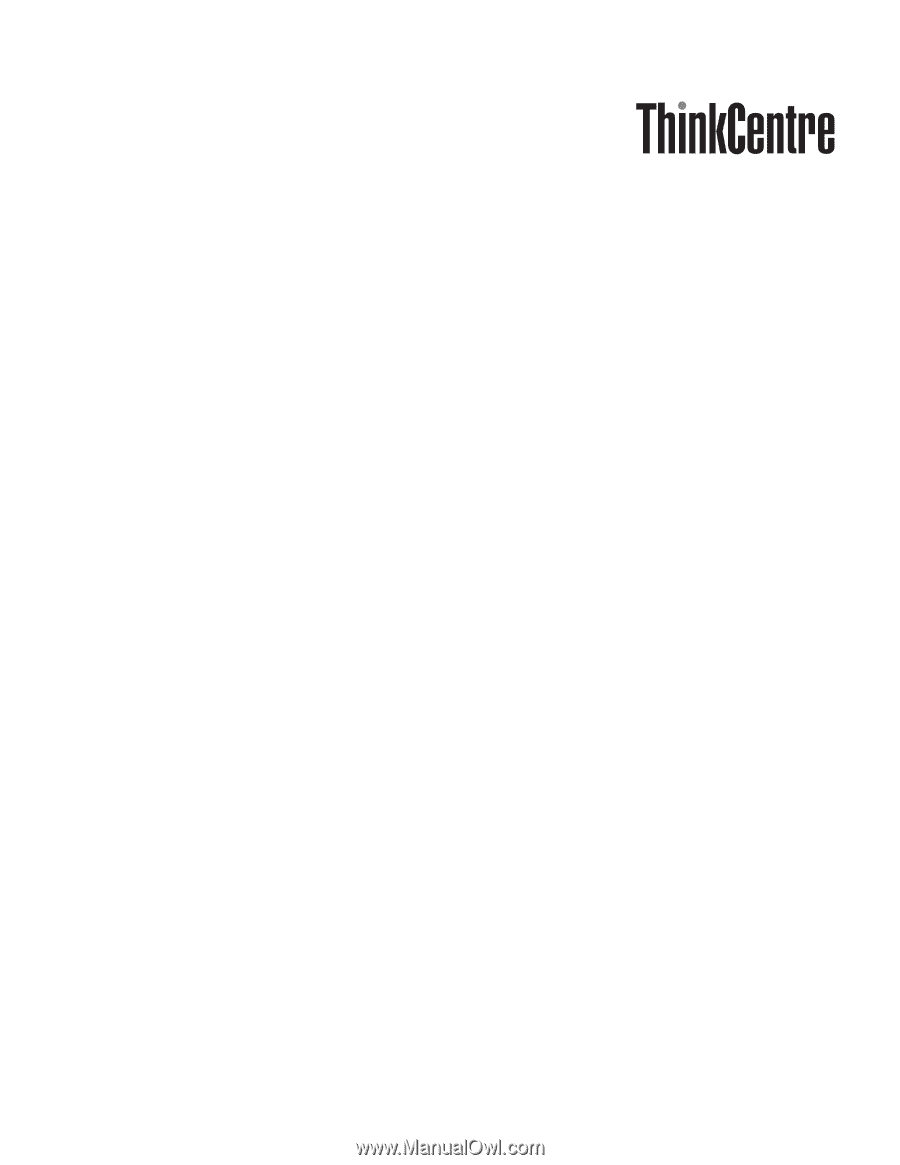
Hardware
Maintenance
Manual
Types
8287
8288
8289
8296
8297
8298
8299
8326
8327
8328
8329
8340
8341
8342
8343
8344
8380
8381
8382