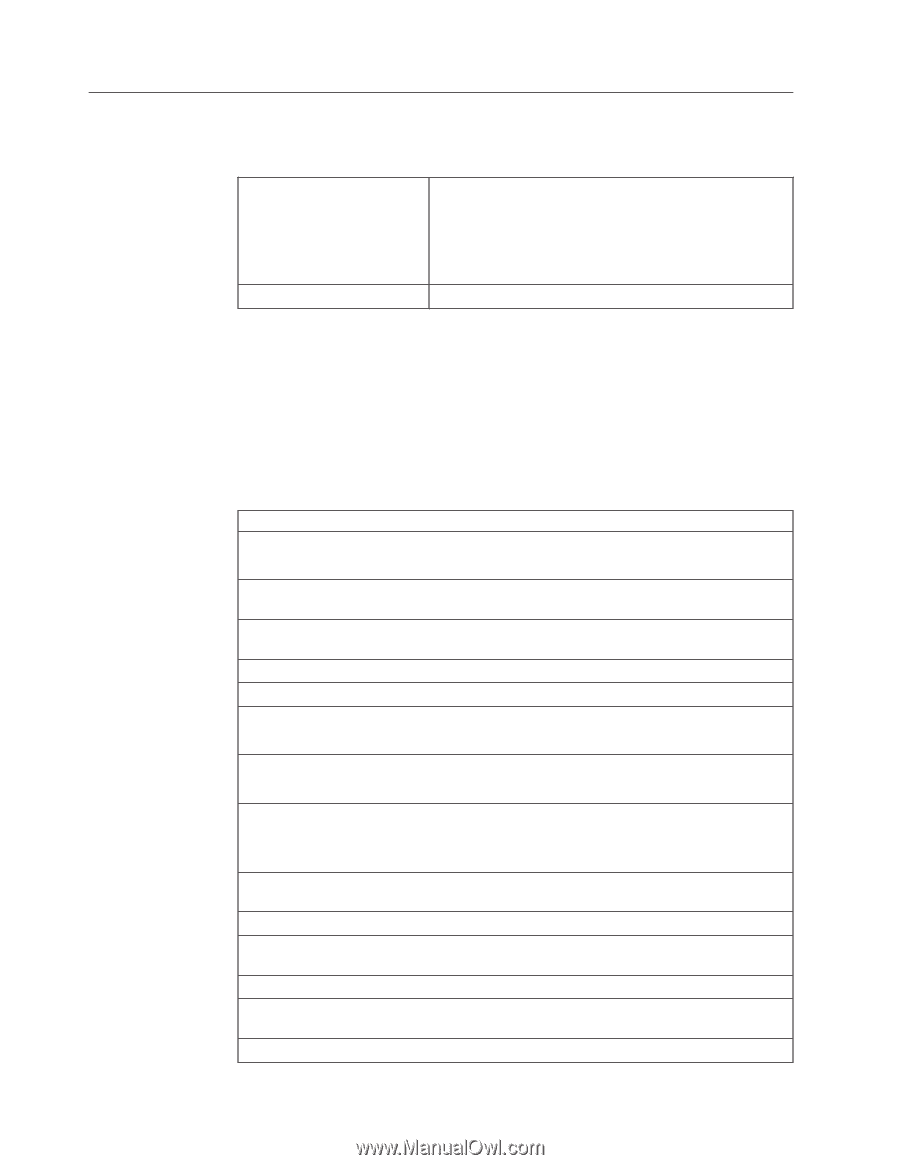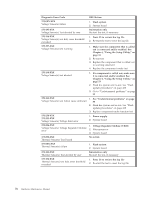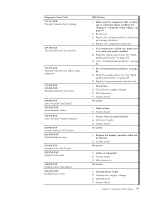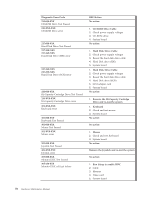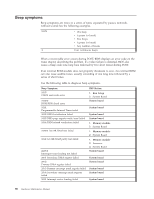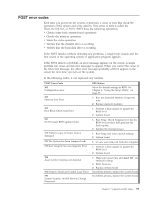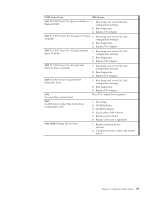Lenovo ThinkCentre A52 Hardware Maintenance Manual - Page 86
Symptom, FRU/Action, Setup, 2-2-3, System, board, Memory, module, 3-3-1, 2-3-1
 |
View all Lenovo ThinkCentre A52 manuals
Add to My Manuals
Save this manual to your list of manuals |
Page 86 highlights
Beep symptoms Beep symptoms are tones or a series of tones separated by pauses (intervals without sound) See the following examples. 1-2-X 4 v One beep v A pause (or break) v Two beeps v A pause (or break) v Any number of breaks Four continuous beeps When a recoverable error occurs during POST, BIOS displays an error code on the video display describing the problem. If a video failure is detected, BIOS also issues a beep code (one long tone followed by two short tones) during POST. If an external ROM module does not properly checksum to zero. An external ROM can also issue audible tones, usually consisting of one long tone followed by a series of short tones. Use the following table to diagnose beep symptoms. Beep Symptom 1-1-3 CMOS read-write error 1-2-2-3 ROM BIOS check error 1-2-1 Programmable Interval Timer failed 1-2-2 DMA Initialization failed 1-2-3 DMA page register write/read failed 1-2-4 RAM refresh verification failed 1-3-3-1 1st 64K RAM test failed 1-3-2 1st 64K RAM parity test failed 2-2-3-1 Interrupt vector loading test failed 2-1-1 Secondary DMA register failed 2-1-2 Primary DMA register failed 2-1-3 Primary interrupt mask register failed 2-1-4 Secondary interrupt mask register failed 2-2-1 Interrupt vector loading failed FRU/Action 1. Run Setup 2. System Board System board System board System board System board 1. Memory module 2. System Board 1. Memory module 2. System Board 1. Memory module 2. Processor 3. System Board System board System board System board System board System board System board 80 Hardware Maintenance Manual