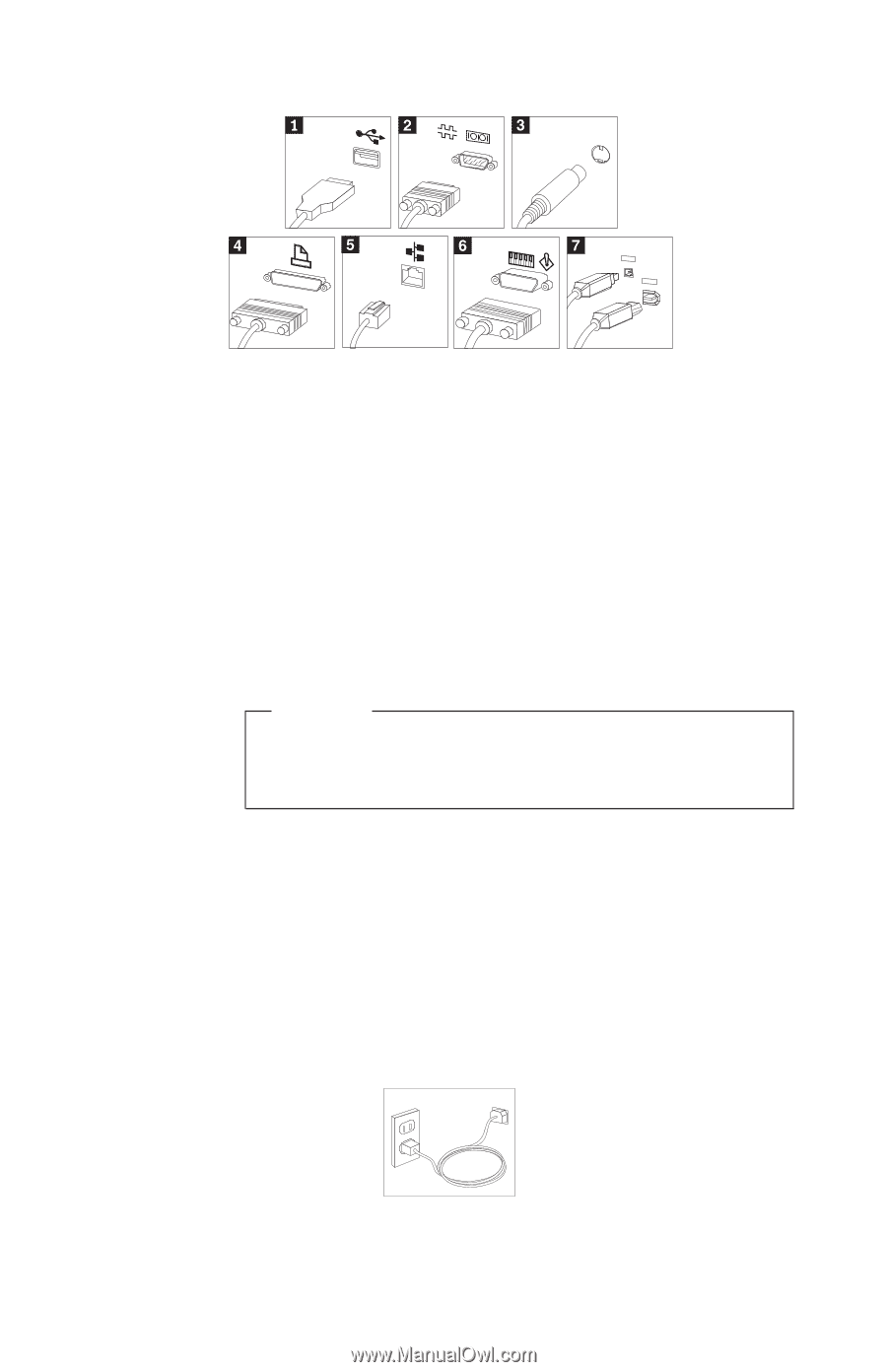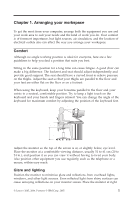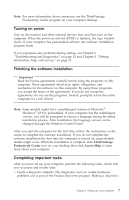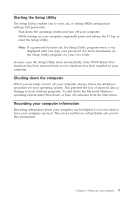Lenovo ThinkCentre A52 (English) Quick reference guide - Page 24
Connect, power, cords, properly, grounded, electrical, outlets.
 |
View all Lenovo ThinkCentre A52 manuals
Add to My Manuals
Save this manual to your list of manuals |
Page 24 highlights
1394 1394 1 USB 2 Serial 3 S-video 4 Parallel 5 Ethernet Use these connectors to attach a device that requires a Universal Serial Bus (USB) connection, such as a mouse, scanner, printer, or personal digital assistant (PDA). Use this connector to attach an external modem, serial printer, or other device that uses a 9-pin serial connector. Use this connector to attach a television set that has an S-Video connector. This connector is present on some high-performance video adapters. Use this connector to attach a parallel printer or any other device that requires a 25-pin parallel connection. Use this connector to attach the computer to an Ethernet-type local area network or to a cable modem. Important To operate the computer within FCC limits when it is connected to an Ethernet network, use a Category 5 Ethernet cable. 6 MIDI/joystick 7 IEEE 1394 Use this connector to attach a joystick, gamepad, or a musical instrument digital interface (MIDI) device such as a MIDI keyboard. This connector is sometimes called Firewire because it transmits data rapidly. There are two types of IEEE 1394 connectors: the 4-pin and the 6-pin. IEEE 1394 offers connection to several types of consumer electronics, including digital audio devices and scanners. 10. Connect the power cords to properly grounded electrical outlets. 6 Quick Reference