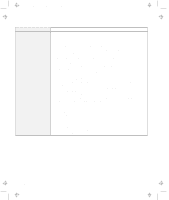Lenovo ThinkPad 380ED ThinkPad 385XD User's Guide Supplement (for model LEU on - Page 22
PC Card Problems, Hardware RTS/CTS
 |
View all Lenovo ThinkPad 380ED manuals
Add to My Manuals
Save this manual to your list of manuals |
Page 22 highlights
Title: C79FZMST CreationDate: 06/15/98 22:38:45 Solving Computer Problems PC Card Problems Problem Your PC Card modem does not work. The PC Card is installed and configured, but it does not work. Action Make sure that the infrared port is disabled and the modem is set up correctly. Make sure that the COM port you set for the modem with the ThinkPad Configuration program is the same in the following procedure and that there is no resource conflict. To set up the modem, do the following: 1. Click on Start and move the cursor to Settings and Control Panel. 2. Click on Control Panel, and then double-click on Modem. The "Modem Properties" window appears. 3. Make sure the PC Card (PCMCIA) modem is in the window. 4. Click on Properties, not Dialing Properties. 5. Click on the Connection tab. 6. If there is a check mark ( ) in the Wait for dial tone before dialing box, click and remove it. 7. Click on Advanced. 8. If there is a check mark ( ) in the Use error control box, click and remove it. 9. Add a check mark ( ) to the Use flow control by clicking on the box, and make sure that the Hardware (RTS/CTS) is selected. 10. Close the window by clicking on OK. 11. Return to the "Modem Properties" window by clicking on OK. 12. Click on Dialing Properties... in the "Modem Properties" window, and fill in all boxes. Note: Click on either Tone dialing or Pulse dialing. Most telephones today use tone dialing. 13. Click on OK. 14. Click on Close to close the window. 15. Close all active windows. Run your modem application again. Modem card: Make sure all settings in the "Modem Control" panel and in your communication application correspond and are correct. SCSI card: Make sure the correct driver for the SCSI card is installed. Note: You can insert a SCSI card while you are operating your computer; however, it is recommended that you insert it at boot time. Network card: Make sure all network components are correctly installed. Combo card: Make sure the correct driver for the Combo card is installed. Reboot the system, and then insert the Combo card. 18 IBM ThinkPad 385XD Guide for Windows 98