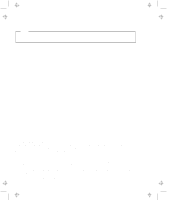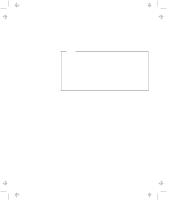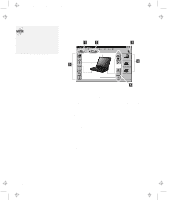Lenovo ThinkPad 380ED ThinkPad 385XD User's Guide Supplement (for model LEU on - Page 6
Using the Online User's Guide, Updates and Corrections
 |
View all Lenovo ThinkPad 380ED manuals
Add to My Manuals
Save this manual to your list of manuals |
Page 6 highlights
Title: C79FZMST CreationDate: 06/15/98 22:38:45 Updates and Corrections You can also start ThinkPad Configuration as follows: 1. Click on Start. 2. Move the cursor to Programs, ThinkPad; then click on ThinkPad Configuration. To start the ThinkPad Configuration program for Windows 98, find the ThinkPad icon on the right side of the taskbar; then double-click on the icon. The following window appears: 1 Click on one of these buttons to set the power mode to High Performance mode, Automatic mode, or Customized mode. 2 The Display Device buttons. Click on one of these buttons to set the display output type to the LCD, the external monitor, or both. 3 The Help button displays online help. 4 The View Angle buttons. Click on the front view or rear view (with or without the port replicator) buttons to display the hardware feature locations. 5 The Device buttons. Click on the button of your choice from the window. If the device is enabled, the red indicator next to the button is lit. Otherwise, it stays off. Using the Online User's Guide The contents of the Online User's Guide are as follows: Using your computer outside your home country Using audio features Using your computer with a battery pack About PC Cards System management 2 IBM ThinkPad 385XD Guide for Windows 98