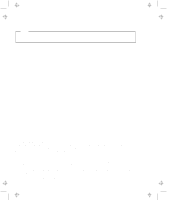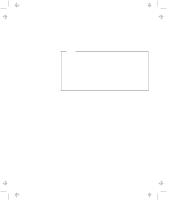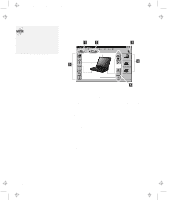Lenovo ThinkPad 380ED ThinkPad 385XD User's Guide Supplement (for model LEU on - Page 7
Backing Up Your System, ConfigSafe, ThinkPad Web Site or Bulletin Board - bios
 |
View all Lenovo ThinkPad 380ED manuals
Add to My Manuals
Save this manual to your list of manuals |
Page 7 highlights
Title: C79FZMST CreationDate: 06/15/98 22:38:45 Updates and Corrections Backing Up Your System This section provides additional information to the User's Guide for backing up your system. ConfigSafe ConfigSafe is an application program that periodically takes snapshots of your system files. If your computer does not operate properly after you install a new device driver or software, use ConfigSafe to restore the last working version of your system files. Although it might not make your new hardware or software work, it will set your computer up and running again. This application protects your data. ThinkPad Web Site or Bulletin Board IBM supplies all of the latest hardware device drivers and system BIOS for your computer on the ThinkPad Web site: http://www.ibm.com/thinkpad See the following site for technical support information: http://www.ibm.com/support You can also use the IBM bulletin board service. For more information about electronic service and support "Chapter 6. Getting Service" in the User's Guide. International Warranty Service Information This IBM product is eligible for International Warranty Service (IWS) wherever your machine type is sold by IBM. Your computer must be registered to receive international service, however. To register, call one of the following IWS: Southeast Asia, Australia, New Zealand, and Hong Kong: Canada, Latin America, and the U.S.: Europe, Middle East, and Africa: Japan, Korea, China (except Hong Kong), and Taiwan: 61-2-9354-4171 1-800-497-7426 44-1475-893638 81-462-73-7598 Chapter 1. Updates and Corrections 3