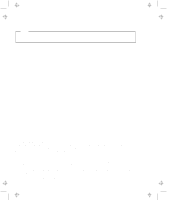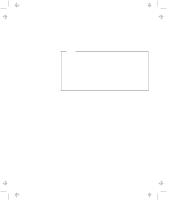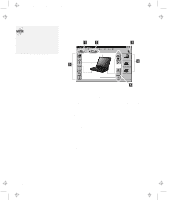Lenovo ThinkPad 380ED ThinkPad 385XD User's Guide Supplement (for model LEU on - Page 3
Contents, Updates and Corrections, Solving Computer Problems
 |
View all Lenovo ThinkPad 380ED manuals
Add to My Manuals
Save this manual to your list of manuals |
Page 3 highlights
Title: C79FZMST CreationDate: 06/15/98 22:38:45 Contents About This Book iv Chapter 1. Updates and Corrections 1 Using the ThinkPad Configuration Program 1 Using the Online User's Guide 2 Backing Up Your System 3 ConfigSafe 3 ThinkPad Web Site or Bulletin Board 3 International Warranty Service Information 3 Corrections 4 Using a PC Card 4 Using Power Management 4 Using Windows 98 5 Chapter 2. Solving Computer Problems 7 Frequently Asked Questions 7 Troubleshooting Guide 14 Troubleshooting Charts 15 Suspend or Hibernation Problems 16 LCD Problems 17 PC Card Problems 18 A Printer Problem 19 External Monitor Problems 19 Port Replicator Problems 21 Other Option Problems 23 Software Problems 24 Other Problems 24 Chapter 3. Reinstalling the Software for Windows 98 . . . 25 Reinstalling Microsoft Windows 98 26 Reinstalling the ThinkPad Configuration Program for Windows 98 27 Reinstalling the Display Driver for Windows 98 27 Reinstalling the Audio Device Driver for Windows 98 28 Copyright IBM Corp. 1998 iii