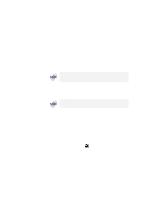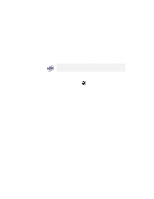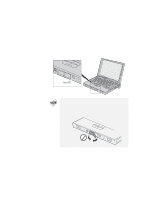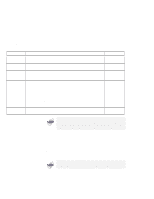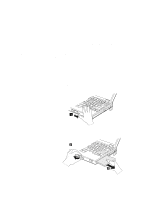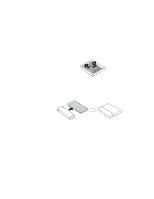Lenovo ThinkPad 770 TP 770X User's Reference that shipped with the system - Page 104
Replacing an UltraBay II Device, Hot and Warm Swap Functions
 |
View all Lenovo ThinkPad 770 manuals
Add to My Manuals
Save this manual to your list of manuals |
Page 104 highlights
Replacing an UltraBay II Device Replacing an UltraBay II Device You can install one of the following devices in the UltraBay II: CD-ROM Drive Diskette Drive DVD-ROM Drive Secondary Hard Disk Drive (requires a secondary HDD adapter) Secondary Battery Pack (requires a battery adapter) Hot and Warm Swap Functions Your computer enables you to attach or detach devices dynamically (hot or warm swap) in the UltraBay II. Hot swap means to replace a device with your computer powered on. Warm swap means to replace a device while your computer is in suspend mode. Cold swap means to replace a device while the computer is powered off. Your computer supports cold swap for all devices. 90 IBM ThinkPad 770X User's Reference

Replacing an UltraBay II Device
Replacing an UltraBay II Device
You can install one of the following devices in the UltraBay II:
CD-ROM Drive
Diskette Drive
DVD-ROM Drive
Secondary Hard Disk Drive
(requires a secondary HDD adapter)
Secondary Battery Pack
(requires a battery adapter)
Hot and Warm Swap Functions
Your computer enables you to attach or detach devices dynamically
(
hot
or
warm swap
) in the UltraBay II.
Hot swap
means to replace a device with your computer
powered on.
Warm swap
means to replace a device while your computer is in
suspend mode.
Cold swap
means to replace a device while the computer is
powered off.
Your computer supports cold swap for all devices.
90
IBM ThinkPad 770X User's Reference