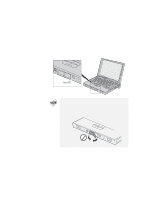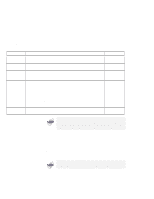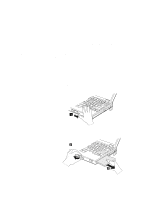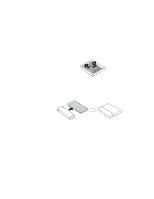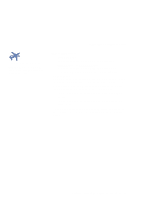Lenovo ThinkPad 770 TP 770X User's Reference that shipped with the system - Page 106
For Windows 98 or Windows 95, For Windows NT
 |
View all Lenovo ThinkPad 770 manuals
Add to My Manuals
Save this manual to your list of manuals |
Page 106 highlights
Replacing an UltraBay II Device Color Green Action You can remove a device from or install a device in the UltraBay II. Sound No beep Blinking green Removal or installation is in process. No beep Black (off) A device is operating normally in the UltraBay II, or there is no device is in the UltraBay II. No beep Blinking orange A device (such as a hard disk drive) is about to be removed, but the hot and warm swap function is not supported. Do not remove the device. Push back the bay eject lever. A device (such as a hard disk drive) is about to be installed, but the hot and warm swap function is not supported. Do not install the device. Push back the bay eject lever, and power off your computer; then install the device. A short beep followed by a continuous beep Orange A device that was not supposed to be removed (such as a hard disk drive) was removed. The computer might be damaged. A long beep If you want to swap the device in the UltraBay II, release the bay eject levers; a message appears. Make sure the bay LED stays green and there is no beep; then swap the device. If the bay LED is blinking orange, do not attempt to swap the device. For Windows 98 or Windows 95 The hard disk drive does not support the hot and warm swap functions. For Windows NT The hard disk drive does not support the hot and warm swap functions. In addition, the CD-ROM drive does not support the hot swap function. Hot or warm swap of an IDE device (CD-ROM drive or DVD-ROM drive) is not supported in 2-channel IDE mode. 92 IBM ThinkPad 770X User's Reference