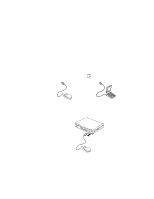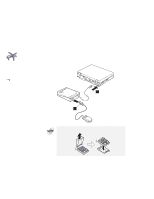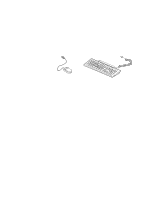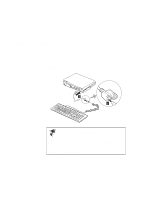Lenovo ThinkPad 770 TP 770X User's Reference that shipped with the system - Page 84
Attaching an External Monitor, Start the ThinkPad Configuration program.
 |
View all Lenovo ThinkPad 770 manuals
Add to My Manuals
Save this manual to your list of manuals |
Page 84 highlights
Attaching an External Monitor Attaching an External Monitor This section provides information about using the computer LCD and an external monitor (CRT). It also provides considerations when using DOS applications. The LCD of your computer uses thin-film transistor (TFT) technology. The LCD displays output with XGA (1024x768) or SXGA (1280x1024) resolution video mode and 16M colors. If you are attaching an external monitor (CRT) that supports a resolution higher than VGA mode, you can achieve a maximum of 1600x1200 video resolution. To attach an external monitor, do the following: 1 Power off the computer. 2 Connect the external monitor to the external-monitor connector ( ) at the rear of the computer; then connect the monitor to an electrical outlet. 3 Power on the monitor and the computer. 4 Start the ThinkPad Configuration program. See "ThinkPad Configuration Program" on page 26. 5 Change the display output location by clicking on the Both LCD and CRT Display ( ) button or the CRT Display Only ( ) button (with Windows 98, at the top left of the screen; with Windows NT, a little to the right of the top center of the screen). 70 IBM ThinkPad 770X User's Reference