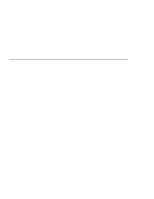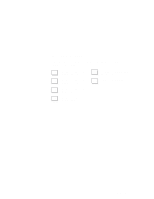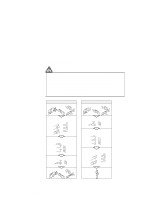Lenovo ThinkPad 770 TP 770X User's Reference that shipped with the system - Page 7
Contents, Getting Familiar with Your Computer, Extending the Features of Your Computer - memory
 |
View all Lenovo ThinkPad 770 manuals
Add to My Manuals
Save this manual to your list of manuals |
Page 7 highlights
Copyright IBM Corp. 1998 Contents Functional Highlights iv About This Book x Safety Information xii Laser Compliance Statement xiv Chapter 1. Getting Familiar with Your Computer 1 Identifying the Hardware Features 2 System-Status Indicators 8 Functions of Your Computer 10 Keyboard Functions 10 ThinkPad Utility Programs 17 Online User's Guide 30 UltraBay II 31 Backing Up Your System 32 Using the ThinkPad Customization CD 32 Using the Recovery CD 33 Using the Diskette Factory 36 Using ConfigSafe 37 Using the ThinkPad Web Site or Bulletin Board 37 Replacing the Battery Pack 38 Replacing the Backup Battery 40 Getting Service 42 Help at the ThinkPad Web Site 42 Help by Telephone 43 Recording Sheet 44 Chapter 2. Extending the Features of Your Computer . . . 47 Customizing the TrackPoint 49 Increasing Memory 54 Installing the DIMM 55 Removing the DIMM 58 Upgrading the Hard Disk Drive 60 Attaching the External Diskette Drive 63 Attaching an External Mouse, Keypad, and Keyboard 65 Attaching an External Mouse or Numeric Keypad 65 Attaching an External Keyboard and Mouse 67 vii