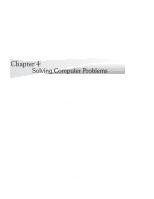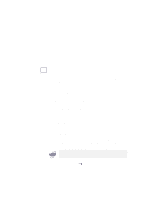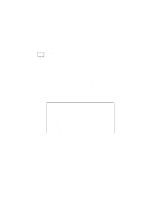Lenovo ThinkPad 770 TP 770X User's Reference that shipped with the system - Page 135
Explorer 3.01, included in the Windows NT 4.0 Service Pack, Only the Media Player
 |
View all Lenovo ThinkPad 770 manuals
Add to My Manuals
Save this manual to your list of manuals |
Page 135 highlights
Hints and Tips guaranteed to work with this driver. Only the "Media Player" application (mplay32.exe) has been tested and verified. - If you have already installed Active Movie and Internet Explorer 3.01, included in the Windows NT 4.0 Service Pack 3, you see the following caution after installing the MPEG-2 driver and starting Windows NT again: Caution Some of the file types usually associated with ActiveMovie are currently associated with other programs. Because of this, you may be unable to play certain types of multimedia files. Do you want to fix this (by restoring the file type to ActiveMovie)? Select No and click on Don't ask this question again. - Running more than one video application sharing the same video hardware is not supported. For example, while an MPEG file is playing, the video capture application does not work. Also, you cannot play an ActiveMovie while an MPEG media player application is running. - You can display a video window to an external monitor (CRT) or to a TV with the NTSC or PAL color standard: The following are not supported, however: - Any resolution/color depth at the 47/87 refresh rate - 800×600/16M colors with any refresh rate (video memory limitation) - 1600×1200/any colors with any refresh rate (video memory limitation) - 16 colors with any resolution or refresh rate - While an MPEG file is playing through Media Player, suspend and resume are not supported. You need to pause or stop the playback mode before entering suspend mode. If you enter suspend mode while playing a music CD with the "CD Player" application of Windows NT in the DVD-ROM drive, the "CD Player" window will show No disc in its panel after resuming normal operation, because Windows NT does not support APM mode. To recover, close the "CD Player" window and open it again; then you can play a music CD. Chapter 4. Solving Computer Problems 121