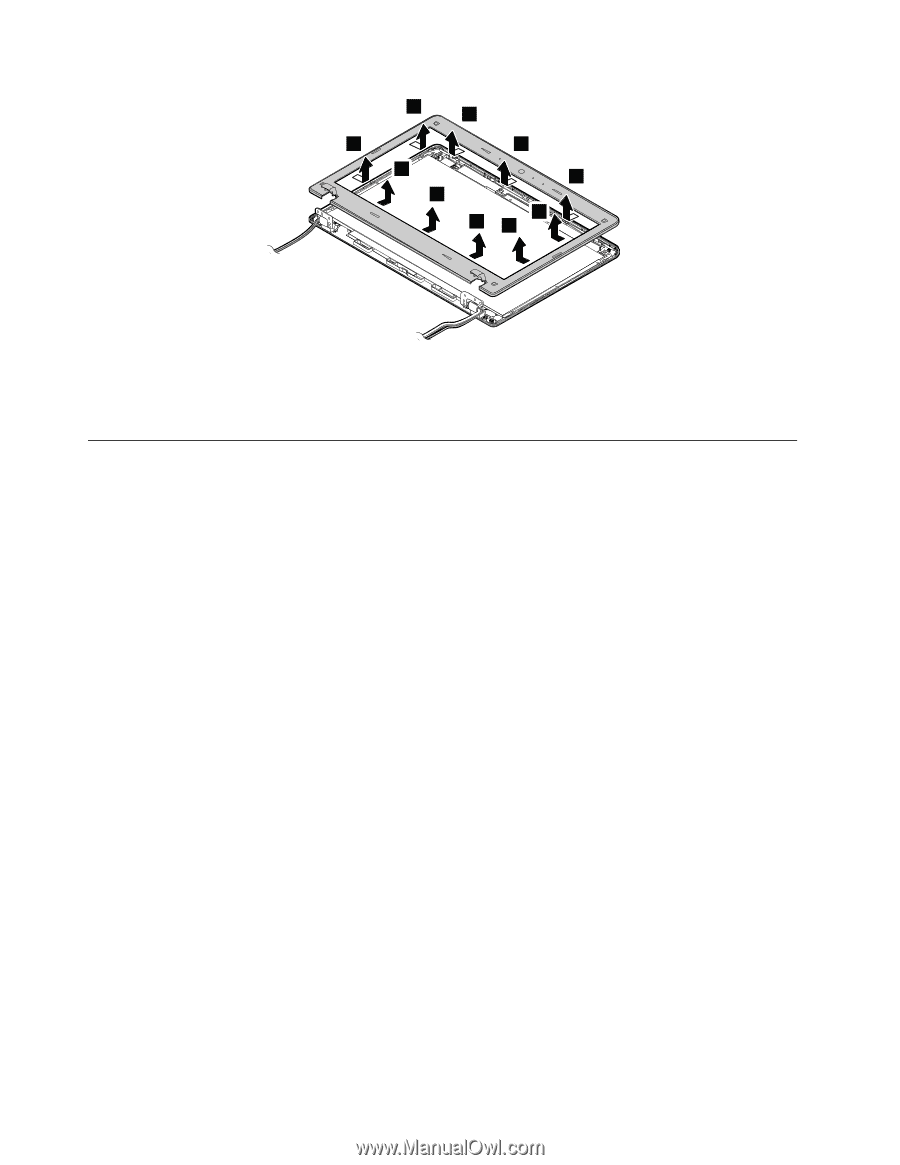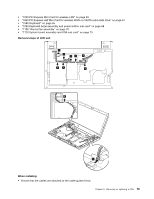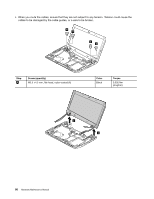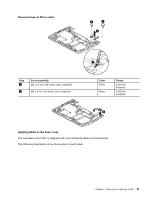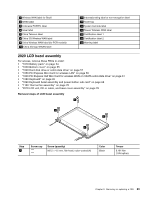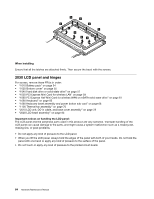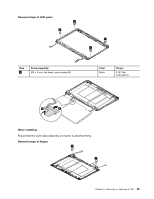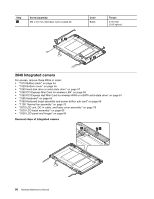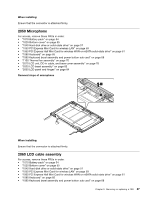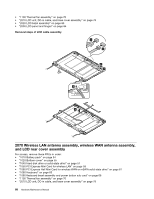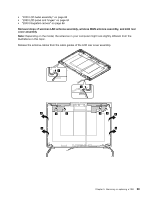Lenovo ThinkPad Edge E330 Hardware Maintenance Manual - Page 90
LCD panel and hinges, When installing, Important notices on handling the LCD panel
 |
View all Lenovo ThinkPad Edge E330 manuals
Add to My Manuals
Save this manual to your list of manuals |
Page 90 highlights
2 2 2 2 2 2 2 2 22 When installing: Ensure that all the latches are attached firmly. Then secure the bezel with the screws. 2030 LCD panel and hinges For access, remove these FRUs in order: • "1010 Battery pack" on page 54 • "1020 Bottom cover" on page 55 • "1040 Hard disk drive or solid-state drive" on page 57 • "1050 PCI Express Mini Card for wireless LAN" on page 59 • "1060 PCI Express Half Mini Card for wireless WAN or mSATA solid-state drive" on page 61 • "1080 Keyboard" on page 65 • "1090 Keyboard bezel assembly and power button sub card" on page 68 • "1100 Thermal fan assembly" on page 70 • "2010 LCD unit, DC-in cable, and base cover assembly" on page 78 • "2020 LCD bezel assembly" on page 83 Important notices on handling the LCD panel: The LCD panel and the peripheral parts used in this product are very sensitive. Improper handling of the LCD panel can cause damage to the parts, and might cause a system malfunction such as a missing dot, missing line, or pixel problems. • Do not apply any kind of pressure to the LCD panel. • When you lift the LCD panel, always hold the edges of the panel with both of your hands. Do not hold the panel with one hand or apply any kind of pressure to the surface of the panel. • Do not touch or apply any kind of pressure to the printed circuit board. 84 Hardware Maintenance Manual