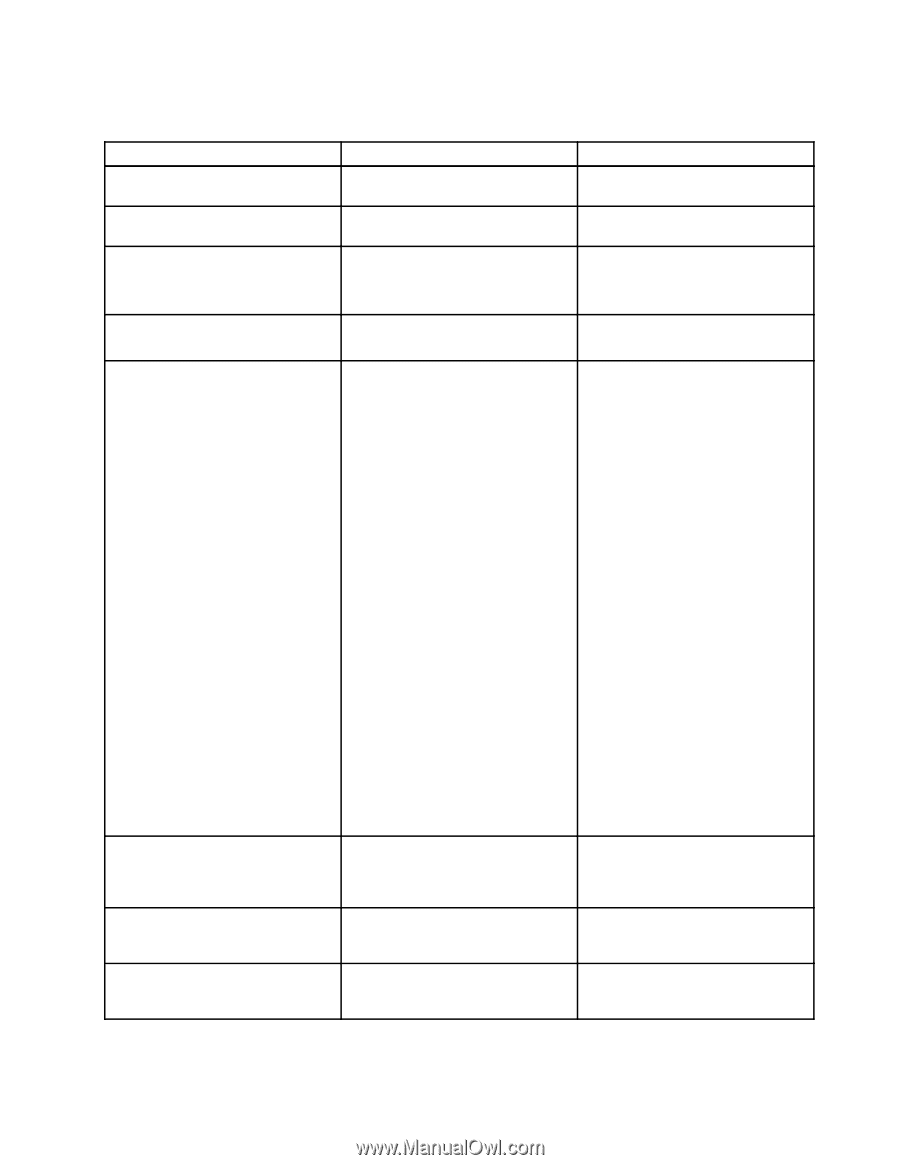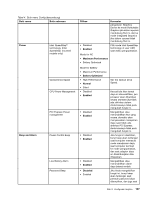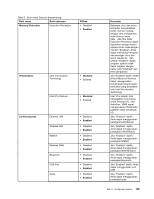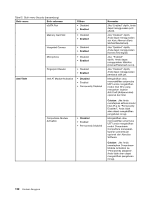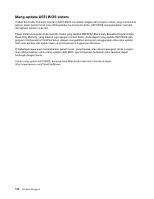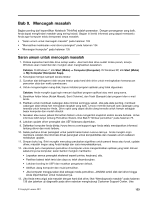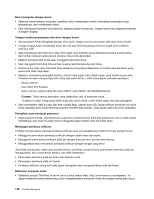Lenovo ThinkPad Edge E420 (Bahasa Indonesia) User Guide - Page 149
Butir menu Startup, Tabel 6. Butir menu Startup
 |
View all Lenovo ThinkPad Edge E420 manuals
Add to My Manuals
Save this manual to your list of manuals |
Page 149 highlights
Butir menu Startup Tabel 6. Butir menu Startup Butir menu Boot Network Boot UEFI/Legacy Boot UEFI/Legacy Boot Priority Boot Mode Option Keys Display Boot Device List F12 Option Boot Order Lock Pilihan • Both • UEFI Only • Legacy Only • UEFI First • Legacy First • Quick • Diagnostics Catatan: Anda dapat juga masuk ke mode "Diagnostic" dengan menekan Esc selama POST. Komentar Lihat "Menu Startup" pada halaman 124. Lihat "Menu Startup" pada halaman 124. Mengaktifkan UEFI/Legacy boot. Pilih prioritas opsi booting antara UEFI dan Legacy. Layar selama POST: • Quick: Layar Logo ThinkPad akan ditampilkan. • Diagnostics: Pesan tes akan ditampilkan. Beep at POST completion: • Quick: No. Sound on error case only. • Diagnostics: Yes. Always sounds. "Ctrl-S" prompt for on-board Ethernet: • Quick: No. • Diagnostics: Yes. Memory testing during POST: • Quick: Quick test (or no test). • Diagnostics: Full test. • Disabled • Enabled • Disabled • Enabled • Disabled • Enabled Testing other devices during POST: • Quick: Minimum test (or no test). • Diagnostics: Dapat melakukan pengetesan yang diperlukan untuk perangkat yang penting. Jika "Disabled" dipilih, maka pesan "To interrupt normal startup, press Enter" tidak akan ditampilkan selama POST. Jika "Enabled" dipilih, tombol F12 akan dideteksi dan Menu Boot ditampilkan. Jika "Enabled" dipilih, Boot Priority Order dikunci untuk digunakan di kemudian hari. Bab 8. Konfigurasi lanjutan 131