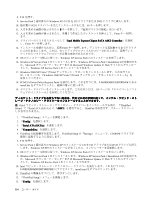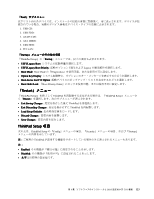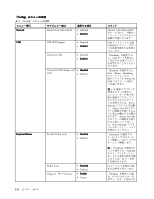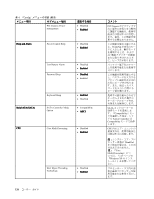Lenovo ThinkPad Edge E420 (Japanese) User Guide - Page 139
Date/Time, メニュー, Security
 |
View all Lenovo ThinkPad Edge E420 manuals
Add to My Manuals
Save this manual to your list of manuals |
Page 139 highlights
• CPU: CPU 『Date/Time ThinkPad ThinkPad Setup Date/Time System Date • System Time 1 2. Tab、Shift + Tab Enter 3 注:F5 F6 4. F10 ThinkPad 『Security ThinkPad ThinkPad Setup Security ThinkPad Enabled Disabled Password UEFI Firmware Update Option Memory Protection: 『Data Execution Prevention Virtualization: 『Intel Virtualization Technology』と『Intel VT-d Feature I/O Port Access Anti-Theft: Intel AT-p および Computrace UEFI イン Security Password Supervisor Password • Lock UEFI Settings • Set Minimum Length • Password at unattended boot • Password at restart • Power-On Password • Hard Disk x Password 第 8 BIOS TCO 機能 121

•
CPU
CPU
CPU
CPU: CPU の設定を指定します。
『
Date/Time
Date/Time
Date/Time
Date/Time
』
メニュー
ThinkPad の現在の日付と時刻を変更する必要がある場合は、『ThinkPad Setup』メニューから『Date/Time
Date/Time
Date/Time
Date/Time』
を選択します。次のサブメニューが表示されます。
•
System Date
•
System Time
日付と時刻を変更する手順は、次のとおりです。
1. カーソル・キーを押して、変更する項目 (日付または時刻) を選択します。
2. Tab、Shift + Tab、または Enter キーを押してフィールドを選択します。
3. 日付または時刻を入力します。
注:F5 キーまたは F6 キーを押して、日付と時刻を調整することもできます。
4. F10 キーを押して変更事項を保存し、ThinkPad を再起動します。
『
Security
Security
Security
Security
』
メニュー
ThinkPad のセキュリティー機能を設定するには、『ThinkPad Setup』メニューから『Security
Security
Security
Security』を選
択します。
注:
•
出荷時の設定値は通常のご使用に最適な状態に設定されています。ThinkPad の構成を変更しようと
する場合には、細心の注意を払って行ってください。構成の設定を誤ると、予期しない結果が生じ
る場合があります。
•
各サブメニューで『Enabled
Enabled
Enabled
Enabled』を選択してリソースを使用可能にしたり、『Disabled
Disabled
Disabled
Disabled』を選択して使用不
可にすることができます。
次のサブメニューが表示されます。
•
Password
Password
Password
Password : パスワードを設定します。
•
UEFI
UEFI
UEFI
UEFI Firmware
Firmware
Firmware
Firmware Update
Update
Update
Update Option
Option
Option
Option: フラッシュ・ファームウェア更新を設定します。
•
Memory
Memory
Memory
Memory Protection
Protection
Protection
Protection: 『Data Execution Prevention』機能を設定します。
•
Virtualization
Virtualization
Virtualization
Virtualization: 『Intel Virtualization Technology』と『Intel VT-d Feature』を使用可能または使用不可
にします。
•
I/O
I/O
I/O
I/O Port
Port
Port
Port Access
Access
Access
Access: それぞれの入出力ポートへのアクセスを使用可能または使用不可に設定します。
•
Anti-Theft
Anti-Theft
Anti-Theft
Anti-Theft: Intel AT-p および Computrace などの盗難防止サービスをアクティブにするために、UEFI イン
ターフェースを使用可能または使用不可に設定します。
パスワードを設定するには、『Security』メニューから『Password
Password
Password
Password』を選択します。次のサブメニューが
表示されます。
•
Supervisor
Supervisor
Supervisor
Supervisor Password
Password
Password
Password
•
Lock
Lock
Lock
Lock UEFI
UEFI
UEFI
UEFI Settings
Settings
Settings
Settings
•
Set
Set
Set
Set Minimum
Minimum
Minimum
Minimum Length
Length
Length
Length
•
Password
Password
Password
Password at
at
at
at unattended
unattended
unattended
unattended boot
boot
boot
boot
•
Password
Password
Password
Password at
at
at
at restart
restart
restart
restart
•
Power-On
Power-On
Power-On
Power-On Password
Password
Password
Password
•
Hard
Hard
Hard
Hard Disk
Disk
Disk
Disk x Password
Password
Password
Password
第
8
章
.
ソフトウェアのインストールと
BIOS
設定および
TCO
機能
121