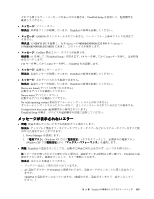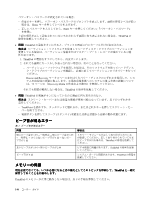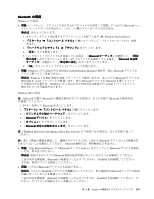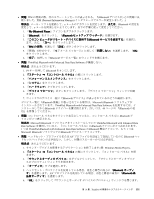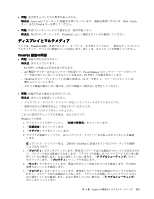Lenovo ThinkPad Edge E420 (Japanese) User Guide - Page 167
Bluetooth, Bluetooth の問
 |
View all Lenovo ThinkPad Edge E420 manuals
Add to My Manuals
Save this manual to your list of manuals |
Page 167 highlights
Bluetooth の問題 Windows 7 の場合: AV Bluetooth 1 Windows Media Player)。 2 3 4 5 Bluetooth AV Bluetooth 6. 『OK • 問題: Windows 7 PIM (Personal Information Manager Bluetooth Windows 7 は PIM 項目を XML Bluetooth PIM 項目を vCard Bluetooth Bluetooth Windows 7 PIM contact Windows XP の場合: 注:Microsoft 社製の Bluetooth Bluetooth 1. F9 Bluetooth 2 3 4. 『Bluetooth 5 6. 『Bluetooth 注:ThinkPad Bluetooth with Enhanced Data Rate Software Bluetooth Bluetooth My Bluetooth Places』の『Bluetooth Bluetooth Bluetooth Bluetooth ThinkPad Bluetooth ThinkPad Bluetooth Bluetooth ThinkPad 第 10 章. ThinkPad 149

Bluetooth
Bluetooth
Bluetooth
Bluetooth の問
題
Windows 7 の場合:
•
問題: ヘッドセット・プロファイルまたは AV プロファイルを設定して接続しているのに
Bluetooth
ヘッ
ドセット/ヘッドホンの音が出ない。しかし、付属のスピーカーからは音が出る。
解決法: 次のように行います。
1. サウンド・デバイスを使用するアプリケーションを終了します (例: Windows Media Player)。
2. 『スタート』
➙
『コントロール パネル』の順にクリックして、『コントロール パネル』を開
きます。
3. 『ハードウェアとサウンド』
➙
『サウンド』をクリックします。
4. 『再生』タブを選択します。
5. ヘッドセット・プロファイルを使用している場合、『
Bluetooth
Bluetooth
Bluetooth
Bluetooth
オーディオ』を選択して、『既定
値に設定』ボタンをクリックします。AV プロファイルを使用している場合、『Bluetooth
Bluetooth
Bluetooth
Bluetooth 高品質
オーディオ』を選択して、『既定値に設定』ボタンをクリックします。
6. 『OK
OK
OK
OK』をクリックして『サウンド』ウィンドウを閉じます。
•
問題: Windows 7 から送信された PIM (Personal Information Manager) 項目が、他の
Bluetooth
デバイスの
アドレス帳で正しく受信できない。
解決法: Windows 7 は PIM 項目を XML フォーマットで送信しますが、ほとんどの
Bluetooth
デバイスは
PIM 項目を vCard フォーマットで処理します。別の
Bluetooth
デバイスが
Bluetooth
を通してファイ
ルを受信できる場合は、Windows 7 から送信された PIM 項目は拡張子が .contact のファイルとして
保存されている可能性があります。
Windows XP の場合:
注:Microsoft 社製の
Bluetooth
の機能を利用されている場合は、以下の手順で
Bluetooth
の使用方法
を参照してください。
1. F9 キーを押して
Bluetooth
をオンにします。
2. 『スタート』
➙
『コントロール パネル』の順にクリックします。
3. 『プリンタとその他のハードウェア』をクリックします。
4. 『
Bluetooth
Bluetooth
Bluetooth
Bluetooth
デバイス』をクリックします。
5. 『オプション』タブをクリックします。
6. 『
Bluetooth
Bluetooth
Bluetooth
Bluetooth
設定の詳細を表示します』をクリックします。
注:ThinkPad
Bluetooth
with Enhanced Data Rate Software をご使用になる場合は、以下の手順に従って
ください。
注:常にご使用の接続を確認して、接続するデバイスに対してほかの
Bluetooth
デバイスによる検索が行
われていないことを確認してください。
Bluetooth
接続では、同時検索はできません。
•
問題: 『My
Bluetooth
Places』の『Bluetooth サービスの表示』をクリックして
Bluetooth
デバイスを検索
したが、何も見つからない。
解決法: 接続するデバイスの
Bluetooth
接続が使用可能になっているかどうかを確認してください。
上記の項目を確認後、
Bluetooth
の電源をいったんオフにするか、ThinkPad を再起動してください。
その後、再度デバイスを検索してください。
•
問題: いずれの
Bluetooth
デバイスにも接続できない。
解決法: こちらの ThinkPad とデバイスの電源が入っていること、また接続先の
Bluetooth
アンテナが使用
可能になっていることを確認してください。
上記の項目を確認後、
Bluetooth
の電源をいったんオフにするか、ThinkPad を再起動してください。そ
れから、デバイスへの接続をもう一度確立してください。
第
10
章
. ThinkPad
の問題のトラブルシューティング
149