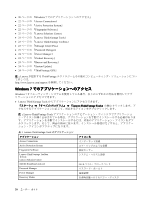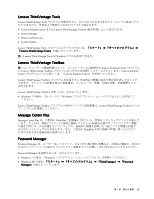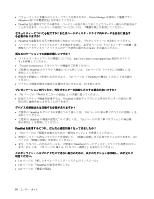Lenovo ThinkPad Edge E420 (Japanese) User Guide - Page 42
ThinkVantage GPS
 |
View all Lenovo ThinkPad Edge E420 manuals
Add to My Manuals
Save this manual to your list of manuals |
Page 42 highlights
Power Manager Power Manager Power Manager Power Manager Windows 7 の場合: 20 Windows 7 Windows XP ThinkVantage』 ➙ 『Power Manager Product Recovery Recovery Media 75 Recovery Media Rescue and Recovery Rescue and Recovery Windows Rescue and Recovery Windows 7 の場合: 20 Windows 7 Windows XP ThinkVantage』 ➙ 『Rescue and Recovery System Update System Update ThinkVantage UEFI Lenovo Rescue and Recovery System Update Windows 7 20 Windows 7 Windows XP ThinkVantage』 ➙ 『System Update』 ThinkVantage GPS ThinkPad PCI Express GPS GPS ThinkPad Google Microsoft Bing ThinkPad ThinkVantage GPS 24

Power
Power
Power
Power Manager
Manager
Manager
Manager
Power Manager プログラムは、ご使用のコンピューターのための、包括的で、便利で柔軟な省電力機能を
提供します。Power Manager プログラムを使用すると、システムのパフォーマンスと省電力の間の最適な
バランスを実現するように電力設定を調整できます。
Power Manager を起動するには、次のようにします。
•
Windows 7 の場合: 20 ページの 『Windows 7 でのアプリケーションへのアクセス』を参照してください。
•
Windows XP の場合: 『スタート』
➙
『すべてのプログラム』
➙
『ThinkVantage
ThinkVantage
ThinkVantage
ThinkVantage』
➙
『Power
Power
Power
Power
Manager
Manager
Manager
Manager』の順にクリックします。
Product
Product
Product
Product Recovery
Recovery
Recovery
Recovery
このプログラムを使用すると、システム・ドライブまたはハードディスク・ドライブの内容をコンピュー
ターの工場出荷時と同じ状態に復元するための Recovery Media を作成できます。
このプログラムを開いて使用する方法について詳しくは、75 ページの 『Recovery Media の作成および使
用』を参照してください。
Rescue
Rescue
Rescue
Rescue and
and
and
and Recovery
Recovery
Recovery
Recovery
Rescue and Recovery® プログラムは、高度に自動化されたリカバリーと復元のためのプログラムです。
Windows オペレーティング・システムを起動できない場合でも、コンピューターの問題を診断し、ヘ
ルプを入手し、システム・クラッシュからリカバリーするための一連の自動リカバリー・ツールが含
まれています。
Rescue and Recovery プログラムを開くには、次のようにします。
•
Windows 7 の場合: 20 ページの 『Windows 7 でのアプリケーションへのアクセス』を参照してください。
•
Windows XP の場合: 『スタート』
➙
『すべてのプログラム』
➙
『ThinkVantage
ThinkVantage
ThinkVantage
ThinkVantage』
➙
『Rescue
Rescue
Rescue
Rescue and
and
and
and
Recovery
Recovery
Recovery
Recovery』の順にクリックします。
System
System
System
System Update
Update
Update
Update
System Update プログラムは、ソフトウェア・パッケージ (ThinkVantage アプリケーション、デバイス・ド
ライバー、UEFI ファームウェア更新、その他のサード・パーティー・アプリケーション) をダウンロー
ドし、インストールすることによって、ご使用のコンピューター上のソフトウェアを最新の状態に保
つためのプログラムです。常に更新状態にしておくべきソフトウェアの例としては、Lenovo が提供す
るプログラム (Rescue and Recovery プログラムなど) があります。
System Update を開くには、次のようにします。
•
Windows 7 の場合: 『20 ページの 『Windows 7 でのアプリケーションへのアクセス』』を参照して
ください。
•
Windows XP の場合: 『スタート』
➙
『すべてのプログラム』
➙
『ThinkVantage
ThinkVantage
ThinkVantage
ThinkVantage』
➙
『System
System
System
System Update
Update
Update
Update』
の順にクリックします。
ThinkVantage
ThinkVantage
ThinkVantage
ThinkVantage GPS
GPS
GPS
GPS
ご使用の ThinkPad に取り付けられた PCI Express ミニ・カードが GPS をサポートしている場合、GPS 衛星
からの信号を受信してご使用の ThinkPad の位置を割り出すことができます。インターネットに接続し
ている場合は、Google マップおよび Microsoft Bing
™
地図が提供するリアルタイムの地図で、ご使用
の ThinkPad の位置を検索することが可能です。
ThinkVantage GPS を開くには、以下を実行してください。
24
ユーザー・ガイド