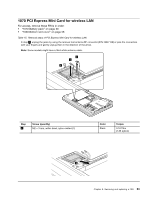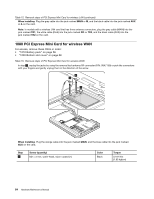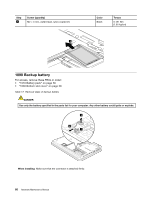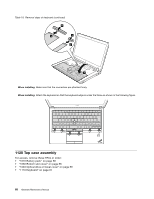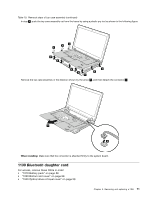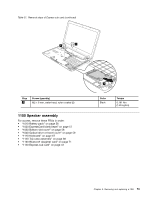Lenovo ThinkPad Edge E425 Hardware Maintenance Manual - Page 74
Top case assembly
 |
View all Lenovo ThinkPad Edge E425 manuals
Add to My Manuals
Save this manual to your list of manuals |
Page 74 highlights
Table 18. Removal steps of keyboard (continued) 8 9 6 7 5 When installing: Make sure that the connectors are attached firmly. When installing: Attach the keyboard so that the keyboard edge is under the frame as shown in the following figure. 1120 Top case assembly For access, remove these FRUs in order: • "1010 Battery pack" on page 56 • "1030 Bottom slot cover" on page 58 • "1040 Optical drive or travel cover" on page 59 • "1110 Keyboard" on page 67 68 Hardware Maintenance Manual
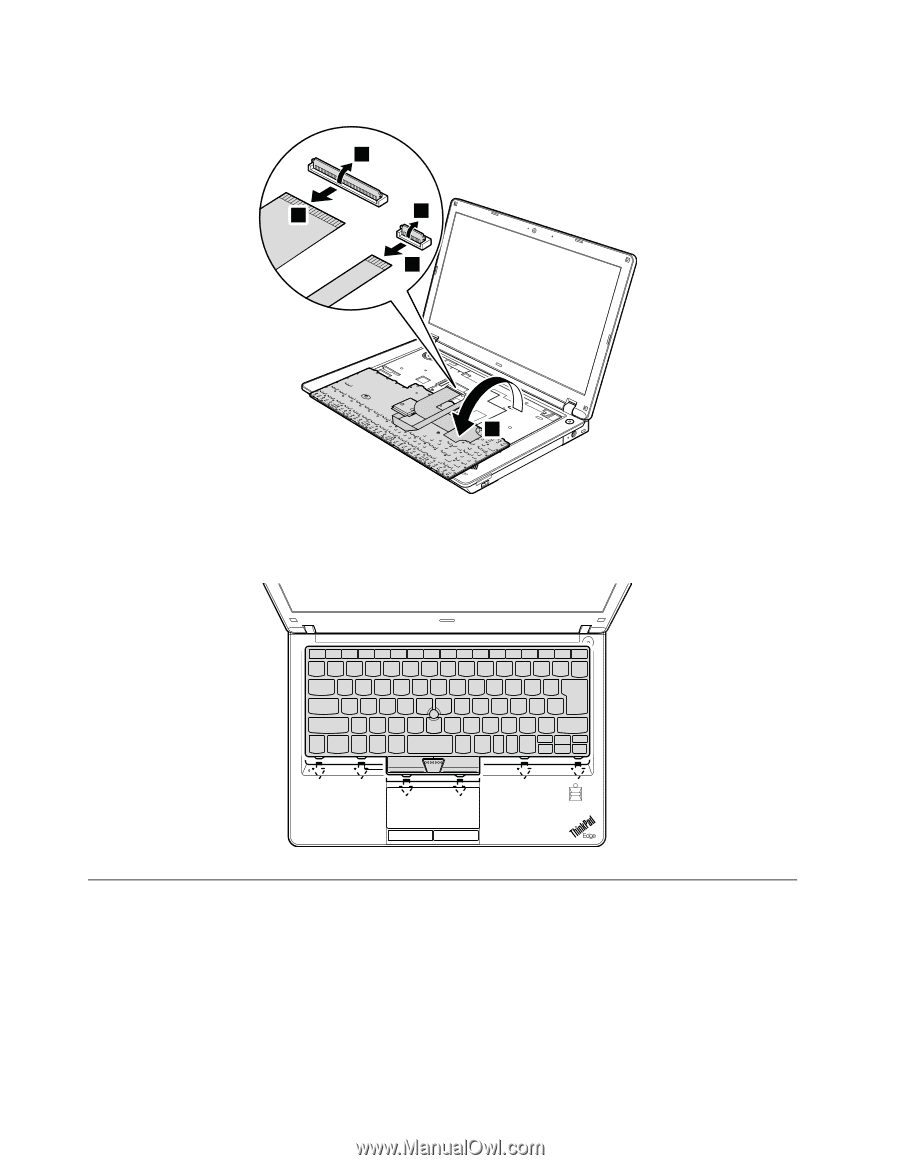
Table 18. Removal steps of keyboard (continued)
5
7
6
8
9
When installing:
Make sure that the connectors are attached firmly.
When installing:
Attach the keyboard so that the keyboard edge is under the frame as shown in the following figure.
1120 Top case assembly
For access, remove these FRUs in order:
•
“1010 Battery pack” on page 56
•
“1030 Bottom slot cover” on page 58
•
“1040 Optical drive or travel cover” on page 59
•
“1110 Keyboard” on page 67
68
Hardware Maintenance Manual