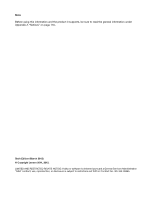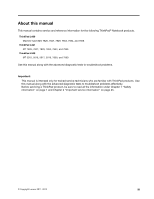Lenovo ThinkPad L520 Hardware Maintenance Manual
Lenovo ThinkPad L520 Manual
 |
View all Lenovo ThinkPad L520 manuals
Add to My Manuals
Save this manual to your list of manuals |
Lenovo ThinkPad L520 manual content summary:
- Lenovo ThinkPad L520 | Hardware Maintenance Manual - Page 1
Hardware Maintenance Manual ThinkPad L420, L421, and L520 - Lenovo ThinkPad L520 | Hardware Maintenance Manual - Page 2
and the product it supports, be sure to read the general information under Appendix A "Notices" on page 155. Sixth Edition (March 2012) © Copyright Lenovo 2011, 2012. LIMITED AND RESTRICTED RIGHTS NOTICE: If data or software is delivered pursuant a General Services Administration "GSA" contract, use - Lenovo ThinkPad L520 | Hardware Maintenance Manual - Page 3
1050 Hard disk drive or solid state drive assembly 64 1060 DIMM 67 1070 Fan assembly 67 1080 CPU 70 1090 SIM slot cover 71 1110 Wireless WAN slot cover and PCI Express Mini Card for wireless WAN 72 1110 mSATA solid state drive 73 1120 Palm rest assembly with cables 75 1130 PCI Express - Lenovo ThinkPad L520 | Hardware Maintenance Manual - Page 4
(64 bit) DVDs. . . . 151 Windows 7 Starter (32 bit) DVDs 153 Windows 7 Ultimate (32 bit) DVDs . . . . . 153 Windows 7 Ultimate (64 bit) DVDs . . . . . 154 Common service tools 154 Appendix A. Notices 155 Electronic emissions notices 156 Trademarks 156 ii Hardware Maintenance Manual - Lenovo ThinkPad L520 | Hardware Maintenance Manual - Page 5
, 7854, and 7856 ThinkPad L520 MT 5015, 5016, 5017, 5019, 7859, and 7860 Use this manual along with the advanced diagnostic tests to troubleshoot problems. Important: This manual is intended only for trained service technicians who are familiar with ThinkPad products. Use this manual along with the - Lenovo ThinkPad L520 | Hardware Maintenance Manual - Page 6
iv Hardware Maintenance Manual - Lenovo ThinkPad L520 | Hardware Maintenance Manual - Page 7
service a ThinkPad Notebook. • "General safety" on page 1 • "Electrical safety" on page 2 • "Safety inspection guide Distribute the weight of other service while you are servicing the machine. service Fan louvers on the machine help to prevent overheating of internal components. Do not obstruct fan - Lenovo ThinkPad L520 | Hardware Maintenance Manual - Page 8
switch, disconnecting switch, or electrical outlet. If an electrical accident occurs, you can then operate the switch person must be there to switch off the power, if voltages; Instructions for damage. • Do not service the following parts with Pumps - Blowers and fans - Motor generators - Similar - Lenovo ThinkPad L520 | Hardware Maintenance Manual - Page 9
. - Switch off power. - Send another person to get medical aid. Safety inspection guide The purpose of this inspection guide is to assist you in identifying potentially unsafe conditions. As each machine was designed and built, required safety items were installed to protect users and service - Lenovo ThinkPad L520 | Hardware Maintenance Manual - Page 10
meets the specific service requirement. Note : The use of a grounding system to guard against ESD damage is desirable but not necessary. - Attach the ESD ground clip to any frame ground, ground braid, or green-wire ground. - When working on a double-insulated or battery Manual - Lenovo ThinkPad L520 | Hardware Maintenance Manual - Page 11
DANGER DANGER DANGER DANGER DANGER Chapter 1. Safety information 5 - Lenovo ThinkPad L520 | Hardware Maintenance Manual - Page 12
DANGER 6 Hardware Maintenance Manual - Lenovo ThinkPad L520 | Hardware Maintenance Manual - Page 13
PERIGO PERIGO PERIGO Chapter 1. Safety information 7 - Lenovo ThinkPad L520 | Hardware Maintenance Manual - Page 14
PERIGO PERIGO PERIGO PERIGO PERIGO DANGER 8 Hardware Maintenance Manual - Lenovo ThinkPad L520 | Hardware Maintenance Manual - Page 15
DANGER DANGER DANGER DANGER DANGER Chapter 1. Safety information 9 - Lenovo ThinkPad L520 | Hardware Maintenance Manual - Page 16
DANGER DANGER VORSICHT VORSICHT VORSICHT 10 Hardware Maintenance Manual - Lenovo ThinkPad L520 | Hardware Maintenance Manual - Page 17
VORSICHT VORSICHT VORSICHT VORSICHT VORSICHT Chapter 1. Safety information 11 - Lenovo ThinkPad L520 | Hardware Maintenance Manual - Page 18
12 Hardware Maintenance Manual - Lenovo ThinkPad L520 | Hardware Maintenance Manual - Page 19
Chapter 1. Safety information 13 - Lenovo ThinkPad L520 | Hardware Maintenance Manual - Page 20
14 Hardware Maintenance Manual - Lenovo ThinkPad L520 | Hardware Maintenance Manual - Page 21
Chapter 1. Safety information 15 - Lenovo ThinkPad L520 | Hardware Maintenance Manual - Page 22
16 Hardware Maintenance Manual - Lenovo ThinkPad L520 | Hardware Maintenance Manual - Page 23
Laser compliance statement (multilingual translations) The laser compliance statements in this section are provided in the following languages: • English • Arabic • Brazilian Portuguese • French • German • Hebrew • Japanese • Korean • Spanish • Traditional Chinese Chapter 1. Safety information 17 - Lenovo ThinkPad L520 | Hardware Maintenance Manual - Page 24
18 Hardware Maintenance Manual - Lenovo ThinkPad L520 | Hardware Maintenance Manual - Page 25
Chapter 1. Safety information 19 - Lenovo ThinkPad L520 | Hardware Maintenance Manual - Page 26
20 Hardware Maintenance Manual - Lenovo ThinkPad L520 | Hardware Maintenance Manual - Page 27
Chapter 1. Safety information 21 - Lenovo ThinkPad L520 | Hardware Maintenance Manual - Page 28
22 Hardware Maintenance Manual - Lenovo ThinkPad L520 | Hardware Maintenance Manual - Page 29
Chapter 1. Safety information 23 - Lenovo ThinkPad L520 | Hardware Maintenance Manual - Page 30
24 Hardware Maintenance Manual - Lenovo ThinkPad L520 | Hardware Maintenance Manual - Page 31
installing any software fixes, drivers, and BIOS downloads. Telephone numbers for Lenovo Support are available at: http://www.lenovo.com/support/phone • System Disassembly/Reassembly videos that show the FRU removals or replacements for the Lenovo® authorized service technicians are available in the - Lenovo ThinkPad L520 | Hardware Maintenance Manual - Page 32
sequence in the computer you are servicing may have been changed. Be extremely mSATA drive is installed in the wireless WAN card slot of the computer. The Lenovo preloaded software is installed on the mSATA displayed on the screen to diagnose failures. If more than one error code is displayed, Manual - Lenovo ThinkPad L520 | Hardware Maintenance Manual - Page 33
system boards, microprocessors, Liquid Crystal Displays (LCDs), and memory. • Remember, following Web site: http://www.lenovo.com/support/site.wss/document.do?lndocid=LOOK instructions on the screen to reach the Product and Parts Details page. 2. Click the Parts Detail tab to view the list of service - Lenovo ThinkPad L520 | Hardware Maintenance Manual - Page 34
Use the HMM as a backup to PEW and eSupport to view the complete list of FRUs at the MT model level. 28 Hardware Maintenance Manual - Lenovo ThinkPad L520 | Hardware Maintenance Manual - Page 35
parts return form that you attach to it: 1. Name and phone number of service technician 2. Date of service 3. Date on which the machine failed 4. Date of purchase 5. Failure symptoms, error codes appearing on the display, and beep symptoms 6. Procedure index and page number in which the failing FRU - Lenovo ThinkPad L520 | Hardware Maintenance Manual - Page 36
be a symptom of unauthorized service or modification. • If the spindle of a hard disk drive becomes noisy, it may have been subjected to excessive force, or dropped. Checkout guide Use the following procedures as a guide in identifying and correcting problems with the ThinkPad Notebook. Note: The - Lenovo ThinkPad L520 | Hardware Maintenance Manual - Page 37
the computer supports the docking station. To test a USB device, connect it to the USB connector of the computer. Testing the computer Note: The PC-Doctor for DOS CD-R/CD-RW disc supports only test of internal optical disc drives (CD-RW, CD-RW/DVD Combo, and DVD Multi drives) on ThinkPad computers - Lenovo ThinkPad L520 | Hardware Maintenance Manual - Page 38
Test • Intel WLAN Radio Test Notes: • In the Keyboard test in Interactive Tests, the Fn key should be held down for at least 2 seconds; otherwise, it cannot be sensed. • Video Adapter test supports only the LCD display on the ThinkPad Notebook. If you have an external monitor attached to the - Lenovo ThinkPad L520 | Hardware Maintenance Manual - Page 39
Panel ➙ System and Security ➙ Lenovo - System Health and Diagnostics. Windows Vista® and Windows XP: Click Start ➙ All Programs ➙ ThinkVantage ➙ Lenovo ThinkVantage Toolbox. Follow the instructions on the screen. Lenovo ThinkVantag Toolbox also has problem determination aids that determine - Lenovo ThinkPad L520 | Hardware Maintenance Manual - Page 40
follow the instructions on the screen. For additional information about this program, see the help information system. Quick test programs Lenovo Hard Drive Quick Test and Lenovo Memory Quick Test are two quick test programs that enable you to troubleshoot and resolve computer internal storage and - Lenovo ThinkPad L520 | Hardware Maintenance Manual - Page 41
the Boot Menu window opens, release the F12 key. 3. Press the Tab key to switch to the Application Menu window. 4. Use the arrow keys to select Lenovo Diagnostics and then press Enter. The main screen of the UEFI diagnostic program is displayed. 5. Follow the instructions on the screen to use the - Lenovo ThinkPad L520 | Hardware Maintenance Manual - Page 42
3. When the ThinkPad logo is displayed, repeatedly press and release the F12 key. When the Boot Menu window opens, release the F12 key. 4. Use the arrow keys to select USB HDD and then press Enter. The diagnostic program will be launched automatically. 5. Follow the instructions on the screen to use - Lenovo ThinkPad L520 | Hardware Maintenance Manual - Page 43
the one you are servicing. 3. If the If the problem persists and Windows taskbar and wait for a moment (but do not click), and the percentage of battery power remaining is displayed. To get detailed information about the battery, double-click the Power Manager Battery Gauge icon. Note: If the battery - Lenovo ThinkPad L520 | Hardware Maintenance Manual - Page 44
If the voltage is less than +11.0 V dc, the battery pack has been discharged. Note: Recharging will take at least battery. 4. If the voltage is more than +11.0 V dc, measure the resistance between battery battery pack. If the resistance is correct, replace the system board. Checking the backup battery - Lenovo ThinkPad L520 | Hardware Maintenance Manual - Page 45
the F1 key, and then turn on the computer. When the logo screen is displayed or if you hear repeating beeps, release the F1 key. The Setup Utility program opens. b. Use the arrow keys to select Startup ➙ Boot. c. Select the CD/DVD drive as the 1st Boot Device. 2. Insert the Operating System Recovery - Lenovo ThinkPad L520 | Hardware Maintenance Manual - Page 46
Next. If you do not agree with the terms and conditions, follow the instructions on the screen. 6. Click Yes in the displayed window to begin the operating system recovery process. 7. Insert the Applications and Drivers Recovery Disc when prompted and then click OK to begin the applications and - Lenovo ThinkPad L520 | Hardware Maintenance Manual - Page 47
icon is appearing on the screen; then enter the POP. For the other models, enter the POP. Note: To check whether the ThinkPad Notebook you are servicing supports the Passphrase function, enter the BIOS Setup Utility and go to Security ➙ Password. If the Using Passphrase item is displayed in the menu - Lenovo ThinkPad L520 | Hardware Maintenance Manual - Page 48
on the screen; then enter the master HDP. For the other models, enter the master HDP. Note: To check whether the ThinkPad Notebook you are servicing supports the Passphrase function, enter the BIOS Setup Utility and go to Security ➙ Password. If Using Passphrase item is displayed in the menu - Lenovo ThinkPad L520 | Hardware Maintenance Manual - Page 49
RAM, VRAM, and setup data are stored on the hard disk. • The system is powered off. Note: If the computer enters the hibernation mode while it is docked to the docking station been set on the timer, and if the user does not do any operation with the keyboard, the TrackPoint, the hard disk drive, the - Lenovo ThinkPad L520 | Hardware Maintenance Manual - Page 50
. If no numeric code is displayed, check the narrative descriptions of symptoms. If the symptom is not described there, go to "Intermittent problems" on page 47. Note: For a device not supported by diagnostic codes in the ThinkPad Notebooks, see the manual for that device. Numeric error codes - Lenovo ThinkPad L520 | Hardware Maintenance Manual - Page 51
clock error. (two short beeps) 1. Charge the backup battery for more than 8 hours by connecting the ac power adapter. 2. Replace the backup battery and run BIOS Setup Utility to reset the time and date. 3. System board. 0271 Date and time error-Neither the date nor the time is set in the computer - Lenovo ThinkPad L520 | Hardware Maintenance Manual - Page 52
: The TFT LCD for the notebook computer contains many thin-film transistors (TFTs). The presence of a small number of dots that are missing, discolored, or always lighted is characteristic of TFT LCD technology, but excessive pixel problems can cause viewing concerns. 46 Hardware Maintenance Manual - Lenovo ThinkPad L520 | Hardware Maintenance Manual - Page 53
to all ThinkPad Notebooks purchased on 1 January, 2008 or later. • Lenovo will not provide replacement if the LCD is within specification as we ThinkPad devices b. Devices attached to the docking station or the port replicator c. Printer, mouse, and other external devices Chapter 4. Related service - Lenovo ThinkPad L520 | Hardware Maintenance Manual - Page 54
d. Battery pack e. Hard disk drive f. External diskette drive or optical drive g. DIMM h. Optical disk or diskette in the internal drive i. PC Cards 4. Turn on the computer. 5. Determine whether the problem has been solved. 6. If the problem does not recur, reconnect the removed devices one at a - Lenovo ThinkPad L520 | Hardware Maintenance Manual - Page 55
displayed on the screen. 2 Power on • Green: The computer is on and ready to use. The power switch stays lit whenever the computer is on and is not lit when the computer is in sleep (standby) mode. 3 Wireless • Green: The wireless Bluetooth wireless • Green: Bluetooth wireless is on, - Lenovo ThinkPad L520 | Hardware Maintenance Manual - Page 56
. When it reaches 20%, the blinking color changes to green. • Blinking orange: The battery is charged between 0% to 5% of the capacity. • Blinking orange (rapid): An error has occurred in the battery. • Off: The battery is fully charged or the battery is detached. 50 Hardware Maintenance Manual - Lenovo ThinkPad L520 | Hardware Maintenance Manual - Page 57
on the computer beforehand: • ThinkPad Power Management driver • OnScreen Display Utility • Wireless device drivers Change the camera settings and the setting of the microphone mute button. When you press Fn+F6, the camera setting window is opened. Note: For Windows XP models, the setting of - Lenovo ThinkPad L520 | Hardware Maintenance Manual - Page 58
+PrtSc Note: This function is supported only on the ThinkPad Notebooks that have the ThinkLight. The on or off status of the ThinkLight is shown on the screen for a few seconds when you press Fn+PgUp. The computer display becomes brighter. The computer display becomes dimmer. Enable the FullScreen - Lenovo ThinkPad L520 | Hardware Maintenance Manual - Page 59
Enable or disable the numeric keypad. The indicator of numeric lock will be displayed on the screen. Fn+Pause Have the same function as the Break key. Fn+cursor keys These key combinations are for use with Windows Media Player. They have the following functions: • Fn+down arrow key: Play or - Lenovo ThinkPad L520 | Hardware Maintenance Manual - Page 60
54 Hardware Maintenance Manual - Lenovo ThinkPad L520 | Hardware Maintenance Manual - Page 61
the ThinkPad notebook computer, this problem is addressed with special nylon-coated screws that have the following characteristics: • They maintain tight connections. • They do not easily come loose, even with shock or vibration. • They are harder to tighten. Do the following when you service this - Lenovo ThinkPad L520 | Hardware Maintenance Manual - Page 62
by doing the following: 1. Install the LENOVO ThinkPad Hardware Maintenance Diskette Version 1.76 or later and restart the computer. 2. From the main menu, select 1. Set System Identification. 3. Select 1. Add S/N data from EEPROM. Follow the instructions on the screen. If the MTM and Product ID - Lenovo ThinkPad L520 | Hardware Maintenance Manual - Page 63
and follow the instruction. 4. To read box build date, select 5. Read box build date from EEPROM, and follow the instruction on the screen. After an ECA has been applied to the machine, the EEPROM must be updated to reflect the ECA's application. Use the LENOVO ThinkPad Hardware Maintenance Diskette - Lenovo ThinkPad L520 | Hardware Maintenance Manual - Page 64
58 Hardware Maintenance Manual - Lenovo ThinkPad L520 | Hardware Maintenance Manual - Page 65
to service any any FRU, review Chapter 7 arranging internal cables, Battery pack Important notice for replacing a battery pack: • The Lenovo ThinkVantage Toolbox and Lenovo Solution Center (in Windows 7) have an automatic battery diagnostic that determines if the battery pack is defective. A battery - Lenovo ThinkPad L520 | Hardware Maintenance Manual - Page 66
pack along the slide rails of the slot. Make sure that the battery release lever is in the locked position. 1020 ExpressCard blank bezel and Media Card blank bezel Removal steps of ExpressCard blank bezel When you press the ExpressCard blank bezel 1 , it pops out 2 . 60 Hardware Maintenance Manual - Lenovo ThinkPad L520 | Hardware Maintenance Manual - Page 67
1 2 When installing: Make sure that the bezel is correctly oriented as shown in the following figure. Removal steps of Media Card blank bezel When you press the Media Card blank bezel 1 , it pops out 2 . Chapter 8. Removing and replacing a FRU 61 - Lenovo ThinkPad L520 | Hardware Maintenance Manual - Page 68
1 2 When installing: Make sure that the bezel is correctly oriented as shown in the following figure. 1030 Optical drive or travel cover For access, remove this FRU: • "1010 Battery pack" on page 59 62 Hardware Maintenance Manual - Lenovo ThinkPad L520 | Hardware Maintenance Manual - Page 69
) M2 × 8 mm, flat-head, nylon-coated (1) 2 3 Color Black Torque 0.181 Nm (1.85 kgfcm) 1040 Thermal cover For access, remove this FRU: • "1010 Battery pack" on page 59 Removal steps of thermal cover Note: Loosen the screws 1 , but do not remove them. Chapter 8. Removing and replacing a FRU 63 - Lenovo ThinkPad L520 | Hardware Maintenance Manual - Page 70
located in the slot. It might cause damage to the fan assembly or might cause the computer to malfunction. 1050 Hard disk drive or solid state drive assembly For access, remove these FRUs in order: • "1010 Battery pack" on page 59 • "1040 Thermal cover" on page 63 Attention: • Do not drop the - Lenovo ThinkPad L520 | Hardware Maintenance Manual - Page 71
HDD or SSD bracket a . To do so, you might bend or break it. • Before installing an HDD or SSD assembly into models with only an mSATA solid state drive, be sure to remove the mSATA spacer b as shown in the following illustration. Chapter 8. Removing and replacing a FRU 65 - Lenovo ThinkPad L520 | Hardware Maintenance Manual - Page 72
b Removal steps of HDD or SSD bracket 1 1 2 1 1 Step 1 Screw (quantity) M3 × 3.5 mm, flat-head (4) 66 Hardware Maintenance Manual Color Silver Torque 0.392 Nm (4 kgfcm) - Lenovo ThinkPad L520 | Hardware Maintenance Manual - Page 73
"1010 Battery pack" on page 59 • "1040 Thermal cover" on page 63 Removal steps of DIMM 1 2 1 Note: If only one DIMM is used on the computer you are servicing, the slot and does not move easily. 1070 Fan assembly For access, remove these FRUs in order: • "1010 Battery pack" on page 59 • "1040 Thermal - Lenovo ThinkPad L520 | Hardware Maintenance Manual - Page 74
the fan connector is attached firmly to the system board. Note: Loosen the screws 2a to 2d in order, but do not remove them. When you attach the fan, secure the screws in order. 2a 2d 2c 2b Note: Different models might have different numbers of screws in step 2 . 68 Hardware Maintenance Manual - Lenovo ThinkPad L520 | Hardware Maintenance Manual - Page 75
of grease can cause a thermal problem due to imperfect contact with a component. For the new CPU thermal device, you need to peel the thin film off from the rubbers marked b . For models with a discrete fan assembly: a b For models with an integrated fan assembly: Chapter 8. Removing and - Lenovo ThinkPad L520 | Hardware Maintenance Manual - Page 76
Fan assembly" on page 67 Attention: The CPU is extremely sensitive. When you service the CPU, avoid any kind of rough handling. Removal steps of CPU Rotate the head of the screw in the direction shown by arrow 1 to release the lock; then remove the CPU 2 . 1 a 2 70 Hardware Maintenance Manual - Lenovo ThinkPad L520 | Hardware Maintenance Manual - Page 77
the direction shown by arrow a to secure the CPU. 1090 SIM slot cover For access, remove this FRU: • "1010 Battery pack" on page 59 Removal steps of SIM slot cover Note: Loosen the screw 1 , but do not remove it. 1 2 Some models you are servicing might have the SIM card that the customer has - Lenovo ThinkPad L520 | Hardware Maintenance Manual - Page 78
1110 Wireless WAN slot cover and PCI Express Mini Card for wireless WAN For access, remove this FRU: • "1010 Battery pack" on page 59 Removal steps of wireless WAN slot cover and PCI Express Mini Card for wireless WAN Note: Loosen the screw 1 , but do not remove it. 1 72 Hardware Maintenance Manual - Lenovo ThinkPad L520 | Hardware Maintenance Manual - Page 79
into the jack labeled AUX on the card. Step 4 Screw (quantity) M2 × 3 mm, flat-head, nylon-coated (2) Color Black Torque 0.181 Nm (1.85 kgfcm) 1110 mSATA solid state drive For access, remove this FRU: 5 Chapter 8. Removing and replacing a FRU 73 - Lenovo ThinkPad L520 | Hardware Maintenance Manual - Page 80
and permanent loss of data. • Before removing the drive, have the user make a backup copy of all the information on it if possible. • Never remove the drive while the computer is operating or is in suspend mode. Removal steps of mSATA solid state drive Note: Loosen the screw 1 , but do not remove - Lenovo ThinkPad L520 | Hardware Maintenance Manual - Page 81
3 Step 3 Screw (quantity) M2 × 3 mm, flat-head, nylon-coated (1) 1120 Palm rest assembly with cables For access, remove these FRUs in order: • "1010 Battery pack" on page 59 • "1030 Optical drive or travel cover" on page 62 4 Color Black Torque 0.181 Nm (1.85 kgfcm) Chapter 8. Removing and - Lenovo ThinkPad L520 | Hardware Maintenance Manual - Page 82
, flat-head, nylon-coated (1) M2 × 5 mm, flat-head, nylon-coated (6) Color Black Black Torque 0.181 Nm (1.85 kgfcm) 0.181 Nm (1.85 kgfcm) 76 Hardware Maintenance Manual - Lenovo ThinkPad L520 | Hardware Maintenance Manual - Page 83
the LCD cable connector. When installing: Attach the palm rest so that the two small projections of the palm rest a firmly fit into the guide holes of the keyboard bezel, and them press the front side of the palm rest downward until it clicks into place. Refer to the following two figures - Lenovo ThinkPad L520 | Hardware Maintenance Manual - Page 84
in the following figure. 7 6 5 7 6 8 When installing: Make sure that all the cables are attached firmly to the system board. 1130 PCI Express Mini Card for wireless LAN For access, remove these FRUs in order: • "1010 Battery pack" on page 59 78 Hardware Maintenance Manual - Lenovo ThinkPad L520 | Hardware Maintenance Manual - Page 85
Optical drive or travel cover" on page 62 • "1120 Palm rest assembly with cables" on page 75 Removal steps of PCI Express Mini Card for wireless LAN In step 1a and 1b , unplug the jacks by using the removal tool antenna RF connector (P/N: 08K7159) or pick the connectors with your fingers - Lenovo ThinkPad L520 | Hardware Maintenance Manual - Page 86
AUX on the card. 1140 Backup battery For access, remove these FRUs in order: • "1010 Battery pack" on page 59 • "1030 battery DANGER Use only the battery specified in the parts list for your computer. Any other battery could ignite or explode. 1 2 When installing: Make sure that the battery - Lenovo ThinkPad L520 | Hardware Maintenance Manual - Page 87
firmly to the system board. 1160 Media Card Reader slot board and Media Card Reader cable assembly For access, remove these FRUs in order: • "1010 Battery pack" on page 59 • "1020 ExpressCard blank bezel and Media Card blank bezel" on page 60 • "1030 Optical drive or travel cover" on page 62 - Lenovo ThinkPad L520 | Hardware Maintenance Manual - Page 88
Removal steps of Media Card Reader slot board and Media Card Reader cable assembly 1 1 When installing: Make sure that the Media Card Reader cable assembly is attached firmly to the system board and the Media Card Reader slot board. 82 Hardware Maintenance Manual 2 2 3 - Lenovo ThinkPad L520 | Hardware Maintenance Manual - Page 89
) M2 × 3 mm, flat-head, nylon-coated (2) 1170 Keyboard For access, remove these FRUs in order: • "1010 Battery pack" on page 59 • "1030 Optical drive or travel cover" on page 62 • "1120 Palm rest assembly with cables" on page 75 Removal steps of keyboard 1 Color Black Torque 0.181 Nm (1.85 kgfcm - Lenovo ThinkPad L520 | Hardware Maintenance Manual - Page 90
× 3 mm, flat-head, nylon-coated (1) M2 × 2 mm, flat-head (1) Color Black Silver Torque 0.181 Nm (1.85 kgfcm) 0.181 Nm (1.85 kgfcm) 8 When installing: Attach the keyboard so that the keyboard edges are under the frame as shown in the following figure. To make sure that the front side of the - Lenovo ThinkPad L520 | Hardware Maintenance Manual - Page 91
72 • "1110 mSATA solid state drive" on page 73 • "1120 Palm rest assembly with cables" on page 75 • "1130 PCI Express Mini Card for wireless LAN" on page 78 • "1170 Keyboard" on page 83 Removal steps of keyboard bezel Note: Steps 2a and 3a are only for ThinkPad L520 models. For ThinkPad L420 and - Lenovo ThinkPad L520 | Hardware Maintenance Manual - Page 92
-coated (2) Color Black Torque 0.181 Nm (1.85 kgfcm) When installing: Make sure that the connectors are attached firmly to the system board. 86 Hardware Maintenance Manual - Lenovo ThinkPad L520 | Hardware Maintenance Manual - Page 93
1190 LCD unit For access, remove these FRUs in order: • "1010 Battery pack" on page 59 • "1030 Optical drive or travel cover" on page 62 • "1110 Wireless WAN slot cover and PCI Express Mini Card for wireless WAN" on page 72 • "1110 mSATA solid state drive" on page 73 • "1120 Palm rest assembly with - Lenovo ThinkPad L520 | Hardware Maintenance Manual - Page 94
2 Note: This step 2 is only required for L520 models. 3 3 4 When installing: • Make sure that the edge of the rectangular hole on Make sure that the connectors are attached firmly to the system board. In step 5 , release wireless antenna cables from the cable guides. 88 Hardware Maintenance Manual - Lenovo ThinkPad L520 | Hardware Maintenance Manual - Page 95
For ThinkPad L520 models: 5 5 5 5 5 5 5 5 5 5 5 For ThinkPad L420 and L421 models: 5 5 5 5 55 5 5 5 5 5 55 5 5 5 5 When installing: Make sure that the cables are attached to the cable guides firmly. Attention: When you route the cables, make sure that they are not subjected - Lenovo ThinkPad L520 | Hardware Maintenance Manual - Page 96
Torque 0.392 Nm (4 kgfcm) 7 7 2010 Top shielding assembly For access, remove these FRUs in order: • "1010 Battery pack" on page 59 • "1030 Optical drive or travel cover" on page 62 • "1110 Wireless WAN slot cover and PCI Express Mini Card for wireless WAN" on page 72 90 Hardware Maintenance Manual - Lenovo ThinkPad L520 | Hardware Maintenance Manual - Page 97
mSATA solid state drive" on page 73 • "1120 Palm rest assembly with cables" on page 75 • "1130 PCI Express Mini Card for wireless LAN" on page 78 • "1170 Keyboard" on page 83 • "1180 Keyboard bezel" on page 85 • "1190 LCD unit" on page 87 Removal steps of top shielding assembly For ThinkPad L520 - Lenovo ThinkPad L520 | Hardware Maintenance Manual - Page 98
test it, using PC-Doctor for DOS if the system supports PC-Doctor for DOS, to make sure that the HDD or a corrugated conductive surface. If the system supports PC-Doctor for DOS, after replacing the system horizontal surface. 2. Run Diagnostics ➙ ThinkPad Devices ➙ HDD Active Protection Test. - Lenovo ThinkPad L520 | Hardware Maintenance Manual - Page 99
assembly" on page 64 • "1060 DIMM" on page 67 • "1070 Fan assembly" on page 67 • "1080 CPU" on page 70 • "1090 SIM slot cover" on page 71 • "1110 Wireless WAN slot cover and PCI Express Mini Card for wireless WAN" on page 72 • "1110 mSATA solid state drive" on page 73 • "1120 Palm rest assembly - Lenovo ThinkPad L520 | Hardware Maintenance Manual - Page 100
b d For ThinkPad L520 models with an integrated thermal module (top side view): a For ThinkPad L520 models with an integrated thermal module (bottom side view): b d For ThinkPad L420 and L421 models with a discrete thermal module (top side view): 94 Hardware Maintenance Manual - Lenovo ThinkPad L520 | Hardware Maintenance Manual - Page 101
a For ThinkPad L420 and L421 models with a discrete thermal module (bottom side view): b c d For ThinkPad L520 models with a discrete thermal module (top side view): a For ThinkPad L520 models with a discrete thermal module (bottom side view): Chapter 8. Removing and replacing a FRU 95 - Lenovo ThinkPad L520 | Hardware Maintenance Manual - Page 102
b c Removal steps of system board assembly For ThinkPad L520 models: d 11 1 1 Step 1 Screw (quantity) M2 × 5 mm, flat-head, nylon-coated (4) For ThinkPad L420 and L421 models: 1 1 Color Black Torque 0.181 Nm (1.85 kgfcm) 96 Hardware Maintenance Manual - Lenovo ThinkPad L520 | Hardware Maintenance Manual - Page 103
Step 1 Screw (quantity) M2 × 5 mm, flat-head, nylon-coated (2) For ThinkPad L520 models: 3 Color Black Torque 0.181 Nm (1.85 kgfcm) 2 2 For ThinkPad L420 and L421 models: 2 2 3 When installing: Make sure that the connectors are attached firmly to the system board. Chapter 8. Removing and - Lenovo ThinkPad L520 | Hardware Maintenance Manual - Page 104
. Step 2 Screw (quantity) M2 × 3 mm, flat-head, nylon-coated (1) Color Black Cable routing: Route the USB cable assembly as shown in the following figures. For ThinkPad L520 models: Torque 0.181 Nm (1.85 kgfcm) 98 Hardware Maintenance Manual - Lenovo ThinkPad L520 | Hardware Maintenance Manual - Page 105
" on page 81 • "1170 Keyboard" on page 83 • "1180 Keyboard bezel" on page 85 • "1190 LCD unit" on page 87 • "2010 Top shielding assembly" on page 90 • "2020 System board assembly" on page 92 Removal steps of DC-in cable and base cover For ThinkPad L520 models: Chapter 8. Removing and replacing - Lenovo ThinkPad L520 | Hardware Maintenance Manual - Page 106
(1.85 kgfcm) 3 1 2 Step 1 Screw (quantity) M2 × 5 mm, flat-head, nylon-coated (1) Color Black Cable routing: Route the cable as shown in the following figures. For ThinkPad L520 models: Torque 0.181 Nm (1.85 kgfcm) 100 Hardware Maintenance Manual - Lenovo ThinkPad L520 | Hardware Maintenance Manual - Page 107
you replace the base cover, apply the following labels: 4 Battery word label 6 Homologation label The following labels need to be peeled off from the old base cover, and need to be put on the new base cover. 1 MAC address label 2 Wireless WAN MAC address label 5 Non-Encryption label or Indonesia - Lenovo ThinkPad L520 | Hardware Maintenance Manual - Page 108
the following figures: For ThinkPad L520 models: 1 2 3 4 13 5 12 11 6 7 10 8 9 For ThinkPad L420 and L421 models: 12 3 4 13 5 12 6 11 7 8 10 9 2050 LCD front bezel For access, remove these FRUs in order: • "1010 Battery pack" on page 59 • "1110 Wireless WAN slot cover and - Lenovo ThinkPad L520 | Hardware Maintenance Manual - Page 109
bezel with the screws. 2060 Speaker assembly For access, remove these FRUs in order: • "1010 Battery pack" on page 59 • "1110 Wireless WAN slot cover and PCI Express Mini Card for wireless WAN" on page 72 • "1110 mSATA solid state drive" on page 73 • "1120 Palm rest assembly with cables" on page 75 - Lenovo ThinkPad L520 | Hardware Maintenance Manual - Page 110
0.181 Nm (1.85 kgfcm) 2070 Integrated camera For access, remove these FRUs in order: • "1010 Battery pack" on page 59 • "1110 Wireless WAN slot cover and PCI Express Mini Card for wireless WAN" on page 72 • "1110 mSATA solid state drive" on page 73 • "1120 Palm rest assembly with cables" on page 75 - Lenovo ThinkPad L520 | Hardware Maintenance Manual - Page 111
• "1010 Battery pack" on page 59 • "1110 Wireless WAN slot cover and PCI Express Mini Card for wireless WAN" on page 72 • "1110 mSATA solid state antenna assembly Release the antenna cables from the cable guides of the LCD rear cover assembly and from the hinges. For ThinkPad L520 models: Chapter - Lenovo ThinkPad L520 | Hardware Maintenance Manual - Page 112
1 1 1 1 For ThinkPad L420 and L421 models: 1 1 1 1 1 1 1 1 When installing: Route the cables as shown in the following figure. When you route the cables, make sure that they are not subjected to any tension. Tension could cause the cables to be damaged by the cable guides, or a wire to be - Lenovo ThinkPad L520 | Hardware Maintenance Manual - Page 113
panel, LCD cable, and LCD rear cover assembly For access, remove these FRUs in order: • "1010 Battery pack" on page 59 • "1110 Wireless WAN slot cover and PCI Express Mini Card for wireless WAN" on page 72 • "1110 mSATA solid state drive" on page 73 • "1120 Palm rest assembly with cables" on page 75 - Lenovo ThinkPad L520 | Hardware Maintenance Manual - Page 114
Step 1 Screw (quantity) M2 × 5 mm, flat-head, nylon-coated (4) For ThinkPad L420 and L421 models: 1 Color Black Torque 0.181 Nm (1.85 kgfcm) 1 Step 1 Screw (quantity) M2 × 5 mm, flat-head, nylon-coated (2) Color Black Torque 0.181 Nm (1.85 kgfcm) 2 108 Hardware Maintenance Manual - Lenovo ThinkPad L520 | Hardware Maintenance Manual - Page 115
3 4 3 Step 3 Screw (quantity) M2 × 3 mm, flat-head, nylon-coated (4) 5 3 4 3 Color Black Torque 0.181 Nm (1.85 kgfcm) 6 7 When installing: Make sure that the LCD connector is attached firmly. Chapter 8. Removing and replacing a FRU 109 - Lenovo ThinkPad L520 | Hardware Maintenance Manual - Page 116
110 Hardware Maintenance Manual - Lenovo ThinkPad L520 | Hardware Maintenance Manual - Page 117
button 7 System status indicators2 8 Optical drive, second battery, or travel cover 9 Media Card reader 10 USB connectors 11 Wireless radio switch 12 Power status indicators1 13 Fingerprint reader (for some models) 14 Touch pad buttons 15 Touch pad 16 TrackPoint buttons 17 TrackPoint pointing stick - Lenovo ThinkPad L520 | Hardware Maintenance Manual - Page 118
keyhole is located on the right side of the computer. Bottom view 1 2 3 67 6 4 5 1 Battery pack 2 Battery pack latch 3 Docking connector (for some models) 4 Thermal slot cover1 5 ExpressCard slot 6 Wireless WAN card slot 7 SIM slot 1: The DIMM, hard disk drive, and thermal module are - Lenovo ThinkPad L520 | Hardware Maintenance Manual - Page 119
. See your Lenovo Limited Warranty documentation for full details. ThinkPad computers contain the following types of CRUs: - Self-service CRUs: These cord, battery, and hard disk drive. Other Self-service CRUs depending on product design may include the memory module, wireless card, keyboard, and - Lenovo ThinkPad L520 | Hardware Maintenance Manual - Page 120
• FRUs marked with OP are available as options. Overall 1 29 28 2 27 26 3 25 24 23 4 22 5 21 6 20 7 19 18 8 17 9 16 10 11 15 12 14 13 114 Hardware Maintenance Manual - Lenovo ThinkPad L520 | Hardware Maintenance Manual - Page 121
no. CRU ID 1 LCD unit (see "LCD FRUs" on page 137.) 2 Keyboard bezel assembly for 14W 04W1813 N 2 Keyboard bezel assembly for 15W 04W1814 N 3 Top shielding assembly for 14W Dock 04W1766 N 3 Top shielding assembly for 15W Dock 04W1767 N 4 1-GB DDR3-1333 SDRAM SO-DIMM (PC3-10600) card • 7826 - Lenovo ThinkPad L520 | Hardware Maintenance Manual - Page 122
8 USB connector board assembly 04W1744 N 9 DC-in cable for 14W 45M2862 N 9 DC-in cable for 15W 45M2863 N 10 Battery pack, 4 cell Li-ion (2.2 Ah) • 7826-CTO, 34x, 3Fx, 3Gx, 44x • 7827-CTO, 5Mx, 5Nx, 5Px, CTO • 7859-CTO, 5Jx • 7860-CTO 42T4887 * 42T4883 42T4885 116 Hardware Maintenance Manual - Lenovo ThinkPad L520 | Hardware Maintenance Manual - Page 123
Parts list-Overall (continued) No. FRU (Overall) FRU no. 10 Battery pack, 6 cell Li-ion (2.2 Ah) 42T4921 • 7826-CTO, , 64x, 65x, 66x, 67x, 6Ax, 6Ex, 6Fx, 6Gx, 6Hx, 6Jx • 7860-CTO, 3Dx, 3Hx, 3Jx 10 Battery pack, 6 cell Li-ion (2.6 Ah) 42T4791 • 7826-CTO, 32x, 33x, 35x, 36x, 37x, 38x, 39x, 3Ax - Lenovo ThinkPad L520 | Hardware Maintenance Manual - Page 124
-CTO • 5016-CTO • 5017-CTO • 5019-CTO • 7859-CTO • 7860-CTO 42T4817 * 42T4819 10 Battery pack, 9 cell Li-ion (2.8 Ah) • 7826-CTO • 7827-CTO, 45x, 46x • 7829-CTO, 14W Dock for Taiwan, 90 W • 7826-CTO • 7827-CTO • 7829-CTO • 7853-CTO • 7854-CTO • 7856-CTO 04W1739 N 118 Hardware Maintenance Manual - Lenovo ThinkPad L520 | Hardware Maintenance Manual - Page 125
No. FRU (Overall) FRU no. CRU ID 11 Base cover assembly for 15W Dock, ROW 04W1740 N • 5015-CTO, 32x, 33x, 34x, 35x, 36x, 37x for 15W Dock for Taiwan, 65 W • 5015-CTO • 5016-CTO, 32x, 33x, 5Px • 5017-CTO, 32x, 33x, 4Px • 5019-CTO • 7859-CTO • 7860-CTO, 3Jx 04W1741 N 12 DVD-RAM/RW drive 04W1268 - Lenovo ThinkPad L520 | Hardware Maintenance Manual - Page 126
3Kx, 3Lx, 3Mx, 3Nx, 3Px, 3Qx, 3Rx, 3Sx, 3Tx, 3Ux 12 DVD-ROM drive • 7826-CTO, 3Dx, • 7827-CTO, 66x, 67x, 68x • Wireless LAN card slot cover with screw for 14W 14 Wireless LAN card slot cover with screw for 15W 15 Thermal cover with screw for 14W Dock 15 Thermal cover with screw for 15W Dock Manual - Lenovo ThinkPad L520 | Hardware Maintenance Manual - Page 127
Table 9. Parts list-Overall (continued) No. FRU (Overall) 16 SATA hard disk drive, 160 GB, 7,200 rpm, 7mmH • 7826-CTO • 7827-CTO • 7829-CTO • 7853-CTO • 7854-CTO • 7856-CTO • 5015-CTO • 5016-CTO • 5017-CTO • 5019-CTO • 7859-CTO • 7860-CTO 16 SATA hard disk drive, 250 GB, 5,400 rpm • 7826-CTO, 3Zx, - Lenovo ThinkPad L520 | Hardware Maintenance Manual - Page 128
, 68x, 69x, 6Dx, 6Kx, 6Lx • 7860-CTO, 35x, 36x, 37x, 38x, 39x, 3Ax, 3Bx, 3Cx, 3Dx, 3Gx, 3Nx, 3Px, 3Qx, 3Rx, 3Sx 122 Hardware Maintenance Manual - Lenovo ThinkPad L520 | Hardware Maintenance Manual - Page 129
Table 9. Parts list-Overall (continued) No. FRU (Overall) FRU no. CRU ID 16 SATA hard disk drive, 320 GB, 7,200 rpm, 7mmH 04W1291 ** • 7826-CTO, 3Cx, 3Dx, 3Ex, 3Nx, 3Px, 3Qx, 3Rx, 3Xx, 3Yx 04W1294 • 7827-CTO, 32x, 33x, 34x, 43x, 44x, 48x, 49x, 4Dx, 4Ex, 4Fx, 4Jx, 4Nx, 4Qx, 4Rx, 4Sx, 75Y5197 - Lenovo ThinkPad L520 | Hardware Maintenance Manual - Page 130
• 7853-CTO • 7854-CTO • 7856-CTO • 5015-CTO, 34x, 35x • 5016-CTO, 54x, 55x • 5017-CTO • 5019-CTO • 7859-CTO • 7860-CTO 124 Hardware Maintenance Manual FRU no. CRU ID 04W1309 ** 04W1315 ** 04W1283 ** 04W1284 ** 04W1267 75Y5257 - Lenovo ThinkPad L520 | Hardware Maintenance Manual - Page 131
-CTO • 5017-CTO • 5019-CTO • 7859-CTO • 7860-CTO 17 Sierrawireless Gobi-3000 Wireless WAN card, WW SKU • 7826-CTO • 7827-CTO • 7829-CTO • 7853-CTO • CTO • 5017-CTO • 5019-CTO • 7859-CTO • 7860-CTO 17 Sierrawireless Gobi-3000 Wireless WAN card for Malaysia SKU • 7826-CTO • 7827-CTO • 7829-CTO • 7853- - Lenovo ThinkPad L520 | Hardware Maintenance Manual - Page 132
7859-CTO, 59x, 5Dx, 5Ex, 5Qx, 6Dx • 7860-CTO 60Y3267 17 Huawei EM660 Wireless WAN card • 7826-CTO • 7827-CTO • 7829-CTO • 7853-CTO • 7854-CTO • 5016-CTO • 5017-CTO • 5019-CTO • 7859-CTO • 7860-CTO 60Y3239 17 mSATA solid state drive, 80GB 45N8259 • 7826-CTO, 33x, 34x, 35x, 36x, 37x, 38x Manual - Lenovo ThinkPad L520 | Hardware Maintenance Manual - Page 133
FRU no. CRU ID 18 mSATA solid state drive spacer 04W2145 * fan (integrated) for 14W Dock and 15W Dock 04W1463 N 19 Thermal module with fan (discrete) for 14W Dock and 15W Dock 04W1464 N 20 Media Card Reader cable assembly 45M2870 N 21 Backup battery 92P1161 N 22 ThinkPad 11 b/g/n Wireless - Lenovo ThinkPad L520 | Hardware Maintenance Manual - Page 134
5Cx, 5Ex, 5Sx, 6Ax, 6Bx, 6Ex, 6Lx • 7860-CTO, 39x, 3Ex, 3Fx, 3Gx, 3Kx, 3Px, 3Qx 22 Intel Centrino Wireless N 1000 60Y3241 • 7826-CTO, 3Zx • 7827-CTO, 5Vx, 67x, 68x • 7829-CTO • 7853-CTO • 7854-CTO, 4Vx, 4Xx , 66x, 6Hx, 6Jx • 7860-CTO 60Y3195 CRU ID ** ** ** 128 Hardware Maintenance Manual - Lenovo ThinkPad L520 | Hardware Maintenance Manual - Page 135
Table 9. Parts list-Overall (continued) No. FRU (Overall) FRU no. 22 Intel Centrino Advanced-N + WiMAX 6250, Russia SKU • 7826-CTO • 7827-CTO • 7829-CTO • 7853-CTO • 7854-CTO • 7856-CTO • 5015-CTO • 5016-CTO • 5017-CTO • 5019-CTO • 7859-CTO • 7860-CTO 60Y3209 23 Bluetooth daughter card (BDC-3.0) - Lenovo ThinkPad L520 | Hardware Maintenance Manual - Page 136
• 7859-CTO, 5Rx, 5Yx, 5Zx, 63x, 64x • 7860-CTO, 3Tx 24 CPU assembly, Intel Core i3-2350M Processor (2.30 GHz) J1 • 7826-CTO, 46x • 7827-CTO, 6Bx • , 5Vx, 68x, 6Fx, 6Gx, 6Hx, 6Jx, 6Kx • 7860-CTO, 3Ux 24 CPU assembly, Intel Core i5-2410M Processor (2.30 GHz) • 7826-CTO, 3Hx, 3Lx, 3Ux, 3Vx, 4Bx • Manual - Lenovo ThinkPad L520 | Hardware Maintenance Manual - Page 137
5Gx • 7856-CTO, 4Ex, 4Fx • 5015-CTO • 5016-CTO • 5017-CTO • 5019-CTO • 7859-CTO, 5Qx, 5Sx, 5Tx, 69x, 6Ax • 7860-CTO 04W1893 N 24 CPU assembly, Intel Core i5-2520M Processor (2.50 GHz) 04W0492 N • 7826-CTO, 32x, 33x, 34x, 35x, 36x, 38x, 3Bx, 3Cx, 3Dx, 3Ex, 3Fx, 3Gx, 3Jx, 3Kx, 3Tx, 3Zx • 7827-CTO - Lenovo ThinkPad L520 | Hardware Maintenance Manual - Page 138
Table 9. Parts list-Overall (continued) No. FRU (Overall) 24 CPU assembly, Intel Core i7-2620M Processor (2.70 GHz) • 7826-CTO, 39x • 7827-CTO, 4Cx, 4Hx, 4Kx, 4Px, • 7859-CTO, 5Wx, 5Xx, 65x, 66x, 67x • 7860-CTO 132 Hardware Maintenance Manual FRU no. CRU ID 04W0494 N 04W1894 N 04W1895 N 04W3399 N - Lenovo ThinkPad L520 | Hardware Maintenance Manual - Page 139
-CTO • 5019-CTO • 7859-CTO, 5Jx, 5Mx, 5Nx • 7860-CTO 24 CPU assembly, Intel Core i7-2640M Processor (2.80GHz) • 7826-CTO • 7827-CTO • 7829-CTO • 7853-CTO -CTO • 5017-CTO, 4Tx • 5019-CTO • 7859-CTO • 7860-CTO 24 CPU assembly, Intel Core i3-2370M (2.40GHz) • 7826-CTO • 7827-CTO • 7829-CTO, 59x, 5Ax, - Lenovo ThinkPad L520 | Hardware Maintenance Manual - Page 140
CPU assembly, Intel Core i5 integrated 14W Dock, TPM, AUO4, without wireless WAN • 7826 Dock, non-TPM, AUO4, without wireless HM65 integrated 14W Dock, TPM, AUO4, with wireless WAN 63Y1799 integrated 14W Dock, non-TPM, AUO4, with wireless WAN 14W non-docking, TPM, AUO4, without wireless WAN • 7826 - Lenovo ThinkPad L520 | Hardware Maintenance Manual - Page 141
-CTO • 7854-CTO, 39x, 3Bx, 3Cx, 3Dx, 3Ex, 3Fx, 3Gx, 3Hx, 4Qx, 4Rx • 7856-CTO, 3Gx 63Y1804 25 System board assembly, HM65 integrated 15W Dock, TPM, AUO4, without wireless WAN • 5015-CTO, 33x, 36x, 37x, 38x, 39x, 3Ax, 3Bx, 3Cx • 5016-CTO, 5Kx, 5Px, 5Rx, 5Tx, 5Vx, 5Wx, 5Xx, 5Yx, 62x, 63x - Lenovo ThinkPad L520 | Hardware Maintenance Manual - Page 142
list-Overall (continued) No. FRU (Overall) FRU no. CRU ID 25 System board assembly, HM65 integrated 15W Dock, non-TPM, AUO4, with wireless WAN • 5015-CTO • 5016-CTO, 4Hx, 4Jx • 5017-CTO • 5019-CTO • 7859-CTO, 3Dx, -CTO, 3Kx, 3Lx, 3Mx, 3Px, 3Qx, 3Rx, 3Sx 04W1351 N 136 Hardware Maintenance Manual - Lenovo ThinkPad L520 | Hardware Maintenance Manual - Page 143
dock connector 04W1465 * LCD FRUs In ThinkPad L420, L421, and L520, there are following types of LCDs. • 14.0-inch HD LED-backlight LCD (Table 10 "Parts list-14.0-inch HD LCD" on page 139) • 15.6-inch HD LED-backlight LCD (Table 11 "Parts list-15.6-inch HD LCD" on page 140) • 15.6-inch HDx, LED - Lenovo ThinkPad L520 | Hardware Maintenance Manual - Page 144
1 2 3 9 8 7 4 6 5 138 Hardware Maintenance Manual - Lenovo ThinkPad L520 | Hardware Maintenance Manual - Page 145
, 67x, 68x, 6Ax • 7829-CTO, 32x, 42x, 43x, 44x, 45x, 4Qx, 4Rx, 4Sx, 58x • 7853-CTO • 7854-CTO, 3Vx, 3Wx • 7856-CTO 60Y3329 N 3 Wireless WAN antenna set 14W 04W1725 N 4 Hinges 14W 04W1731 N 04W1732 5 LCD cover kit Texture 14W (with logo), silver 04W1722 N 6 Speaker assembly for 14W 60Y3333 - Lenovo ThinkPad L520 | Hardware Maintenance Manual - Page 146
4Bx, 4Cx, 4Dx, 4Ex, 4Fx, 4Gx, 4Hx, 4Jx 9 Wireless LAN antenna set 14W FRU no. CRU ID 04W1724 N Table 11. Parts list-15.6-inch HD LCD No. FRU (15.6-inch HD LCD) FRU no. 1 LCD front bezel for 15W 04W1736 , 5Mx, 5Nx, 5Px, 5Qx, 5Rx, 5Tx, 5Ux, CRU ID N N N N N N N N 140 Hardware Maintenance Manual - Lenovo ThinkPad L520 | Hardware Maintenance Manual - Page 147
3Jx, 3Kx, 3Lx, 3Mx, 3Nx, 3Px, 3Qx, 3Rx, 3Sx, 3Tx, 3Ux 8 LCD module, 15.6-inch HD anti-glare • 5015-CTO, 32x, 33x, 34x, 35x, 36x, 37x, 38x, 39x, • 5016-CTO, 5Zx • 5017-CTO • 5019-CTO • 7859-CTO • 7860-CTO 3 Wireless WAN antenna set 15W 4 Hinges 15W 5 LCD cover kit Texture 15W (with logo), silver 6 - Lenovo ThinkPad L520 | Hardware Maintenance Manual - Page 148
58x, 5Ax, 5Bx, 5Ex, 5Sx, 6Bx, 6Lx • 7860-CTO, 33x, 34x, 36x 8 LCD module, 15.6-inch HD+ anti-glare • 5015-CTO • 5016-CTO, 45x, 46x, 47x, 4Fx, 4Gx, 4Hx, 9 Wireless LAN antenna set 15W FRU no. CRU ID 04W1730 N 42T0743 N 93P5681 04W1726 N Keyboard Table 13. Parts list-Keyboard Language Arabic Manual - Lenovo ThinkPad L520 | Hardware Maintenance Manual - Page 149
Keyboard (continued) Language Italian Japanese Korean Latin American Spanish Norwegian Polish Portuguese Russian Slovak Slovenian Spanish Swiss Thai Traditional Chinese Turkish Turkish F U.K. English U.S. English U.S. English (International thin • Screw cap square Docking connector cover FRU no. - Lenovo ThinkPad L520 | Hardware Maintenance Manual - Page 150
• Wireless radio switch latch • Security keyhole bracket • EMI spring (optical drive) • EMI spring (HDD front) • EMI spring (HDD rear) • Gasket (long) • Gasket (short) • HDD guide (front) • HDD rubber rail (front) • HDD guide (rear) • HDD rubber rail (rear) • LCD latch rubber • Pad, battery • Sponge - Lenovo ThinkPad L520 | Hardware Maintenance Manual - Page 151
Table 15. Parts list-Miscellaneous parts (continued) FRU FRU no. • Alpet sheet for LCD • 42T5283 42T4417 42T4421 45N0120 42T4425 42T4429 42T4433 45N0068 CRU ID * Power cords A ThinkPad power cord for a specific country or region is usually available only in that country or region: Chapter 10 - Lenovo ThinkPad L520 | Hardware Maintenance Manual - Page 152
models -CTO, xxC Denmark • models -CTO, xxG European countries • models -CTO, xxG India • models -CTO, xxQ Israel • models -CTO, xxG Italy • models -CTO, xxG Windows XP Professional DVDs Note: The Windows XP Professional recovery DVDs are available only for models with a valid Microsoft Windows - Lenovo ThinkPad L520 | Hardware Maintenance Manual - Page 153
• 7829-CTO • 7853-CTO • 7854-CTO • 7856-CTO • 5015-CTO • 5016-CTO • 5017-CTO • 5019-CTO • 7859-CTO • 7860-CTO Table 20. Parts list-Windows XP Professional recovery DVDs Language French German Italian Japanese Simplified Chinese US English P/N 04T1302 04T1303 04T1304 04T1129 04T1301 04T2728 CRU ID - Lenovo ThinkPad L520 | Hardware Maintenance Manual - Page 154
-CTO • 7860-CTO Table 22. Parts list-Windows Vista Home Basic (32 bit) recovery DVDs Language US English P/N 04T1761 CRU ID * Windows 7 Home Basic (32 bit) DVDs Windows 7 Home Basic (32 bit) is preinstalled as • 5016-CTO • 5017-CTO • 5019-CTO • 7859-CTO • 7860-CTO 148 Hardware Maintenance Manual - Lenovo ThinkPad L520 | Hardware Maintenance Manual - Page 155
-Latin Simplified Chinese Spanish Turkish US English P/N 04T3520 04T3521 04T3524 04T3523 04T3525 04T3527 04T3522 04T3526 04T3528 04T3529 CRU ID * Windows 7 Home Basic (64 bit) DVDs Windows 7 Home Basic (64 bit) is preinstalled as the operating system in the following models: • 7826-CTO • 7827-CTO - Lenovo ThinkPad L520 | Hardware Maintenance Manual - Page 156
5017-CTO • 5019-CTO • 7859-CTO • 7860-CTO Table 26. Parts list-Windows 7 Home Premium (64 bit) recovery DVDs Language P/N Arabic Brazil Portuguese C&L Croatian (English/Slovenian,/Croatian) C&L EMEA (Dutch/French/German 04T3549 04T3550 04T3553 04T3536 CRU ID * 150 Hardware Maintenance Manual - Lenovo ThinkPad L520 | Hardware Maintenance Manual - Page 157
Chinese (for Hong Kong S.A.R.) Turkish US English US English disable P/N 04T3551 04T3552 04T3537 04T3543 04T3554 04T3556 04T3555 CRU ID Windows 7 Professional (32 bit) DVDs Windows 7 Professional (32 bit) is preinstalled as the operating system in the following models: • 7826-CTO, 4Ax, 4Bx • 7827 - Lenovo ThinkPad L520 | Hardware Maintenance Manual - Page 158
, 3Kx, 3Nx, 3Px, 3Qx, 3Rx, 3Sx, 3Tx, 3Ux Table 28. Parts list-Windows 7 Professional (64 bit) recovery DVDs Language Arabic Brazil Portuguese C&L Nordics (Danish/Finnish/Swedish/Norwegian/English) C&L EMEA (Dutch/French/ 04T3505 04T3506 04T3509 04T3491 04T3507 152 Hardware Maintenance Manual - Lenovo ThinkPad L520 | Hardware Maintenance Manual - Page 159
Chinese Traditional Chinese (for Hong Kong S.A.R.) Turkish US English US English disable 04T3508 04T3492 04T3499 04T3510 04T3512 04T3511 Windows 7 Starter (32 bit) DVDs Windows 7 Starter (32 bit) is preinstalled as the operating system in the following models: • 7826-CTO • 7827-CTO • 7829 - Lenovo ThinkPad L520 | Hardware Maintenance Manual - Page 160
diskette drive tool kit Test card for integrated Smart Card LENOVO ThinkPad Hardware Maintenance Diskette Version 1.76 or later Note: Download the file from the following Web site: http://www.lenovo.com/support P/N 95F3598 1650840 93F2838 00P6967 08K7159 40Y8687 40Y8704 05K9283 27L3452 42W7820 - Lenovo ThinkPad L520 | Hardware Maintenance Manual - Page 161
Lenovo product, program, or service may be used. Any functionally equivalent product, program, or service that does not infringe any Lenovo intellectual property right may be used instead. However, it is the user or other life support applications where change Lenovo product specifications - Lenovo ThinkPad L520 | Hardware Maintenance Manual - Page 162
User Guide. Trademarks The following terms are trademarks of Lenovo in the United States, other countries or both: Active Protection System Lenovo ThinkPad ThinkVantage ThinkLight TrackPoint UltraNav The following terms are trademarks of the Microsoft group of companies: Microsoft Windows Windows - Lenovo ThinkPad L520 | Hardware Maintenance Manual - Page 163
- Lenovo ThinkPad L520 | Hardware Maintenance Manual - Page 164
Part Number: 0A60342_05 (1P) P/N: 0A60342_05 *0A60342_05*
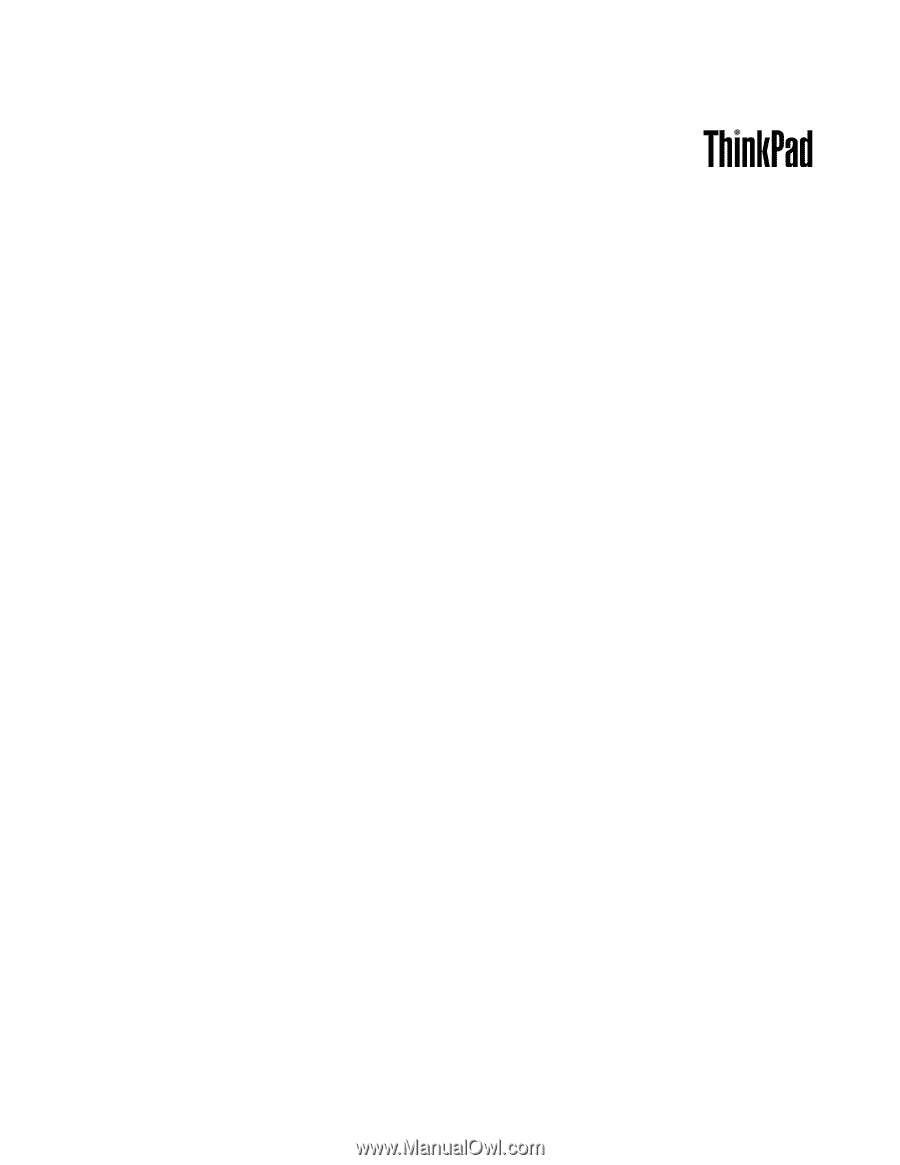
Hardware Maintenance Manual
ThinkPad L420, L421, and L520