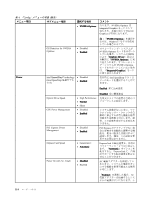Lenovo ThinkPad L530 (Japanese) User Guide - Page 130
Power On with AC Attach
 |
View all Lenovo ThinkPad L530 manuals
Add to My Manuals
Save this manual to your list of manuals |
Page 130 highlights
表 4. 『Config NVIDIA Optimus コメント NVIDIA Optimus は Integrated Graphics Discrete Graphics Power OS Detection for NVIDIA Optimus • Disabled • Enabled Intel SpeedStep® technology • Disabled (Intel SpeedStep Enabled のみ) 注:『NVIDIA Optimus Windows 7 NVIDIA Optimus BIOS Graphics Device NVIDIA Optimus NVIDIA Optimus Integrated Graphics Intel SpeedStep Enabled Optical Drive Speed CPU Power Management PCI Express Power Management Express Card Speed Power On with AC Attach • High Performance • Normal • Silent • Disabled • Enabled • Disabled • Enabled • Generation 1 • Automatic • Disabled • Enabled Disabled PCI Express ExpressCard Automatic ExpressCard AC 『Enabled AC 114

表
4.
『
Config
』
メニューの
項
目 (続き)
メニュー項目
サブメニュー項目
選択する項目
コメント
•
NVIDIA
NVIDIA
NVIDIA Optimus
Optimus
Optimus
なります。NVIDIA Optimus は
Integrated Graphics モードとして
実行され、必要に応じて Discrete
Graphics が有効になります。
注:『NVIDIA
NVIDIA
NVIDIA Optimus
Optimus
Optimus』を選択す
るのは、Windows 7 モデルを使用
している場合のみです。
OS Detection for NVIDIA
Optimus
•
Disabled
•
Enabled
Enabled
Enabled
オペレーティング・システムが
NVIDIA Optimus モードをサポート
している場合、システムの
BIOS
により『Graphics
Graphics
Graphics Device
Device
Device』設定は
自動的に『NVIDIA
NVIDIA
NVIDIA Optimus
Optimus
Optimus』に切
り替えられます。オペレーティン
グ・システムが NVIDIA Optimus
モードをサポートしていない場合
は、『Integrated
Integrated
Integrated Graphics
Graphics
Graphics』モード
に切り替えられます。
Intel
SpeedStep
®
technology
(Intel SpeedStep 搭載モデル
のみ)
•
Disabled
•
Enabled
Enabled
Enabled
実行時に Intel SpeedStep テクノロ
ジーのモードを選択することがで
きます。
Enabled
Enabled
Enabled: 常に最高速度
Disabled
Disabled
Disabled: 常に最低速度
Optical Drive Speed
•
High Performance
•
Normal
Normal
Normal
•
Silent
光学式ドライブの速度を目的のパ
フォーマンスに設定します。
CPU Power Management
•
Disabled
•
Enabled
Enabled
Enabled
システム活動がないときに、マイ
クロプロセッサー・クロックを自
動的に停止する省電力機能を使用
可能または使用不可にします。通
常、この設定を変更する必要はあ
りません。
PCI Express Power
Management
•
Disabled
•
Enabled
Enabled
Enabled
PCI Express がアクティブでない場
合に省電力を自動的に調整する機
能を、使用可能または使用不可に
設定します。通常、この設定を変
更する必要はありません。
Express Card Speed
•
Generation 1
•
Automatic
Automatic
Automatic
ExpressCard の転送速度を、目的の
パフォーマンス・レベルに設定し
ます。『Automatic
Automatic
Automatic』オプションを
使用すると、ExpressCard に、自身
がサポートする転送速度を指定さ
せることができます。
Power On with AC Attach
•
Disabled
Disabled
Disabled
•
Enabled
AC 電源アダプターを接続してい
るときに、システムの電源をオン
にする機能を使用可能または使用
不可にします。
『Enabled
Enabled
Enabled』を選択した場合、AC
電源アダプターを接続するとシス
テムの電源がオンになります。シ
Power
Power
Power
114
ユーザー・ガイド