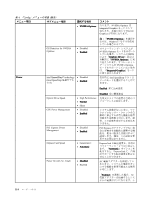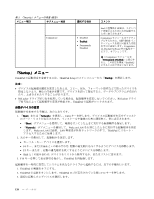Lenovo ThinkPad L530 (Japanese) User Guide - Page 134
Flash BIOS Updating
 |
View all Lenovo ThinkPad L530 manuals
Add to My Manuals
Save this manual to your list of manuals |
Page 134 highlights
表 5. 『Security Physical Presence for Provisioning Disabled • Enabled Physical Presence for Clear UEFI BIOS Update Option Flash BIOS Updating by End-Users • Disabled • Enabled • Disabled • Enabled Secure RollBack Prevention • Disabled • Enabled Memory Protection Execution Prevention • Disabled • Enabled Virtualization Intel Virtualization Technology Intel VT-d Feature • Disabled • Enabled • Disabled • Enabled コメント 『Enabled UEFI BIOS Disabled UEFI BIOS 『Disabled UEFI BIOS Enabled UEFI BIOS 『Data Execution Prevention Enabled PC Enabled Disabled 『Enabled Intel VMM Intel VT-d Intel Virtualization Technology for Directed I/O VMM I/O 118

表
5.
『
Security
』
メニューの
項
目 (続き)
メニュー項目
サブメニュー項目
選択する項目
コメント
Physical Presence for
Provisioning
•
Disabled
Disabled
Disabled
•
Enabled
セキュリティー・チップの設定
を変更するときの確認メッセー
ジを使用可能または使用不可に
します。
Physical Presence for Clear
•
Disabled
•
Enabled
Enabled
Enabled
セキュリティー・チップを消去す
るときの確認メッセージを使用可
能または使用不可にします。
Flash BIOS Updating by
End-Users
•
Disabled
•
Enabled
Enabled
Enabled
『Enabled
Enabled
Enabled』を選択すると、全
ユーザーが
UEFI BIOS
を更新する
ことができます。『Disabled
Disabled
Disabled』を
選択すると、スーパーバイザー・
パスワードを知っている人だけが
UEFI BIOS
を更新できます。
UEFI
UEFI
UEFI BIOS
BIOS
BIOS
Update
Update
Update Option
Option
Option
Secure RollBack Prevention
•
Disabled
Disabled
Disabled
•
Enabled
『Disabled
Disabled
Disabled』を選択すると、エン
ド・ユーザーが旧バージョンの
UEFI BIOS をフラッシュできま
す。『Enabled
Enabled
Enabled』を選択すると、
エンド・ユーザーが旧バージョン
の UEFI BIOS をフラッシュするこ
とはできません。
Memory
Memory
Memory Protection
Protection
Protection
Execution Prevention
•
Disabled
•
Enabled
Enabled
Enabled
『Data Execution Prevention』が使
用されていて『Enabled
Enabled
Enabled』を選択
すると、ウィルスやワームから
PC を保護することができます。
『Enabled
Enabled
Enabled』を選択した後、アプ
リケーションが正常に動作しな
い場合は、『Disabled
Disabled
Disabled』を選択し
て、設定をやり直してください。
Intel Virtualization
Technology
•
Disabled
Disabled
Disabled
•
Enabled
『Enabled
Enabled
Enabled』を選択すると、Intel
バーチャライゼーション・テクノ
ロジーの追加ハードウェア機能を
VMM
(仮想マシン・モニター) で
使用することができます。
Virtualization
Virtualization
Virtualization
Intel VT-d Feature
•
Disabled
Disabled
Disabled
•
Enabled
Intel VT-d とは、『Intel
Virtualization Technology for
Directed I/O』のことを言います。
使用可能にすると、VMM (仮想
マシン・モニター) はプラット
フォーム・インフラストラク
チャーを使用して I/O を仮想化す
ることができます。
118
ユーザー・ガイド