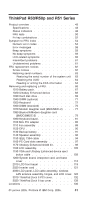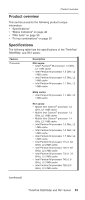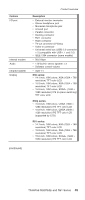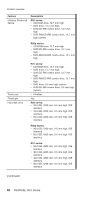Lenovo ThinkPad R50 Hardware Maintenance Manual (HMM) - Page 45
ThinkPad, R50/R50p, Series - wireless adapter
 |
View all Lenovo ThinkPad R50 manuals
Add to My Manuals
Save this manual to your list of manuals |
Page 45 highlights
ThinkPad R50/R50p and R51 Series Product overview 43 Specifications 43 Status indicators 48 FRU tests 50 Fn key combinations 52 Symptom-to-FRU index 54 Numeric error codes 54 Error messages 58 Beep symptoms 59 No-beep symptoms 59 LCD-related symptoms 60 Intermittent problems 61 Undetermined problems 61 FRU replacement notices 62 Screw notices 62 Retaining serial numbers 63 Restoring the serial number of the system unit 63 Retaining the UUID 64 Reading or writing the ECA information . . . 64 Removing and replacing a FRU 66 1010 Battery pack 67 1020 Ultrabay Enhanced device 68 1030 Hard disk drive 69 1040 DIMM (optional 71 1050 Keyboard 72 1060 DIMM (standard 76 1070 Modem daughter card (MDC/MDC-2) . . . 77 1080 Bluetooth/Modem daughter card (BMDC/BMDC-2 79 1090 Keyboard bezel 81 1100 Mini PCI adapter 85 1110 Fan assembly 89 1120 CPU 90 1130 Backup battery 91 1140 Speaker assembly 92 1150 IEEE 1394 cable 94 1160 PC Card slots assembly 97 1170 Ultrabay Enhanced shield kit 98 1180 LCD assembly 105 1190 VGA and Ultrabay Enhanced device eject button cable 109 1200 System board, interposer card, and base cover 112 2010 LCD front bezel 119 2020 Inverter card 121 2030 LCD panel, LCD cable assembly, wireless LAN antenna assembly, hinges, and LCD cover. 122 3010 ThinkPad Dock II PCI cover. . . . . . 132 3020 ThinkPad Dock II top cover 133 Locations 136 © Lenovo 2005. Portions © IBM Corp. 2005. 41