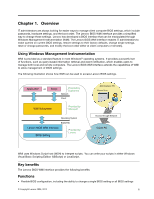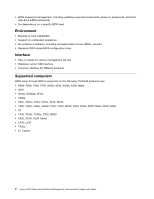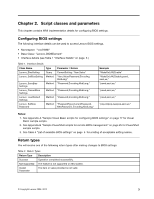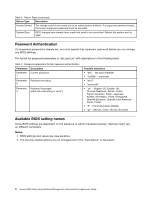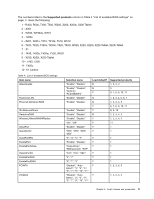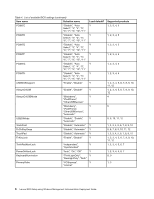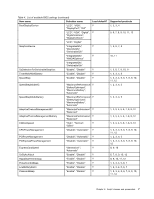Lenovo ThinkPad T420 (English) BIOS Setup using Windows Management Instrumenta - Page 10
Environment, Interface, Supported, computers - thinkpad t420i
 |
View all Lenovo ThinkPad T420 manuals
Add to My Manuals
Save this manual to your list of manuals |
Page 10 highlights
• BIOS password management, including updating supervisor passwords, power-on passwords, and hard disk drive (HDD) passwords • No dependency on a specific BIOS level Environment • Remote or local capabilities • Support of unattended operations • No software installation, including managed object format (MOF), required • Replaces DOS-based BIOS configuration tools Interface • Easy to adopt for various management servers • Replaces current SMI interface • Common interface for different products Supported computers BIOS setup through WMI is supported on the following ThinkPad products only: • R400, R500, T400, T500, W500, X200, X200s, X200 Tablet • X301 • W700, W700ds, W701 • T400s • X201, X201s, T410, T410s, T510, W510 • T420, T420i, T420s, T420si, T520, T520i, W520, X220, X220i, X220 Tablet, X220i Tablet • X1 • T430, T430s, T430si, T530, W530 • X230, X230i, X230 Tablet • L430, L530 • T430u • X1 Carbon 2 Lenovo BIOS Setup using Windows Management Instrumentation Deployment Guide