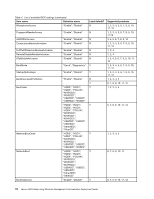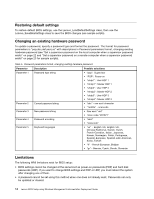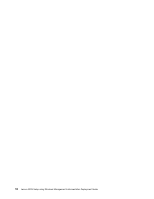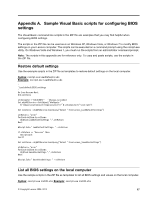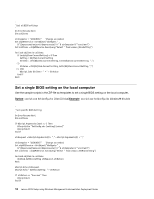Lenovo ThinkPad T420 (English) BIOS Setup using Windows Management Instrumenta - Page 23
Security
 |
View all Lenovo ThinkPad T420 manuals
Add to My Manuals
Save this manual to your list of manuals |
Page 23 highlights
Chapter 4. Security WMI-based administration scripts operating over a remote connection send data over the network in clear text by default. You can enhance security by modifying WMI-based administration scripts to establish an encrypted remote connection as follows: 1. Set an impersonation level of "impersonate" 2. Set an authentication level of "pktPrivacy" See Appendix A "Sample Visual Basic scripts for configuring BIOS settings" on page 17 for sample scripts used to implement WMI-based administration scripts that include these parameters for encryption. © Copyright Lenovo 2008, 2012 15

Chapter
4.
Security
WMI-based
administration
scripts
operating
over
a
remote
connection
send
data
over
the
network
in
clear
text
by
default.
You
can
enhance
security
by
modifying
WMI-based
administration
scripts
to
establish
an
encrypted
remote
connection
as
follows:
1.
Set
an
impersonation
level
of
"impersonate"
2.
Set
an
authentication
level
of
"pktPrivacy"
See
Appendix
A
“Sample
Visual
Basic
scripts
for
con±guring
BIOS
settings”
on
page
17
for
sample
scripts
used
to
implement
WMI-based
administration
scripts
that
include
these
parameters
for
encryption.
©
Copyright
Lenovo
2008,
2012
15