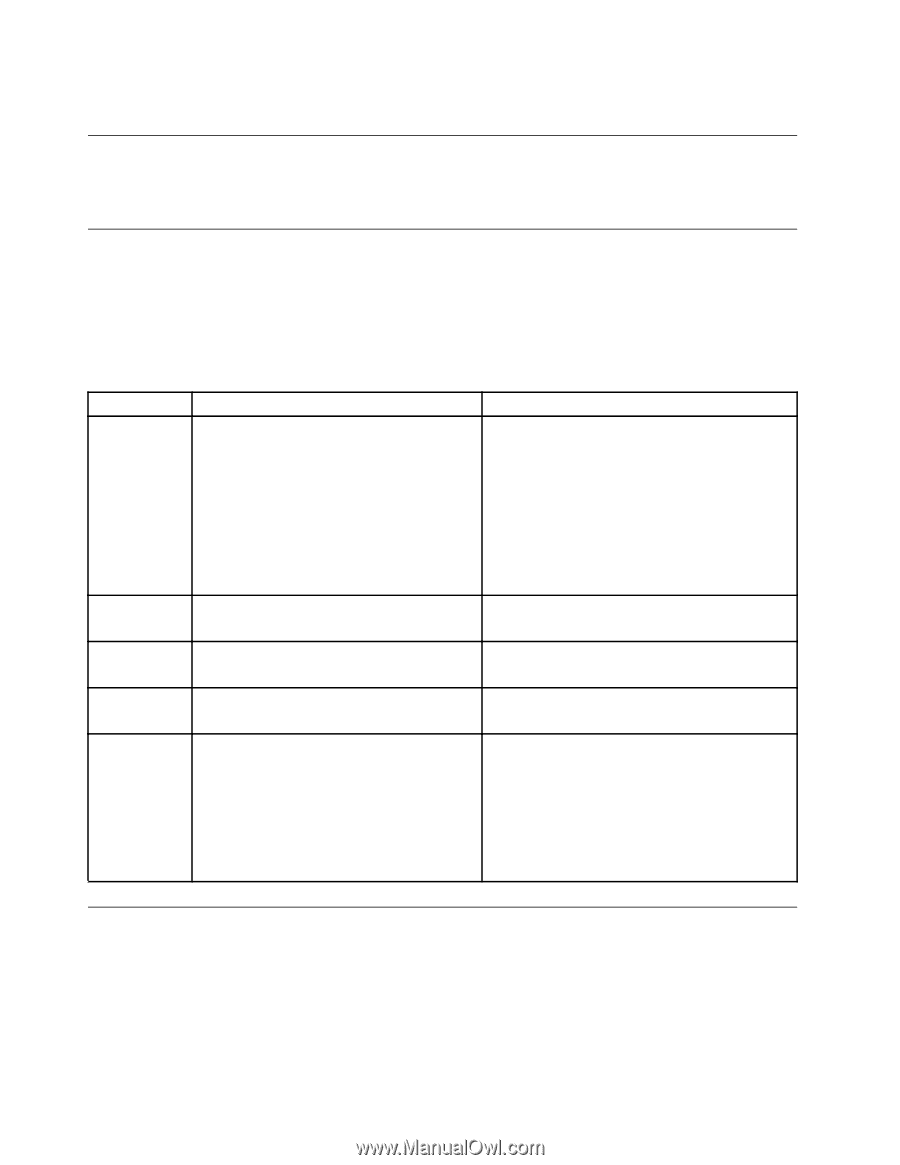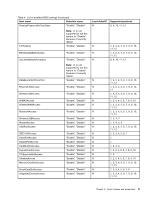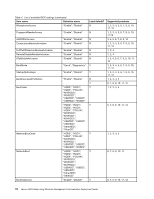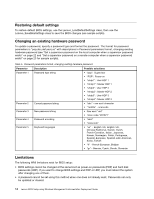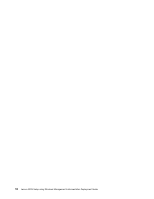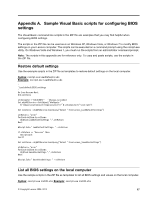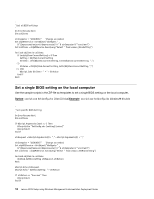Lenovo ThinkPad T420 (English) BIOS Setup using Windows Management Instrumenta - Page 22
Restoring, default, settings, Changing, existing, hardware, password, Limitations - 14 1
 |
View all Lenovo ThinkPad T420 manuals
Add to My Manuals
Save this manual to your list of manuals |
Page 22 highlights
Restoring default settings To restore default BIOS settings, use the Lenovo_LoadDefaultSettings class, then use the Lenovo_SaveBiosSettings class to save the BIOS changes (see sample scripts). Changing an existing hardware password To update a password, specify a password type and format the password. The format for password parameters is "pop,abc,def,ascii,us" with descriptions in Password parameters format, changing existing hardware password (see "Set a supervisor password on the local computer when a supervisor password exists" on page 22 and "Set a supervisor password on a remote computer when a supervisor password exists" on page 23 for sample scripts). Table 5. Password parameters format, changing existing hardware password Parameter Description Possible selections Parameter 1 Password type string • "pap": Supervisor • "POP": Power-on • "uhdp1": User HDP 1 • "mhdp1": Master HDP 1 • "uhdp2": User HDP 2 • "mhdp2": Master HDP 2 • "uhdp3": User HDP 3 • "mhdp3": Master HDP 3 Parameter 2 Current password string • "abc" - raw ascii character • "1e302e" - scancode Parameter 3 New password string • Raw ascii "def" • Scan code "201221" Parameter 4 Password encoding • "ascii" • "scancode" Parameter 5 Keyboard languages • "us" - English US, English UK, Chinese-Traditional, Danish, Dutch, French-Canadian, Italian, Japanese, Korean, Norwegian, Polish, Portuguese, Spanish-European, Spanish-Latin American, Swiss, Turkish • "fr" - French-European, Belgian • "gr" - German, Czech, Slovak, Slovenian Limitations The following WMI limitations exist for BIOS setup: • BIOS settings cannot be changed at the same boot as power-on passwords (POP) and hard disk passwords (HDP). If you want to change BIOS settings and POP or HDP, you must reboot the system after changing one of them. • A password cannot be set using this method when one does not already exist. Passwords can only be updated or cleared. 14 Lenovo BIOS Setup using Windows Management Instrumentation Deployment Guide