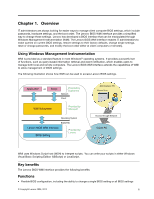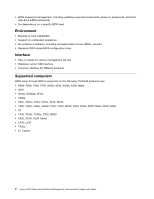Lenovo ThinkPad T420 (English) BIOS Setup using Windows Management Instrumenta - Page 5
Contents - bios
 |
View all Lenovo ThinkPad T420 manuals
Add to My Manuals
Save this manual to your list of manuals |
Page 5 highlights
Contents Preface v Chapter 1. Overview 1 Using Windows Management Instrumentation . . 1 Key benefits 1 Functions 1 Environment 2 Interface 2 Supported computers 2 Chapter 2. Script classes and parameters 3 Configuring BIOS settings 3 Return types 3 Password Authentication 4 Available BIOS setting names 4 Chapter 3. Typical usage 13 Listing current BIOS settings 13 Changing BIOS settings 13 Changing the boot order 13 Restoring default settings 14 Changing an existing hardware password . . . . 14 Limitations 14 Chapter 4. Security 15 Appendix A. Sample Visual Basic scripts for configuring BIOS settings 17 Restore default settings 17 List all BIOS settings on the local computer . . . 17 Set a single BIOS setting on the local computer . 18 Set a single BIOS setting on the local computer if a supervisor password exists 19 List all BIOS settings on the remote computer . . 20 Set a single BIOS setting on a remote computer . 20 Set a single BIOS setting on a remote computer when a supervisor password exists 21 Set a supervisor password on the local computer when a supervisor password exists 22 Set a supervisor password on a remote computer when a supervisor password exists 23 Appendix B. Sample PowerShell scripts for remote BIOS management 25 Get all current BIOS settings 25 Show a particular BIOS setting 26 Setting a BIOS setting 27 Appendix C. Notices 29 Trademarks 30 © Copyright Lenovo 2008, 2012 iii