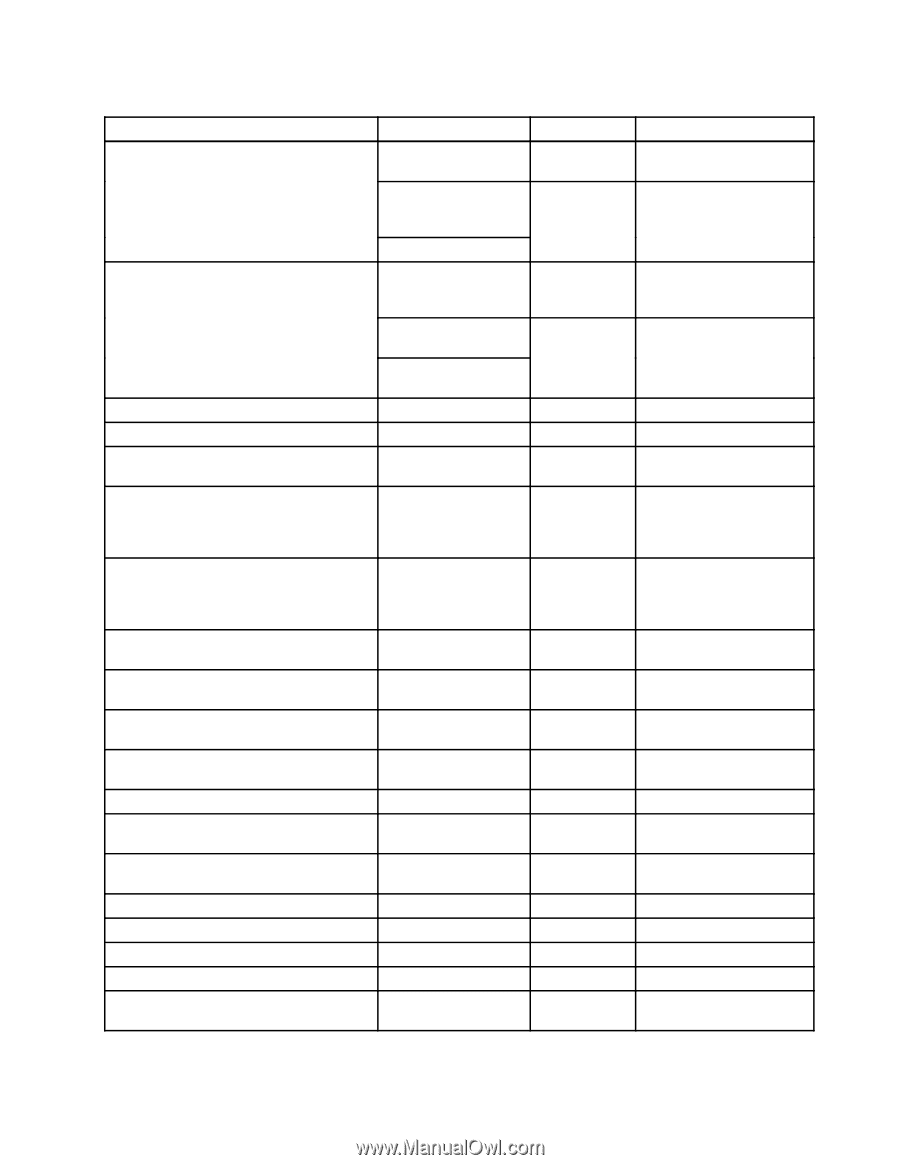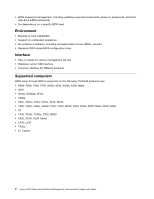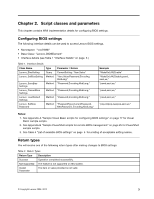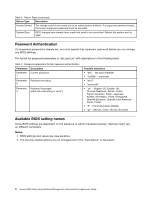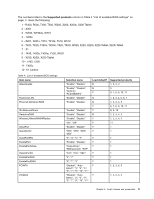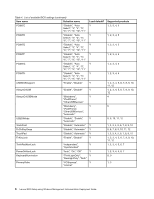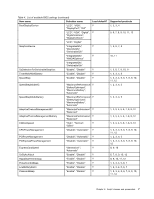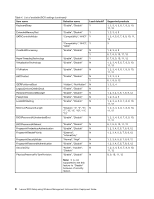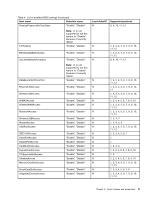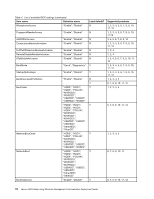Lenovo ThinkPad T420 (English) BIOS Setup using Windows Management Instrumenta - Page 15
Selection, default?, Supported, products - displayport
 |
View all Lenovo ThinkPad T420 manuals
Add to My Manuals
Save this manual to your list of manuals |
Page 15 highlights
Table 4. List of available BIOS settings (continued) Item name Selection name Load default? BootDisplayDevice "LCD", "VGA", Y "DisplayPort", "DVI" "LCD", "VGA", "Digital", Y "Digital1onDock", "Digital2onDock" "LCD", "Digital" GraphicsDevice "IntegratedGfx", Y "DiscreteGfx", "SwitchableGfx" "IntegratedGfx", Y "NVIDIAOptimus" "IntegratedGfx", "SwitchableGfx" OsDetectionForSwitchableGraphics "Enable", "Disable" Y TimerWakeWithBattery "Enable", "Disable" Y SpeedStep "Enable", "Disable" Y SpeedStepModeAC SpeedStepModeBattery AdaptiveThermalManagementAC AdaptiveThermalManagementBattery CDRomSpeed CPUPowerManagement "MaximumPerformance", Y "BatteryOptimized", "MaximumBattery", "Automatic" "MaximumPerformance", Y "BatteryOptimized", "MaximumBattery", "Automatic" "MaximizePerformance", Y "Balanced" "MaximizePerformance", Y "Balanced" "High", "Normal", Y "Silent" "Disable", "Automatic" Y PCIPowerManagement PCIExpressPowerManagement "Disable", "Automatic" Y "Disable", "Automatic" Y ExpressCardSpeed OnByAcAttach RapidStartTechnology PowerControlBeep LowBatteryAlarm PasswordBeep "Generation1", Y "Automatic" "Enable", "Disable" Y "Enable", "Disable" Y "Enable", "Disable" Y "Enable", "Disable" Y "Enable", "Disable" Y Supported products 1, 2, 3, 4 5, 6, 7, 8, 9, 10, 11, 12 1, 5, 6, 7, 8 10, 11 1, 5, 6, 7, 8, 10, 11 1, 2, 3, 4, 5 1, 2, 3, 4, 5, 6, 7, 8, 9, 10, 11, 12 1, 2, 3, 4, 5 1, 2, 3, 4, 5 1, 2, 3, 4, 5, 6, 7, 8, 9, 12 1, 2, 3, 4, 5, 6, 7, 8, 9, 12 1, 2, 3, 4, 5, 6, 7, 8, 9, 10 1, 2, 3, 4, 5, 6, 7, 8, 9, 10, 11, 12 1, 2, 3, 4, 5 1, 2, 3, 4, 5, 6, 7, 8, 9, 10, 12 8, 9, 10 6, 7, 8, 9, 10, 12 8, 9, 10, 11, 12 1, 2, 3, 4, 5, 6, 7 1, 2, 3, 4, 5, 6, 7 1, 2, 3, 4, 5, 6, 7, 8, 9, 10, 11, 12 Chapter 2. Script classes and parameters 7