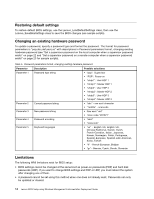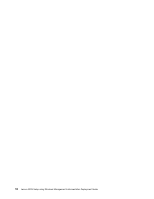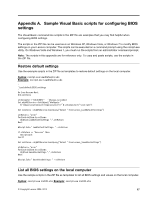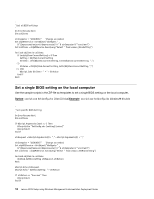Lenovo ThinkPad T420 (English) BIOS Setup using Windows Management Instrumenta - Page 26
single, setting, local, computer
 |
View all Lenovo ThinkPad T420 manuals
Add to My Manuals
Save this manual to your list of manuals |
Page 26 highlights
' ' List all BIOS settings ' On Error Resume Next Dim colItems strComputer = "LOCALHOST" ' Change as needed. Set objWMIService = GetObject("WinMgmts:" _ &"{ImpersonationLevel=Impersonate}!\\" & strComputer & "\root\wmi") Set colItems = objWMIService.ExecQuery("Select * from Lenovo_BiosSetting") For Each objItem in colItems If Len(objItem.CurrentSetting) > 0 Then Setting = ObjItem.CurrentSetting StrItem = Left(ObjItem.CurrentSetting, InStr(ObjItem.CurrentSetting, ",") - 1) StrValue = Mid(ObjItem.CurrentSetting, InStr(ObjItem.CurrentSetting, ",") + 1, 256) WScript.Echo StrItem + " = " + StrValue End If Next Set a single BIOS setting on the local computer Use the sample scripts in the ZIP file as templates to set a single BIOS setting on the local computer. Syntax: cscript.exe SetConfig.vbs [Item] [Value]Example: cscript.exe SetConfig.vbs WakeOnLAN Disable ' ' Set specific BIOS Setting ' On Error Resume Next Dim colItems If WScript.Arguments.Count 2 Then WScript.Echo "SetConfig.vbs [setting] [value]" WScript.Quit End If strRequest = WScript.Arguments(0) + "," + WScript.Arguments(1) + ";" strComputer = "LOCALHOST" ' Change as needed. Set objWMIService = GetObject("WinMgmts:" _ &"{ImpersonationLevel=Impersonate}!\\" & strComputer & "\root\wmi") Set colItems = objWMIService.ExecQuery("Select * from Lenovo_SetBiosSetting") For Each objItem in colItems ObjItem.SetBiosSetting strRequest, strReturn Next WScript.Echo strRequest WScript.Echo " SetBiosSetting: " + strReturn If strReturn "Success" Then WScript.Quit End If 18 Lenovo BIOS Setup using Windows Management Instrumentation Deployment Guide