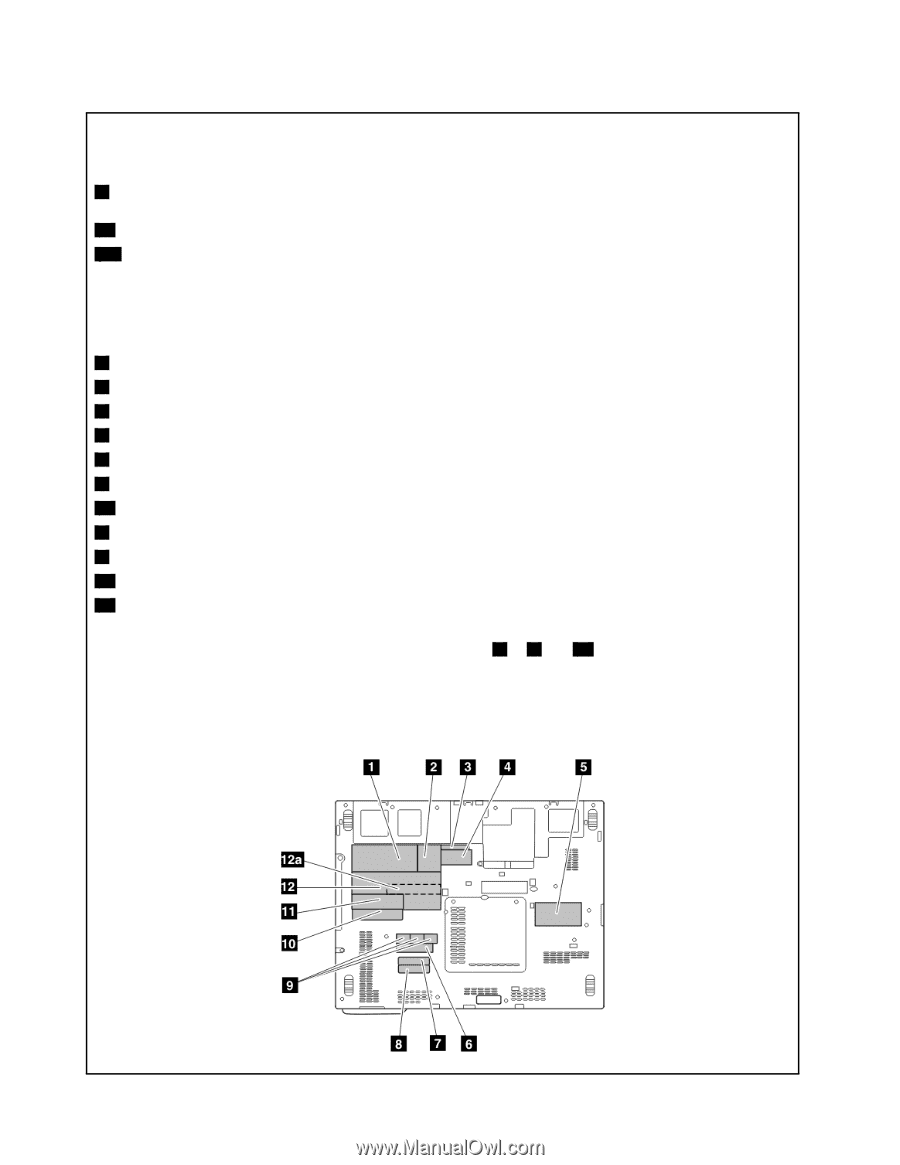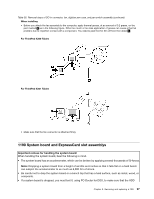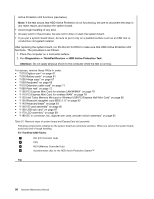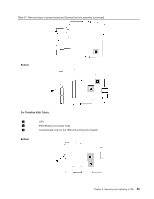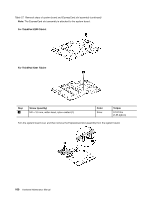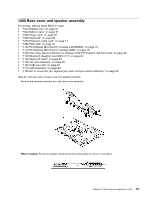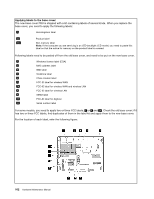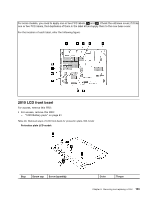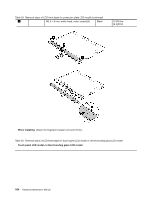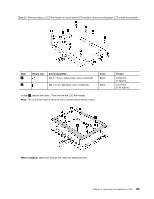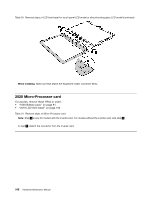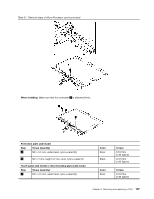Lenovo ThinkPad X200 Hardware Maintenance Manual - Page 108
Applying labels to the base cover, Check the old base cover; if
 |
View all Lenovo ThinkPad X200 manuals
Add to My Manuals
Save this manual to your list of manuals |
Page 108 highlights
Applying labels to the base cover: The new base cover FRU is shipped with a kit containing labels of several kinds. When you replace the base cover, you need to apply the following labels: 2 Homologation label 12 Product label 12a Non-mercury label Note: If the computer you are servicing is an LED-backlight LCD model, you need to paste this label so that the notice for mercury on the product label is covered. Following labels need to be peeled off from the old base cover, and need to be put on the new base cover. 1 Windows license label (COA) 3 MAC address label 4 IMEI label 5 Vodafone label 6 China modem label 7 FCC-ID label for wireless WAN 7a FCC-ID label for wireless WAN and wireless LAN 8 FCC-ID label for wireless LAN 9 SIRIM label 10 FCC-ID label for digitizer 11 Serial number label For some models, you need to apply two or three FCC labels, 7 or 8 and 10 . Check the old base cover; if it has two or three FCC labels, find duplicates of them in the label kit and apply them to the new base cover. For the location of each label, refer the following figure: 102 Hardware Maintenance Manual