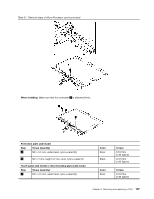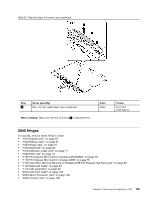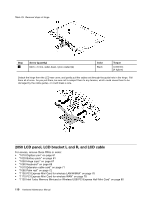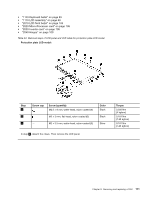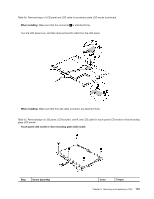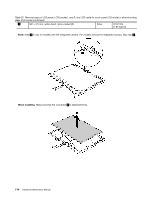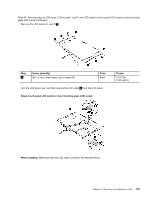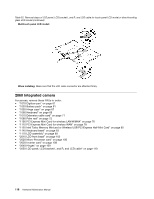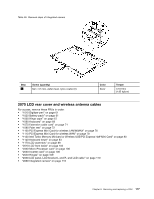Lenovo ThinkPad X200 Hardware Maintenance Manual - Page 118
Table 34. Removal steps of LCD panel and LCD cable for protection plate LCD model continued
 |
View all Lenovo ThinkPad X200 manuals
Add to My Manuals
Save this manual to your list of manuals |
Page 118 highlights
Table 34. Removal steps of LCD panel and LCD cable for protection plate LCD model (continued) When installing: Make sure that all the claws are attached firmly. Note: Step 5 is only for models with the integrated camera. For models without the integrated camera, skip step 5 . 112 Hardware Maintenance Manual
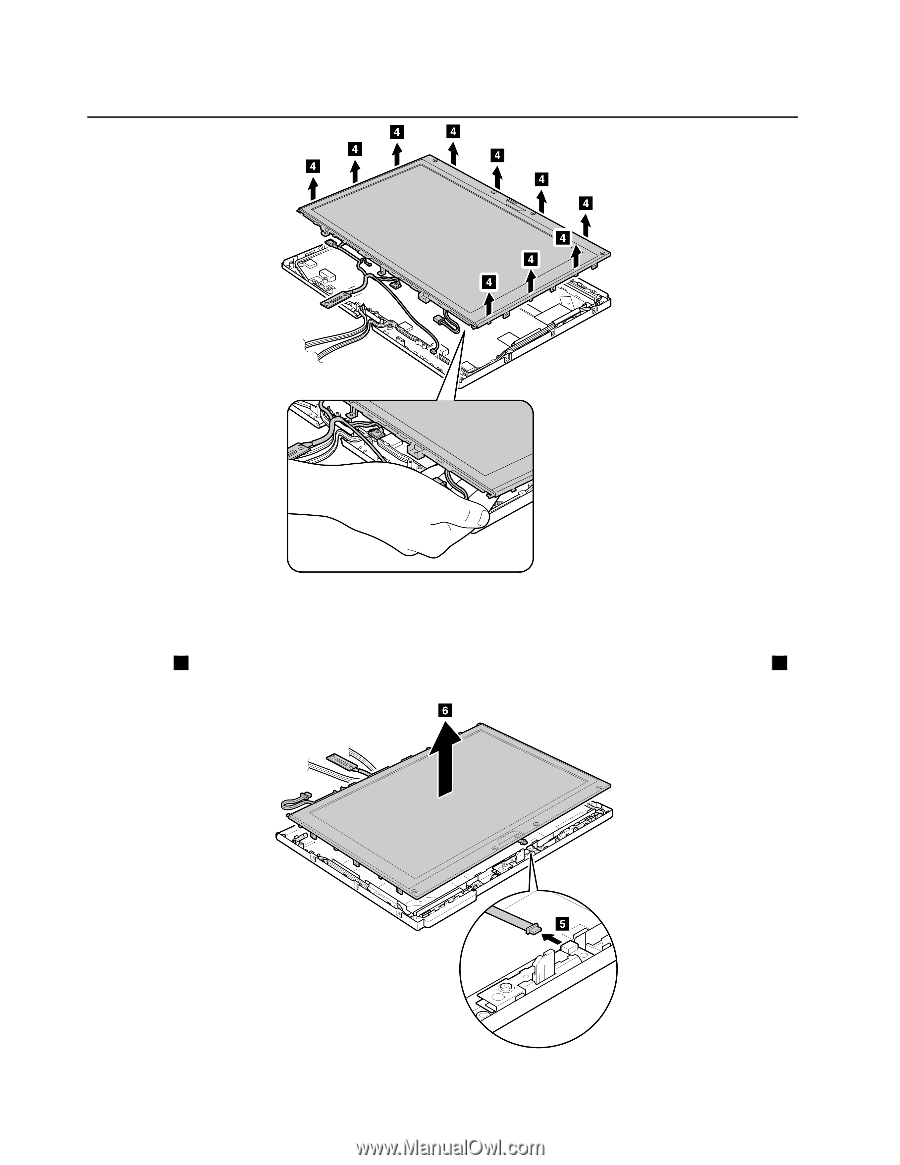
Table 34. Removal steps of LCD panel and LCD cable for protection plate LCD model (continued)
When installing:
Make sure that all the claws are attached firmly.
Note:
Step
5
is only for models with the integrated camera. For models without the integrated camera, skip step
5
.
112
Hardware Maintenance Manual