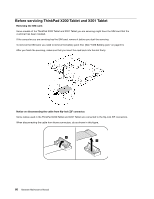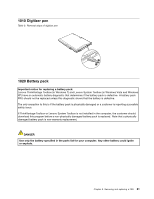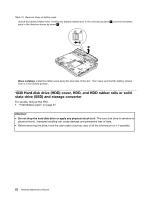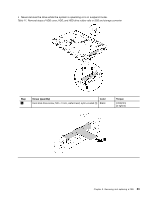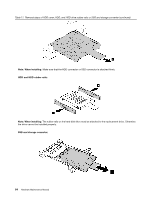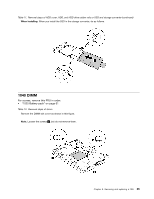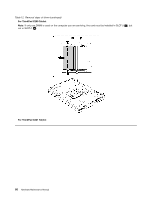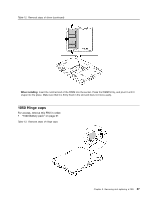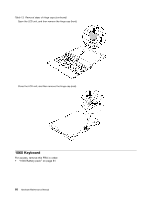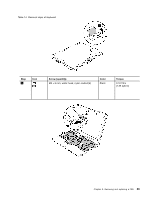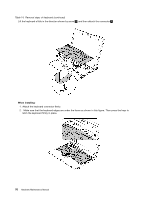Lenovo ThinkPad X200 Hardware Maintenance Manual - Page 71
DIMM, Table 11. Removal steps of HDD cover, HDD
 |
View all Lenovo ThinkPad X200 manuals
Add to My Manuals
Save this manual to your list of manuals |
Page 71 highlights
Table 11. Removal steps of HDD cover, HDD, and HDD drive rubber rails or SSD and storage converter (continued) When installing: When you install the SSD in the storage converter, do as follows. 1040 DIMM For access, remove this FRU in order: • "1020 Battery pack" on page 61 Table 12. Removal steps of dimm Remove the DIMM slot cover as shown in this figure. Note: Loosen the screws 1 , but do not remove them. Chapter 8. Removing and replacing a FRU 65
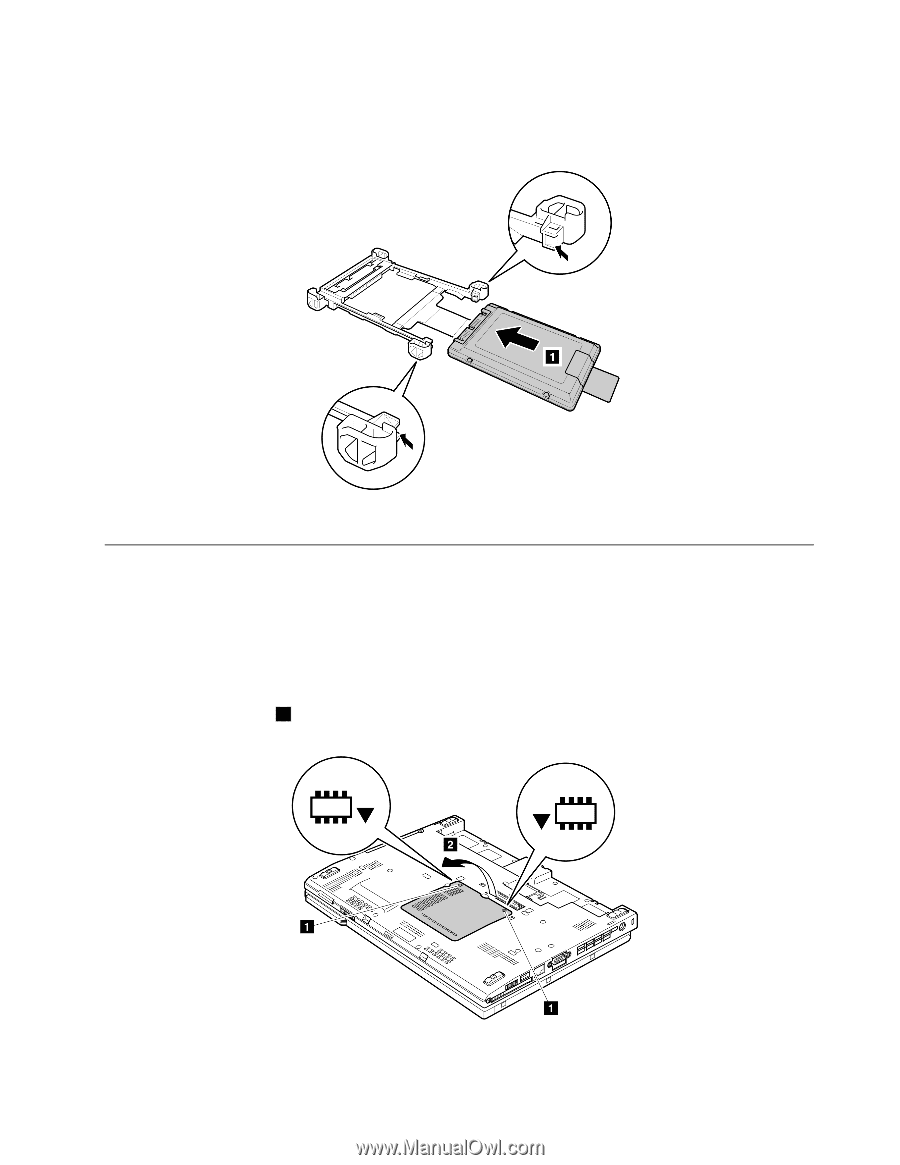
Table 11. Removal steps of HDD cover, HDD, and HDD drive rubber rails or SSD and storage converter (continued)
When installing:
When you install the SSD in the storage converter, do as follows.
1040 DIMM
For access, remove this FRU in order:
•
“1020 Battery pack” on page 61
Table 12. Removal steps of dimm
Remove the DIMM slot cover as shown in this figure.
Note:
Loosen the screws
1
, but do not remove them.
Chapter 8
.
Removing and replacing a FRU
65