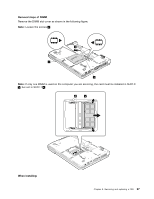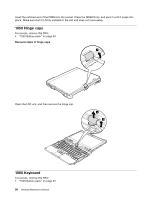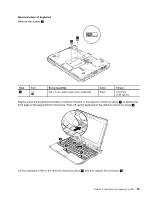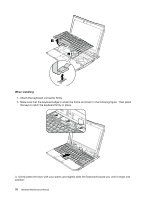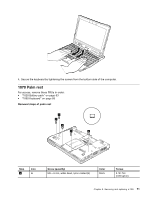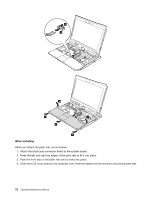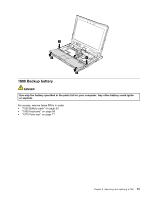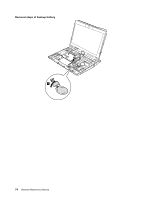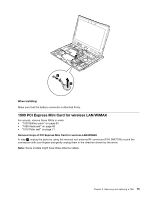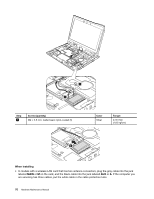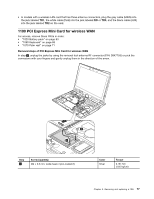Lenovo ThinkPad X220i Hardware Maintenance Manual - Page 78
Push the front side of the palm rest until it clicks into place.
 |
View all Lenovo ThinkPad X220i manuals
Add to My Manuals
Save this manual to your list of manuals |
Page 78 highlights
2 3 4 5 4 5 5 When installing: When you attach the palm rest, do as follows: 1. Attach the touch pad connector firmly to the system board. 2. Press the left and right top edges of the palm rest to fit it into place. 3. Push the front side of the palm rest until it clicks into place. 4. Close the LCD cover and turn the computer over. And then fasten the five screws to secure the palm rest. 72 Hardware Maintenance Manual

2
3
4
4
5
5
5
When installing:
When you attach the palm rest, do as follows:
1. Attach the touch pad connector firmly to the system board.
2. Press the left and right top edges of the palm rest to fit it into place.
3. Push the front side of the palm rest until it clicks into place.
4. Close the LCD cover and turn the computer over. And then fasten the five screws to secure the palm rest.
72
Hardware Maintenance Manual