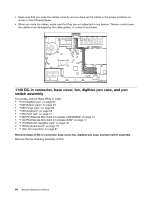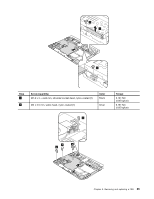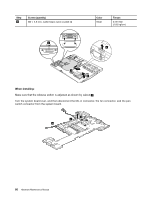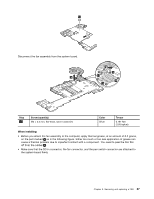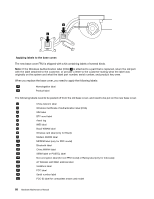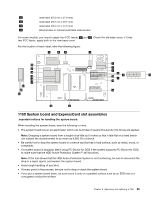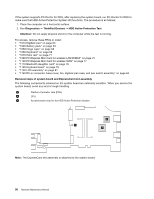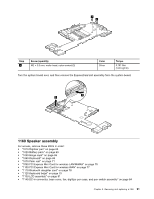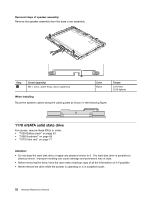Lenovo ThinkPad X220i Hardware Maintenance Manual - Page 95
System board and ExpressCard slot assemblies, Important notices for handling the system board
 |
View all Lenovo ThinkPad X220i manuals
Add to My Manuals
Save this manual to your list of manuals |
Page 95 highlights
22 Israel label (67.8 mm x 27.9 mm) 23 Israel label (72.2 mm x 29.7 mm) 24 Israel label (76.2 mm x 31.8 mm) 25 Ethernet label or Onboard LAN MAV address label For some models, you need to apply two FCC labels, 17 and 21 . Check the old base cover; if it has two FCC labels, apply both to the new base cover. For the location of each label, refer the following figure: 1 2 3 4 25 21 20 19 18 17 24 23 22 5 6 7 8 9 13 10 11 12 14 16 15 1150 System board and ExpressCard slot assemblies Important notices for handling the system board: When handling the system board, bear the following in mind. • The system board has an accelerometer, which can be broken if several thousands of G-forces are applied. Note: Dropping a system board from a height of as little as 6 inches so that it falls flat on a hard bench can subject the accelerometer to as much as 6,000 G's of shock. • Be careful not to drop the system board on a bench top that has a hard surface, such as metal, wood, or composite. • If a system board is dropped, test it using PC-Doctor for DOS if the system supports PC-Doctor for DOS, to make sure that the HDD Active Protection System™ still functions. Note: If the test shows that the HDD Active Protection System is not functioning, be sure to document the drop in a reject report, and replace the system board. • Avoid rough handling of any kind. • At every point in the process, be sure not to drop or stack the system board. • If you put a system board down, be sure to put it only on a padded surface such as an ESD mat or a corrugated conductive surface. Chapter 8. Removing and replacing a FRU 89