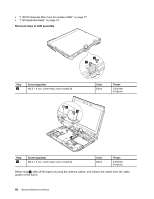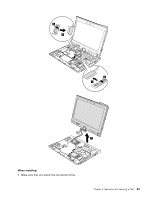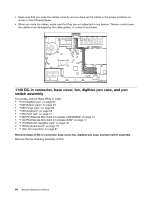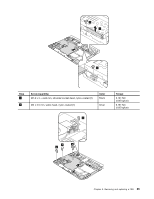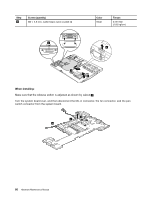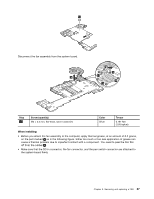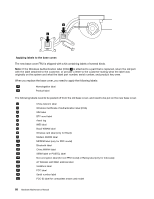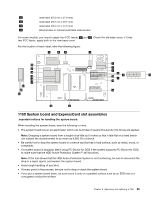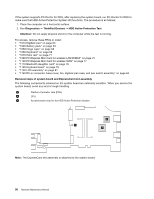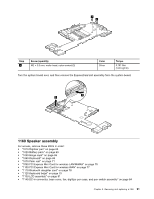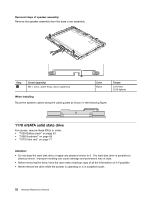Lenovo ThinkPad X220i Hardware Maintenance Manual - Page 93
Disconnect the fan assembly from the system board., the system board firmly.
 |
View all Lenovo ThinkPad X220i manuals
Add to My Manuals
Save this manual to your list of manuals |
Page 93 highlights
11 Disconnect the fan assembly from the system board. 16 15 14 12 13 Step 11 Screw (quantity) M2 × 3.5 mm, flat-head, nylon-coated (1) Color Silver Torque 0.181 Nm (1.85 kgfcm) When installing: • Before you attach the fan assembly to the computer, apply thermal grease, at an amount of 0.2 grams, on the part marked a as in the following figure. Either too much or too less application of grease can cause a thermal problem due to imperfect contact with a component. You need to peel the thin film off from the rubber b . • Make sure that the DC-in connector, the fan connector, and the pen switch connector are attached to the system board firmly. Chapter 8. Removing and replacing a FRU 87

11
Disconnect the fan assembly from the system board.
12
13
14
15
16
Step
Screw (quantity)
Color
Torque
11
M2 × 3.5 mm, flat-head, nylon-coated (1)
Silver
0.181 Nm
(1.85 kgfcm)
When installing:
•
Before you attach the fan assembly to the computer, apply thermal grease, at an amount of 0.2 grams,
on the part marked
a
as in the following figure. Either too much or too less application of grease can
cause a thermal problem due to imperfect contact with a component. You need to peel the thin film
off from the rubber
b
.
•
Make sure that the DC-in connector, the fan connector, and the pen switch connector are attached to
the system board firmly.
Chapter 8
.
Removing and replacing a FRU
87