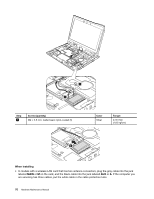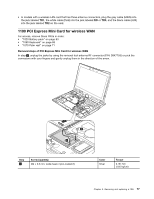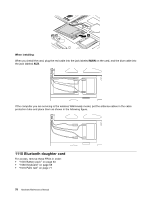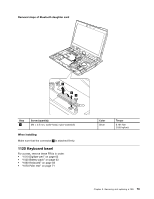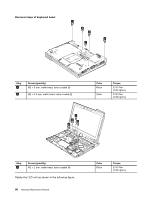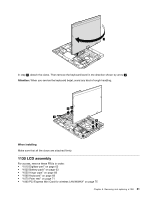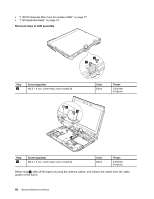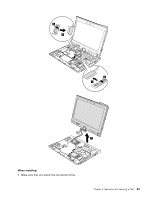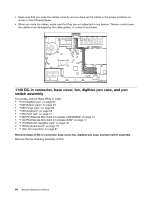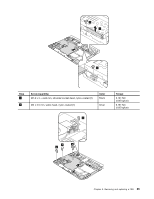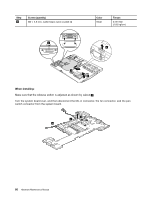Lenovo ThinkPad X220i Hardware Maintenance Manual - Page 87
LCD assembly, 1090 PCI Express Mini Card for wireless LAN/WiMAX
 |
View all Lenovo ThinkPad X220i manuals
Add to My Manuals
Save this manual to your list of manuals |
Page 87 highlights
4 In step 5 , detach the claws. Then remove the keyboard bezel in the direction shown by arrow 6 . Attention: When you service the keyboard bezel, avoid any kind of rough handling. 55 6 5 5 6 When installing: Make sure that all the claws are attached firmly. 1130 LCD assembly For access, remove these FRUs in order: • "1010 Digitizer pen" on page 63 • "1020 Battery pack" on page 63 • "1050 Hinge caps" on page 68 • "1060 Keyboard" on page 68 • "1070 Palm rest" on page 71 • "1090 PCI Express Mini Card for wireless LAN/WiMAX" on page 75 Chapter 8. Removing and replacing a FRU 81

4
In step
5
, detach the claws. Then remove the keyboard bezel in the direction shown by arrow
6
.
Attention:
When you service the keyboard bezel, avoid any kind of rough handling.
5
6
5
5
5
6
When installing:
Make sure that all the claws are attached firmly.
1130 LCD assembly
For access, remove these FRUs in order:
•
“1010 Digitizer pen” on page 63
•
“1020 Battery pack” on page 63
•
“1050 Hinge caps” on page 68
•
“1060 Keyboard” on page 68
•
“1070 Palm rest” on page 71
•
“1090 PCI Express Mini Card for wireless LAN/WiMAX” on page 75
Chapter 8
.
Removing and replacing a FRU
81