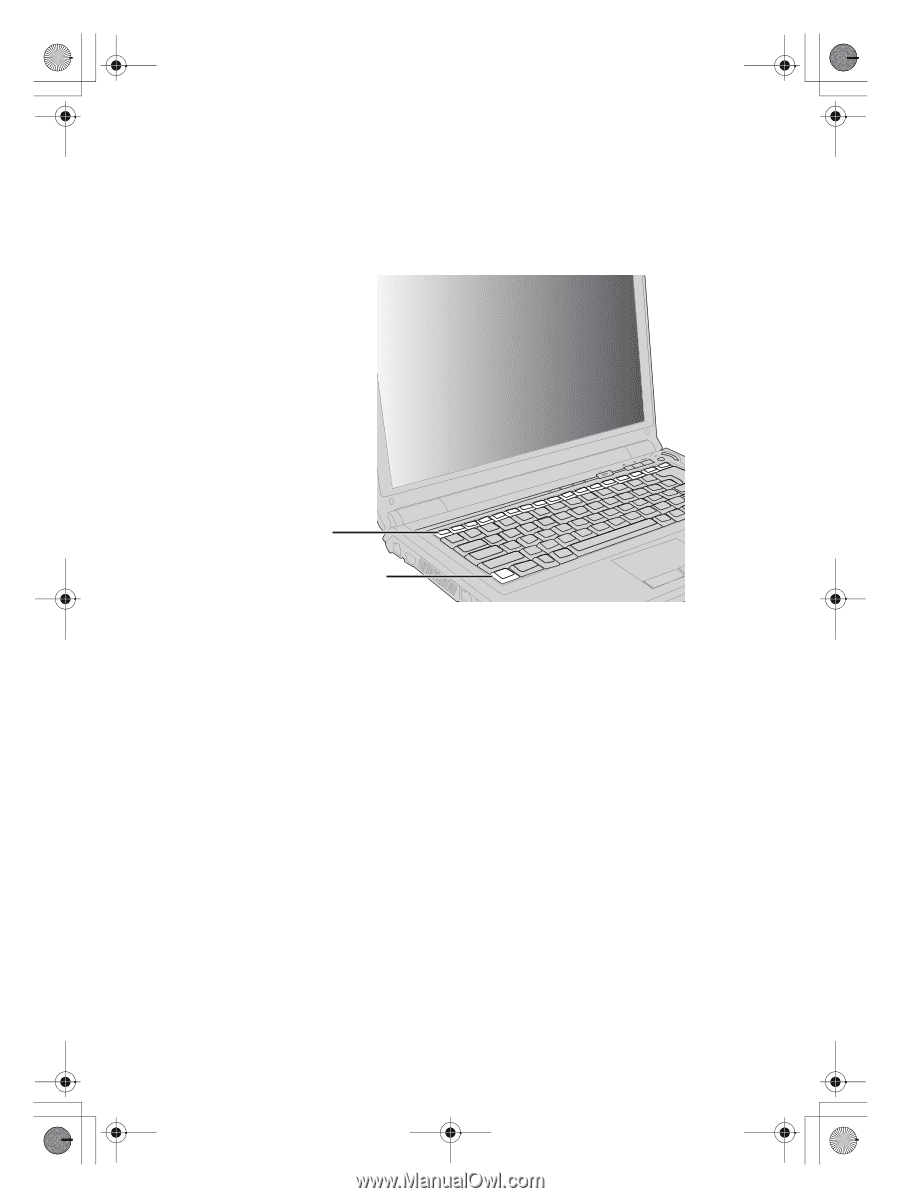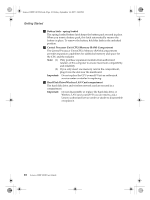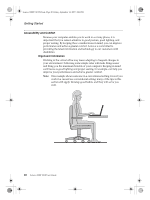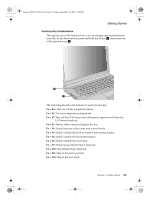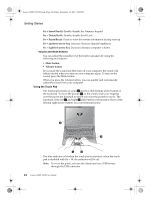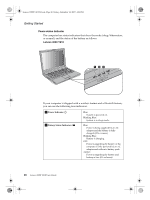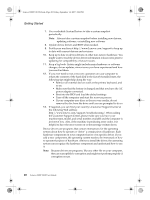Lenovo Y310 Y310 User's Guide - Page 31
Fn + Esc, Fn + F1, Fn + F2, Fn + F3, Fn + F4, Fn + F5, Fn + F6, Fn + F8, Fn + F9, Fn + F10, Fn + F11 - screen
 |
View all Lenovo Y310 manuals
Add to My Manuals
Save this manual to your list of manuals |
Page 31 highlights
Lenovo 3000Y310 UG.book Page 23 Friday, September 14, 2007 4:24 PM Getting Started Function Key Combinations Through the use of the function keys, you can change operational features instantly. To use this function, press and hold the Fn key a; then press one of the function keys b. b a The following describes the features of each function key. Fn + Esc: Turn on/off the integrated camera. Fn + F1: Put your computer in sleep mode. Fn + F2: Turn off the LCD screen (any subsequent operation will turn the LCD screen back on). Fn + F3: Shift to other connected display devices. Fn + F4: Switch between wide screen and normal mode. Fn + F5: Enable/disable the built-in wireless networking feature. Fn + F6: Enable/disable the bluetooth features. Fn + F8: Enable/disable the touch pad. Fn + F9: Enable/pause Media Player playback. Fn + F10: Stop Media Player playback. Fn + F11: Skip to the previous track. Fn + F12: Skip to the next track. Chapter 3. Getting Started 23